Microsoft Edge
- Blog
- Microsoft Edge
LATEST
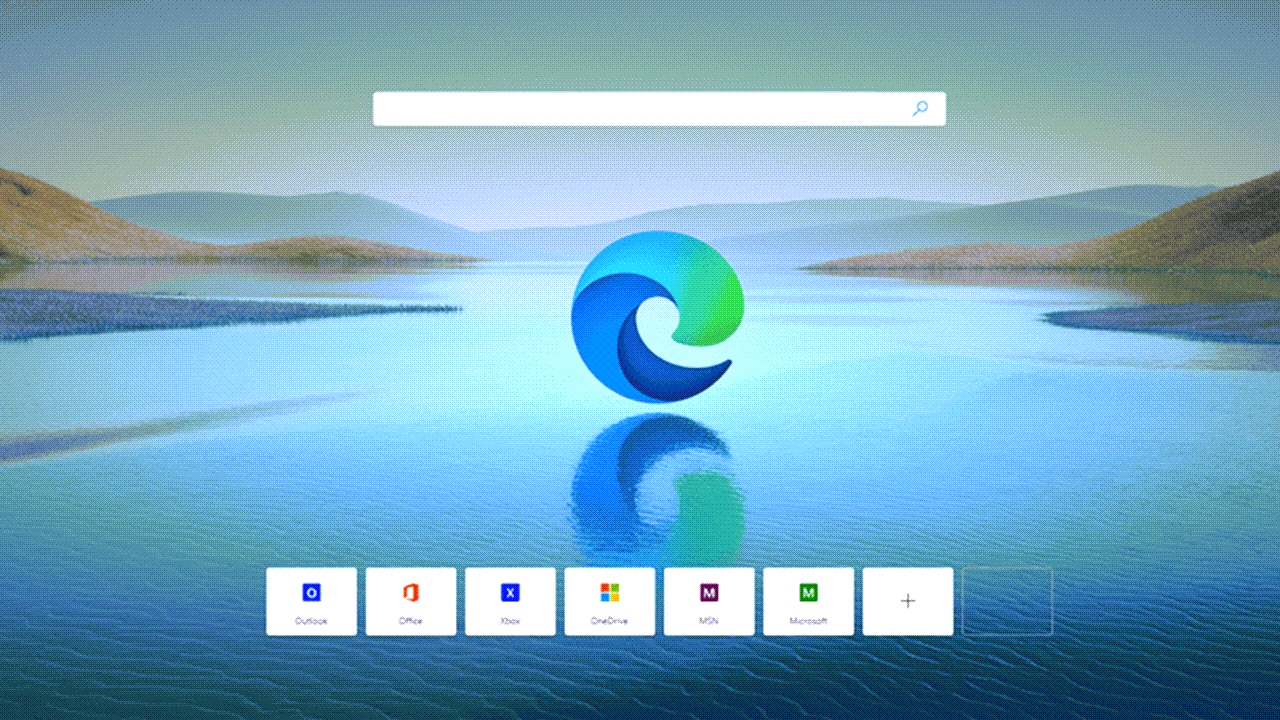
Microsoft Edge to End Support for Windows 7 and Windows 8/8.1 in January 2023
- Dec 12, 2022
-
Microsoft Edge is finally dropping support for Windows 7 and Windows 8/8.1 in January 2023. Microsoft has announced in a blog post that Microsoft Edge and Webview2 Runtime version 109 will be the last release to support these older operating systems. Microsoft’s announcement is a reminder that it’s planning to end support for Windows 7…
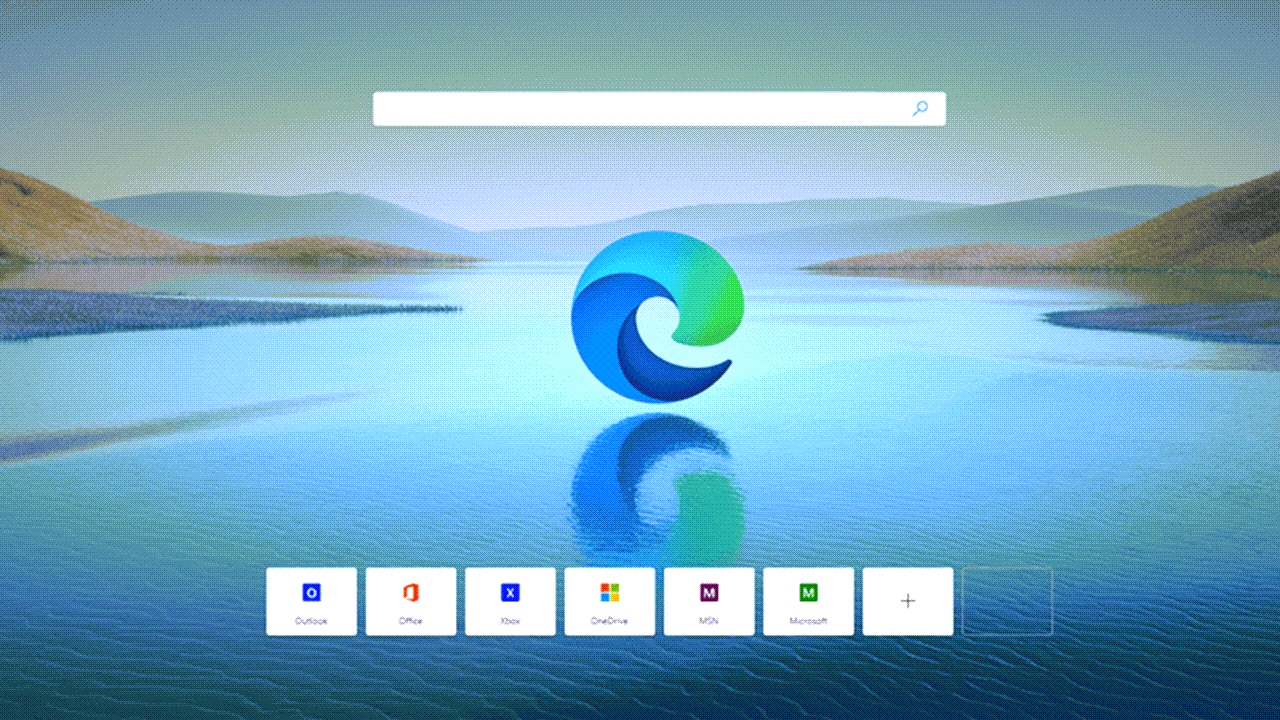
Microsoft Edge Gets Efficiency Mode Improvements to Extend Battery Life
- Oct 24, 2022
-
Earlier this month, Microsoft started rolling out Edge version 106 to all users in the Stable channel on Windows, macOS, and Linux. Now, the company has announced that the latest update brings some enhancements to the built-in efficiency mode feature in Microsoft Edge. Microsoft first added the efficiency mode feature in its Edge browser back…

Microsoft Edge Gets Workspaces, Website Typo Protection, and More
- Oct 12, 2022
-
At Ignite 2022, Microsoft unveiled several new updates coming to its Edge browser. The biggest addition is a new Microsoft Edge Workspaces feature, which allows users to collaborate on a shared set of browser tabs and relevant files with their colleagues in real time. The Workspaces feature is currently available in preview for Edge Insiders….

Microsoft Edge 104 Brings Enhanced Security Mode Improvements and New Policies
- Aug 08, 2022
-
Microsoft has started rolling out Edge version 104 to the Stable channel. This new update brings some improvements to the enhanced security mode to make the browsing experience more secure on less popular websites, and some new policies for IT admins. The enhanced security mode (previously known as the Super Duper Secure mode) launched in…

Microsoft Starts Rolling Out Edge WebView2 to Windows 10 PCs
Last Update: Jul 06, 2022
- Jun 28, 2022
-
Microsoft has started rolling out the Edge WebView2 Runtime to Windows 10 consumer devices. The Microsoft Edge WebView 2 control allows developers to embed web-based content into their applications. For those unfamiliar, Edge WebView2 is used by a wide range of applications, including Microsoft 365 apps. It helps developers to keep a consistent look and…

Microsoft Edge Canary Adds Free Built-In VPN for Select Insiders
- May 13, 2022
-
Microsoft has announced that it’s adding a new built-in virtual private network (VPN) service to its Edge browser. This VPN feature, called “Microsoft Edge Secure Network, is now live in the latest Canary builds for select Insiders. It enables users to enhance security & privacy by preventing online tracking and keeping their location secure when…

Microsoft Edge Tests New Security Feature to Mitigate “Unforeseen” Zero-Day Exploits
- Jan 18, 2022
-
Microsoft has started testing a new security feature for its Edge browser that should help IT admins to protect end-users from zero-day vulnerabilities. This experimental feature is currently available for Edge Insiders in the Beta Channel. Microsoft Edge comes with built-in phishing and malware protection capabilities that help organizations to protect users from security threats….

Microsoft Edge Canary Brings Back Legacy Edge Follow RSS Feeds Option
- Dec 27, 2021
-
Microsoft has started working on a new followable web feature for its Edge browser that will let users subscribe to their favorite publishers and creators across the web. The RSS tracking option was first spotted by Reddit user u/Leopeva64-2, and it’s now live for select Insiders in the latest Canary versions of Microsoft Edge. With this…

Microsoft Edge Canary Now Lets Select Insiders Capture Screenshots From PDF Documents
- Dec 21, 2021
-
Microsoft Edge has started testing a new update that will allow users to capture screenshots from PDF documents. The feature was recently spotted by Reddit user u/Leopeva64-2, and it’s currently available for select Microsoft Edge Insiders in the Canary channel (version 99.0.1111.0). Microsoft introduced the new Web Capture tool in its Edge browser back in…




