Active Directory
- Blog
- Identity Management
- Active Directory

Cybercriminals Exploit OpenMetadata Flaws to Target Kubernetes Clusters
Microsoft has recently unveiled critical vulnerabilities within OpenMetadata’s open-source metadata repository. The security flaws could allow cybercriminals to execute remote code attacks on unpatched Kubernetes clusters. OpenMetadata is an open-source platform that offers a centralized metadata management solution for data lakes, pipelines, and warehouses. It enables businesses to discover, understand, and govern their data assets...
- Apr 18, 2024
-
About Active Directory
Welcome to the Active Directory category page, your comprehensive guide to mastering the world of identity management in Windows Server. Active Directory (AD) is a Microsoft technology used for managing identities and computer resources securely. Here, you will find resources ranging from the basic concepts to advanced implementations. Discover how to manage user accounts, groups, and access controls; configure Group Policy; and deploy domain controllers (DC). Whether you’re a systems administrator, an IT professional, or an enthusiastic learner, this page is your gateway to understanding and leveraging AD efficiently.
LATEST

Microsoft Loop Adds New Filtering Capabilities to Tables and Boards
- Apr 17, 2024
-
Microsoft has released a new update for its Loop app that should make it easier for users to find and access relevant information. Microsoft Loop users can now apply filters to the content in Loop Tables and Boards. Microsoft first announced its Loop app in November 2021. The new productivity app, which is built on…

ManageEngine ADSelfService Plus: Protect On-Premises and Cloud Services from Password Attacks with Multi-factor Authentication
Last Update: Apr 17, 2024
- Jan 12, 2023
-
Advanced password attacks, like brute force and those launched by malicious insiders, are devastating the security of today’s enterprises and cloud services. ADSelfService Plus from ManageEngine can protect web properties from such attacks with multi-factor authentication (MFA). Multi-factor authentication is the best way to protect Active Directory and cloud-based user accounts As the impacts of…
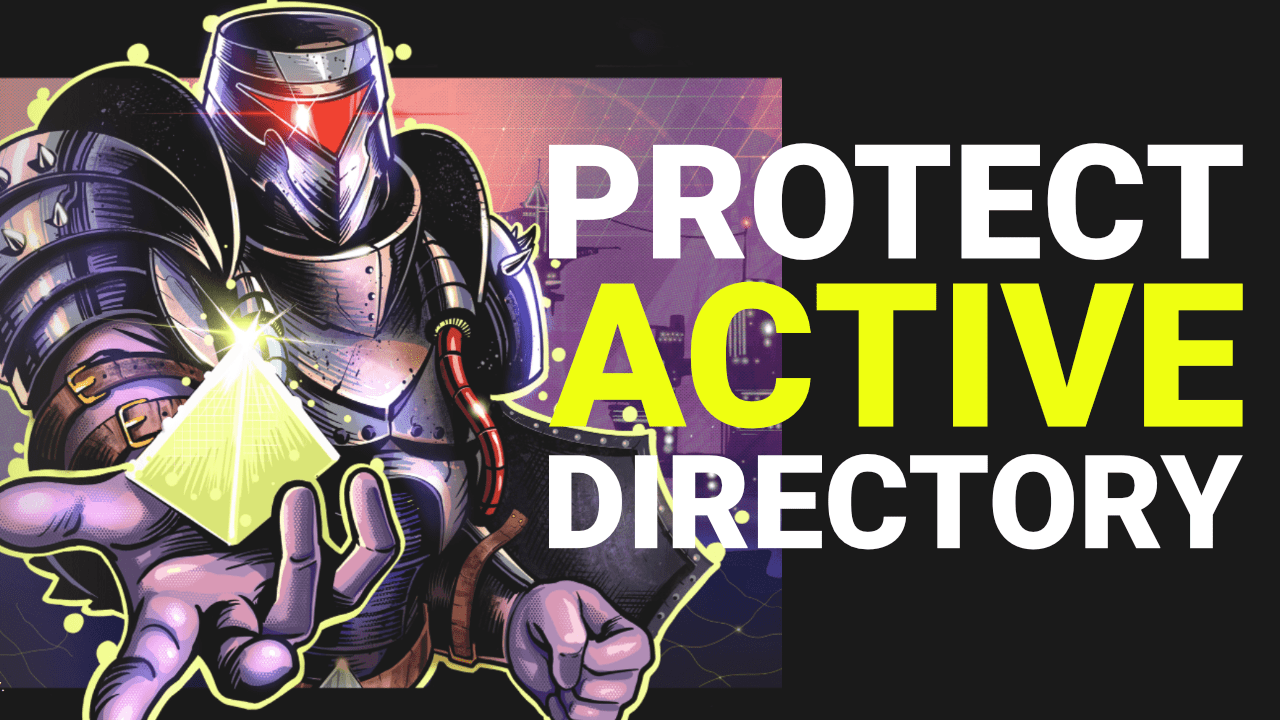
Learn How Organizations Are Using Semperis Purple Knight to Secure Active Directory
Last Update: Apr 17, 2024
- Jun 07, 2022
-
Purple Knight is a free security assessment tool for Microsoft Active Directory that scans the AD environment for indicators of exposure (IOEs) and indicators of compromise (IOCs), provides an overall security score, and offers remediation guidance from identity security experts. This article is sponsored by Semperis. Recently, Petri interviewed several organizations in North America to…

How to Minimize Your Active Directory Attack Surface
Last Update: Apr 17, 2024
- Feb 01, 2024
-
When newly installed, Active Directory’s (AD) default configuration is designed to be easy to use. As a result, attackers can exploit AD to take over your entire network with relative ease. Here’s what you can do to further protect your organization by reducing your Active Directory attack surface. This article is sponsored by Semperis. Securing…

Petri.com’s New Active Directory Outage and Disaster Recovery Survey
Last Update: Apr 16, 2024
- Feb 15, 2024
-
Petri.com was recently asked by Cayosoft to conduct a survey amongst our audience regarding Active Directory (AD) downtime and disaster recovery strategies. Petri.com’s extensive experience in the marketplace, coupled with our standing as a representative voice for IT Professionals, allows us to bring distinct insights into prevailing trends and their evolution over time. The survey,…

How to Find and Block Breached Passwords in Active Directory
Last Update: Apr 16, 2024
- Sep 20, 2023
-
Cybercriminals love passwords. They’re simple to guess, easy to steal, and can offer unfettered access to a goldmine of data to hold for ransom or sell to other cybercriminals. For those same reasons, compromised passwords are a constant headache for IT teams, who spend far longer than they’d like helping users reset them and fixing…

Budget for Operational Resilience in 2023
Last Update: Apr 16, 2024
- Oct 20, 2022
-
With budgets tightening and a recession predicted to dominate the economic outlook in 2023, and a shift in the way we all work, IT is under more pressure than ever to make apps and services available anytime, anyplace – while meeting demands to keep devices and data secure. This video is sponsored by Semperis As…

5 Reasons to Consolidate Active Directory Domains and Forests
Last Update: Apr 16, 2024
- Feb 14, 2024
-
A Windows Server Active Directory (AD) forest is the topmost logical container in an AD configuration. In this article, Michael Otey explains the role forests play in an AD configuration and why it is necessary to consolidate Active Directory forests and domains to improve security and management. Every Active Directory deployment contains at least one forest, the parent container in…

How to Fix The “Trust Relationship Between This Workstation And The Primary Domain Failed” Error
Last Update: Mar 13, 2024
- Jul 27, 2022
-
The “trust relationship between this workstation and the primary domain failed” error means that the computer cannot access a network because it is offline, or that it has lost its membership to the Active Directory (AD) domain. This guide will help you understand what’s happening behind the scenes when this error occurs, and we’ll go…








