Microsoft Teams
- Blog
- Microsoft 365
- Microsoft Teams
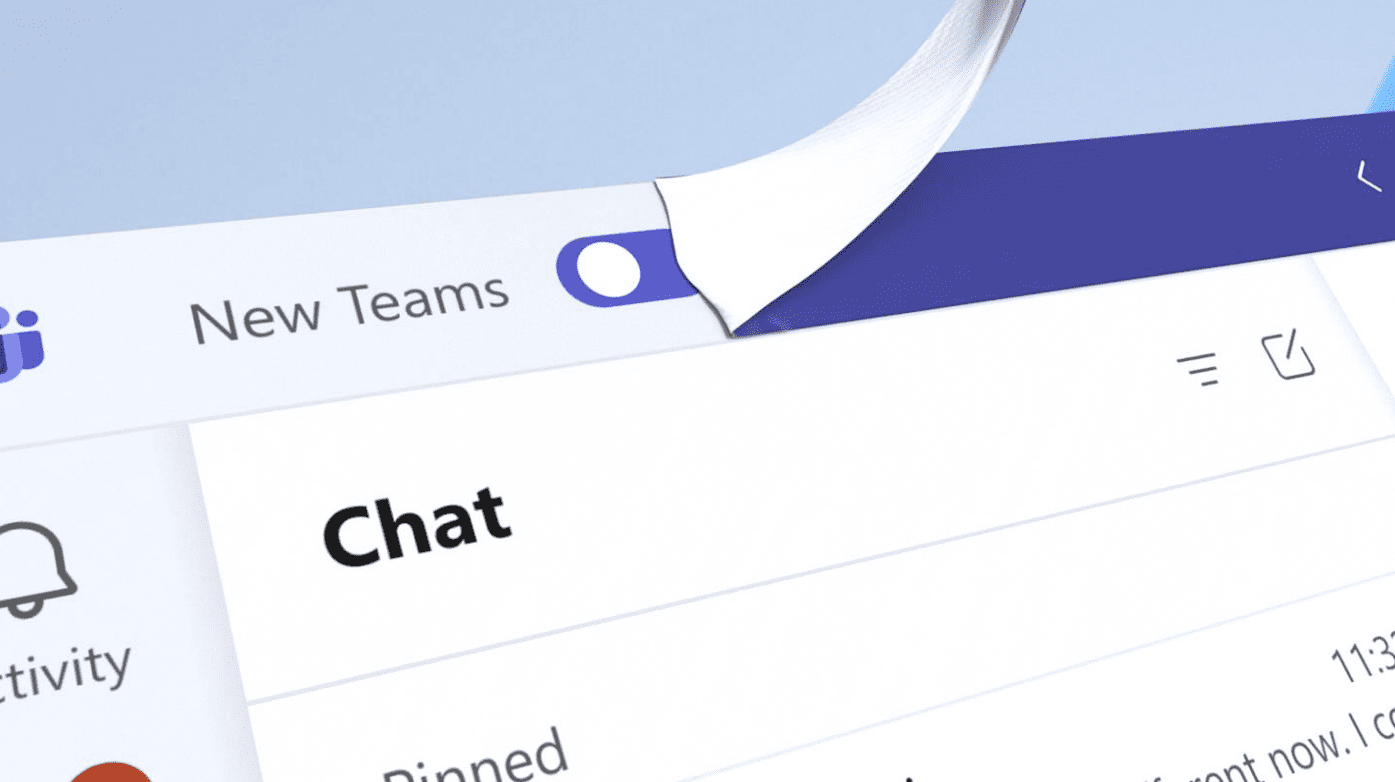
Microsoft to Retire Classic Teams on July 1, 2024
Microsoft will soon officially retire the classic version of Microsoft Teams. The company has announced on the Microsoft 365 admin center that the classic Teams desktop app will reach end of support in July this year. Starting July 1, 2024, Microsoft will begin informing its commercial customers through periodic in-app dialog messages that classic Teams...
- Apr 25, 2024
-
About Microsoft Teams
Microsoft Teams stands at the forefront of revolutionizing workplace communication, specifically engineered to meet the complex needs of today's workplace. It's more than just a chat and video conferencing tool; Teams is a comprehensive hub for collaboration that seamlessly integrates with a wide range of Microsoft 365 applications and third-party services. This integration allows teams to streamline their workflows, manage projects efficiently, and for IT Pros to maintain continuity in their daily operations. With robust features like channels, file sharing, and custom app integrations, Microsoft Teams provides a unified platform that enhances productivity and collaboration.
Recognizing the critical importance of data security and regulatory compliance, Microsoft Teams is designed with industry-leading security measures. It offers advanced data protection capabilities, including end-to-end encryption, multi-factor authentication, and strict compliance standards that align with global regulations such as GDPR, HIPAA, and more. IT can manage user access and permissions with granular control, ensuring sensitive information is safeguarded. Additionally, the Teams Admin Center allows for thorough monitoring and reporting, giving IT departments the tools they need to maintain a secure and compliant communication ecosystem. Embrace the power of Microsoft Teams to drive efficiency and security in your IT operations.
LATEST

Dropbox Introduces New Real-Time Co-Authoring Support for Microsoft 365 Apps
- Apr 24, 2024
-
Dropbox and Microsoft are teaming up to more closely integrate the cloud storage service into Microsoft 365. The company has announced today several new features aimed at improving organization and collaboration for Microsoft 365 customers. Microsoft Teams already allows users to search, preview, upload, and share files and other content stored in Dropbox. The latest…

5 Ways to Get Things Done More Efficiently in Microsoft 365
Last Update: Apr 23, 2024
- Apr 22, 2024
-
It can seem at times we all have an overwhelming amount of things to do and information to deal with. Solutions like Microsoft 365 are supposed to help us collaborate and be more productive. But unless you understand the tools and how to best create a process that works for you and your team, it…
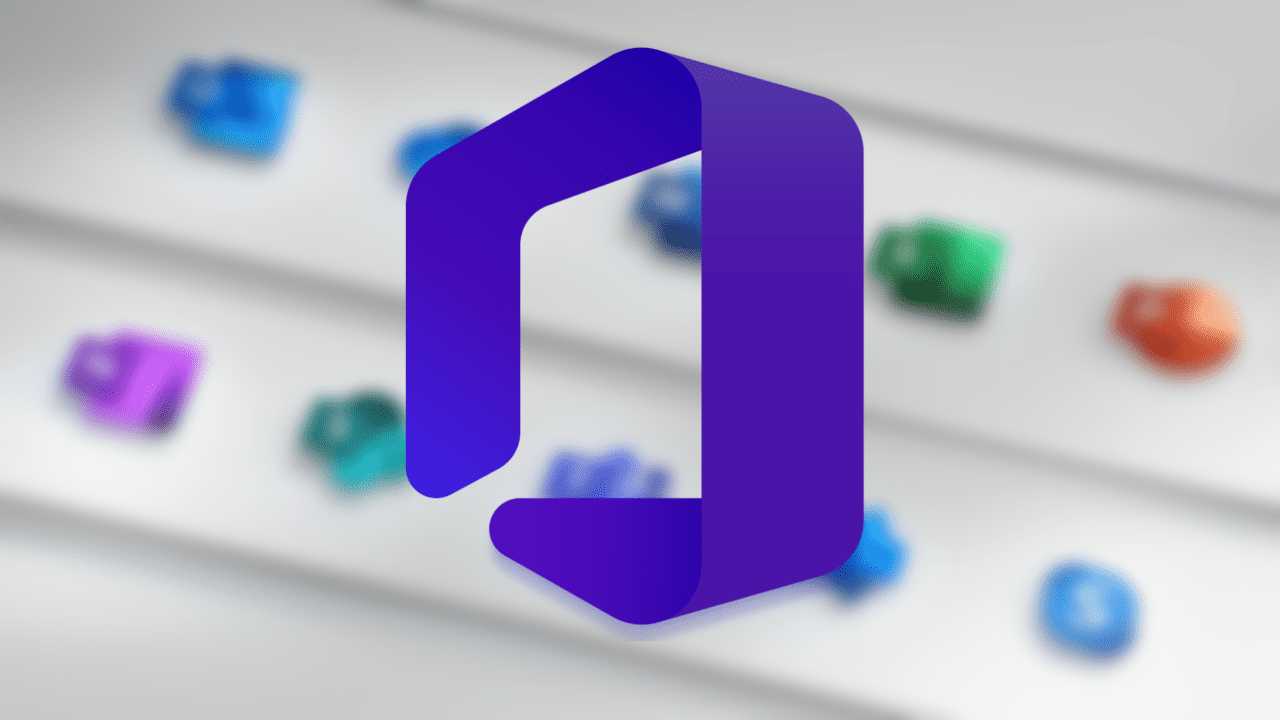
Protecting the Different Types of Microsoft 365 Data
Last Update: Apr 17, 2024
- Nov 29, 2021
-
Microsoft 365 is an indispensable collection of tools for businesses. While Microsoft is responsible for the availability and ongoing functionality of all the Microsoft 365 apps, the responsibility for protecting Microsoft 365 data is the customer’s obligation. Let’s take a closer look at the different types of Microsoft 365 data and the kind of protection…

New AI-Powered Planner App Starts Rolling Out to All Microsoft Teams Users
- Apr 04, 2024
-
Last month, Microsoft announced a public preview of the new Planner experience in Microsoft Teams. The company has started rolling out the new Planner app in Teams to all commercial customers this week. The new Planner experience combines various task management and planning tools, such as Microsoft Planner, Microsoft To Do, and Microsoft Project, into…

Microsoft to Unbundle Teams from its Office 365 Commercial Plans Globally
- Apr 01, 2024
-
Microsoft has decided to stop bundling its Microsoft Teams app with the Office productivity suite globally. This unbundling offers businesses the opportunity to purchase more cost-effective Microsoft 365 subscription plans that do not include Teams. Slack filed an antitrust complaint against Microsoft before the European Commission in July 2020. The company alleged that Microsoft is…

Microsoft Teams Gets New Discover Feed and Voice Isolation Features
- Mar 27, 2024
-
Microsoft has published a detailed roundup of the latest enhancements to its Teams collaboration service during the month of March 2024. The company has launched a unified Microsoft Teams app, allowing users to seamlessly switch between their work and school accounts. First off, Microsoft Teams has introduced a new Discover Feed that allows users to…

Microsoft Adds New Copilot and AI Features to Teams Meetings and Teams Rooms
- Mar 26, 2024
-
Microsoft has announced a slew of new AI capabilities coming to Copilot in Teams to make hybrid meetings even better. Microsoft’s latest research study indicates that the Copilot AI assistant boosts users’ productivity by up to 70 percent and helps to save over 10 hours per month. Copilot update brings automated insights and details summary…

Microsoft Teams Desktop Client to Improve Chat Experience With Intelligent Message Translation Capabilities
- Mar 25, 2024
-
Microsoft is set to introduce intelligent message translation capabilities to enhance the chat experience in its Microsoft Teams desktop app. The new feature will allow users to see translation suggestions whenever they receive a message in a different language. Currently, the intelligent message translation capabilities are only available for Microsoft Teams for Android and iOS…

Microsoft Teams Gets New Features to Boost App Adoption and Engagement
- Mar 19, 2024
-
Microsoft has announced several updates to enhance the adoption and engagement of apps in Microsoft Teams. The company highlighted that the Teams app store now boasts over 2,000 downloadable applications. Microsoft has made some improvements to the way organizations can view and handle requests for apps. Specifically, the company has added a new “User Requests”…






