Dropbox Introduces New Real-Time Co-Authoring Support for Microsoft 365 Apps

Key Takeaways:
- Real-time co-authoring capabilities allow Dropbox customers to collaboratively edit Word, PowerPoint, and Excel documents.
- Dropbox also announced enhanced security features, including end-to-end encryption and advanced data protection tools.
- IT admins can now manage team membership and invites from a central dashboard.
Dropbox and Microsoft are teaming up to more closely integrate the cloud storage service into Microsoft 365. The company has announced today several new features aimed at improving organization and collaboration for Microsoft 365 customers.
Microsoft Teams already allows users to search, preview, upload, and share files and other content stored in Dropbox. The latest update now lets customers use Dropbox’s plugin extension for Copilot for Microsoft 365 to answer questions and summarize documents. Dropbox is also getting real-time co-authoring support for Office files, allowing team members to collaboratively edit Word, PowerPoint, and Excel documents. This top-requested feature is available in beta for all desktop, mobile, and web users.
Additionally, Dropbox has introduced a new integration called Dropbox Replay for OneDrive. Dropbox Replay is a tool that helps to streamline the process of video reviews and approvals. This new feature enables users to bring media files from OneDrive directly into Dropbox Replay for efficient reviews and approvals. Users can sign up for the Co-Authoring beta and access the Dropbox Replay for OneDrive integration on this page.
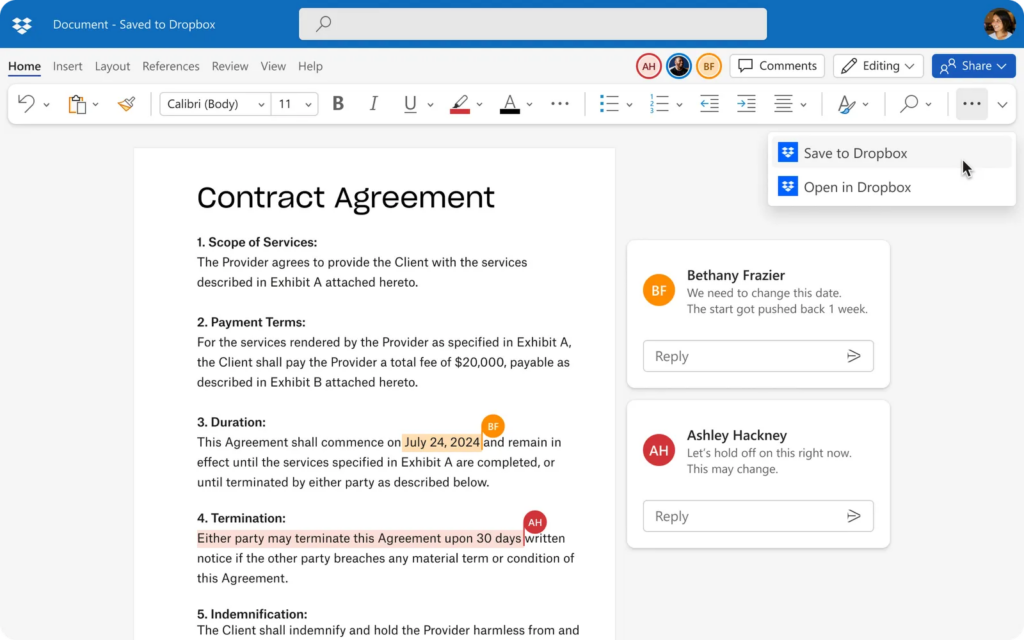
Security features
Dropbox has also announced several advanced data protection capabilities for commercial customers. The company has added end-to-end encryption support to provide an additional layer of security for confidential content stored in team folders. Moreover, it’s now possible to configure a unique encryption key managed by FIPS 140-2 Level 3 key management services. This feature should make it easier for users to protect and manage all team Dropbox files.
Dropbox adds new management tools
Last but not least, Dropbox has introduced new tools that should make it easier for administrators to access important information. A central dashboard allows IT admins to keep track of license usage and pending invites. The company has introduced an updated Trust Center to monitor security, reliability, privacy, and compliance issues. It also helps administrators to complete internal reviews, audits, and risk assessments.
Dropbox says that the new security capabilities are available for all Dropbox Advanced, Business Plus, and Enterprise customers worldwide. If you’re interested, you can learn more about these updates on Dropbox’s official website.


