Windows Client OS
- Blog
- Windows Client OS

Using Windows Boot Manager to Fix Startup Errors on Windows
Windows PCs may sometimes encounter issues during startup, and that can happen when Windows fails to load properly. In this post, we’ll explain how you can use Windows Boot Manager to troubleshoot boot errors and get your PC up and running again. What is Windows Boot Manager? Windows Boot Manager (Bootmgr.exe) is Microsoft’s proprietary Unified Extensible Firmware...
Last Update: Mar 13, 2024
- Jun 29, 2022
-
About Windows Client OS
Welcome to the Windows category page, where you’ll find a wealth of resources dedicated to Microsoft’s flagship operating system. From the Windows 7 to the latest release, Windows 11, this page covers it all. Discover troubleshooting guides, management tools, tips, and tutorials to maximize your employees’ productivity. This page is a gateway for IT professionals wanting to master Windows client management, support, and deployment.
LATEST

How to Fix The “Trust Relationship Between This Workstation And The Primary Domain Failed” Error
Last Update: Mar 13, 2024
- Jul 27, 2022
-
The “trust relationship between this workstation and the primary domain failed” error means that the computer cannot access a network because it is offline, or that it has lost its membership to the Active Directory (AD) domain. This guide will help you understand what’s happening behind the scenes when this error occurs, and we’ll go…

How to Use the Icacls Command to Manage File Permissions
Last Update: Feb 19, 2024
- Jul 20, 2022
-
Icacls is a Windows command-line utility that IT admins can use to change access control lists on files and folders. One of the most common tasks that an IT Pro or system administrator performs is modifying permission on a file server. Using the icacls command is a very efficient way to do that, and we’ll…

First Ring Daily: Windows New Setup
- Feb 02, 2024
-
In this episode of First Ring Daily, Brad Sams and Paul Thurrott discuss the new setup process coming to Windows and Windows Server.

Best Practices for Installing Active Directory Domain Controllers in a Virtual Machine
Last Update: Feb 01, 2024
- Apr 15, 2022
-
Installing Active Directory domain controllers in a virtual machine (VM) can be useful if you want to separate them from the physical network, giving you more flexibility and additional protection for your Active Directory infrastructure. In this guide, we’re going to detail the best practices for installing Active Directory domain controllers (DCs) in a virtual…

How to Run Commands and Programs Remotely Using PsExec
Last Update: Nov 15, 2023
- Oct 03, 2022
-
PsExec is a command-line utility program for Windows written by none other than Mark Russinovich, the current CTO of Microsoft Azure. It’s still being updated as part of the SysInternals suite of utilities. PsExec allows you to run programs locally, and, more importantly, on remote computers. You can even kick off similar commands on multiple…

What is a Roaming User Profile on Windows?
Last Update: Oct 24, 2023
- Sep 01, 2023
-
Roaming profiles are a Windows feature that allows user profiles to be used across multiple workstations within a network. A user profile contains personalized application settings, desktop configurations, application preferences, and other user-specific data. In this article, I will show you how to deploy roaming user profiles in your Windows environment so that users have…
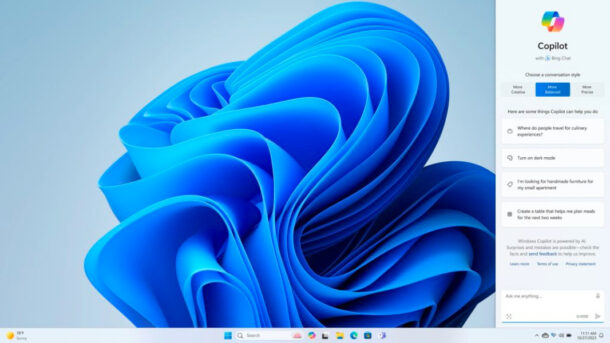
Microsoft Releases Big Windows 11 Fall Update With Copilot in Preview
- Sep 27, 2023
-
Microsoft released yesterday a big update for Windows 11 version 22H2 with over 200 new features. The company announced this update during its special event last week, and one of the main highlights is the new Copilot assistant that can be pinned right on the desktop. Copilot provides access to the same Bing Chat experience…

How to Use Local Administrator Password Solution (LAPS) with Active Directory and Azure AD
Last Update: Sep 19, 2023
- Nov 14, 2022
-
Microsoft’s Local Administrator Password Solution (LAPS) is a legacy Windows tool that IT admins can use to manage account passwords of domain-joined computers. The company has finally updated LAPS this year and plans to bring it natively into Windows in 2023. In this article, I’ll explain how this new native version of LAPS works and…

Microsoft Releases September 2023 Patch Tuesday Updates for Windows 11 and Windows 10
- Sep 13, 2023
-
Microsoft released the September 2023 Patch Tuesday updates for Windows 11 and Windows 10 yesterday. The monthly updates were quite easy to miss yesterday as Apple’s iPhone 15 event pretty much dominated the news cycle, but there’s actually quite a lot to discuss this month. This month, Microsoft fixed a total of 65 vulnerabilities in…







