Microsoft Releases Big Windows 11 Fall Update With Copilot in Preview
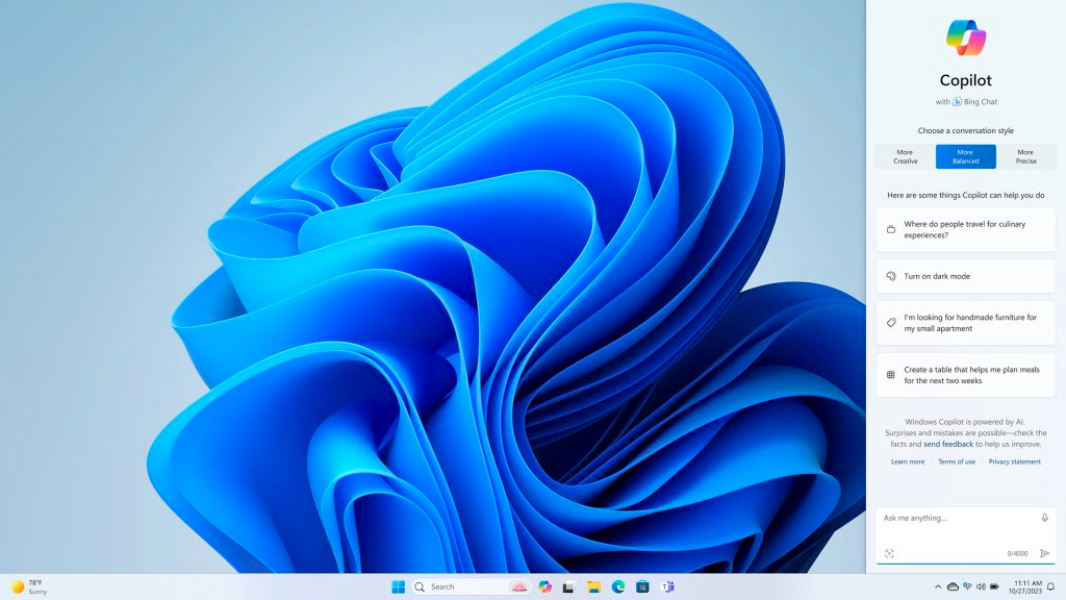
Key takeaways:
- The Windows 11 Fall Update is now available as an optional update for Windows 11 version 22H2, and it includes over 200 new features such as Copilot in Windows and a new File Explorer.
- Most of the new features will be enabled by default in the October 2023 optional non-security preview release for Windows 11, version 22H2.
- Windows 11 version 23H2, a separate update coming later this year, is also available to download. It includes all of the features included in the Fall update plus a new Teams for Consumers app.
Microsoft released yesterday a big update for Windows 11 version 22H2 with over 200 new features. The company announced this update during its special event last week, and one of the main highlights is the new Copilot assistant that can be pinned right on the desktop.
Copilot provides access to the same Bing Chat experience that’s available on the web, but organizations with the right license can also enable the Bing Chat Enterprise experience for free and take advantage of commercial data protection. The Windows 11 Fall Update also introduced a new version of File Explorer, new developer features such as Dev Home and Dev Drive, and IT pros are not forgotten with new security and management features.
This Windows 11 Fall Update, which is pretty much another “Moment” update for Windows 11 version 22H2, should not be confused with the upcoming Windows 11 version 23H2, which Microsoft is also calling the “Windows 11 2023 update.” This update will be released later this year, but it’s already available for Windows Insiders on the Release Preview Channel. I’ll have more details on it down below.
Windows 11 Fall Update includes over 200 new features
The Windows 11 Fall Update is another manifestation of Microsoft’s new “Continuous innovation” paradigm, with the company now releasing new Windows 11 features throughout the year when they’re ready. Windows 11 was supposed to slow down the pace of updates with just one big feature update once a year, but so far this is not what’s been happening. However, IT pros can still use a policy to disable new features coming via these “Moment” updates.
“Windows 11 devices will get new functionality at different times, as we will be gradually rolling out some of these new features over the coming weeks initially via controlled feature rollout (CFR) to consumers,” explained John Cable, Vice President, Program Management, Windows Servicing and Delivery yesterday. To get the new Windows 11 features today, users need to turn on the ”Get the latest updates as soon as they’re available” toggle in Windows Update and then click on “Check for updates.”
Microsoft said that most of the new features in the Windows 11 Fall Update will be enabled by default in the October 2023 optional non-security preview release for Windows 11, version 22H2, which will be released in the last week of October. However, Copilot in Windows will be off by default on managed PCs to give organizations some time to prepare. “We anticipate broad availability for most new features by the November 2023 security update release for all devices,” Cable also said yesterday.
New consumer features
Copilot in Windows is probably the biggest new feature coming in the Windows 11 Fall Update, though at this time it’s only available in preview in North America and parts of Asia and South America. Microsoft said that it will expand its availability to more markets over time.
Copilot works as an intelligent assistant that you pin on the right side of your desktop. It provides access to Bing Chat (or Bing Chat Enterprise if your organization has a Microsoft 365 Business Standard, Business Premium, Enterprise E3, and E5 subscription), and it also supports plugins to change basic settings on your Windows 11 PC.
Copilot should become more useful once third-party plugins become available. Organizations will also be able to get more use of it if they pay for the Microsoft 365 Copilot experience, which will cost $30 per month per user. The Microsoft 365 Copilot is currently being tested with select customers, and it will officially launch on November 1.
The Windows 11 Fall Update also introduces a new version of File Explorer that leverages WinUI 3, the latest generation of native Windows UI. The app now has multi-threading capabilities to improve the performance of copy, move, recycle, and delete actions. Moreover, Windows 11 users signed in with a Microsoft Entra ID account will see AI-powered file recommendations.
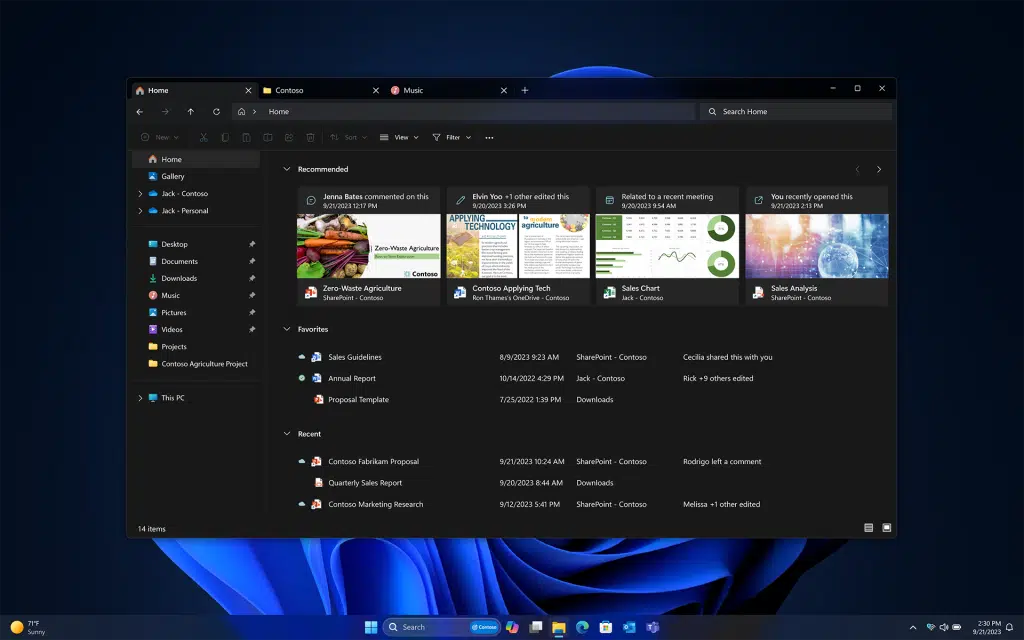
The new Windows Backup app now lets users easily back up most files, apps, settings, and credentials and restore them on a new PC during initial device setup. Microsoft is also improving the Voice Access accessibility feature, which is now available on the lock screen and other new parts of the OS
Passkey support is another noteworthy addition to the Windows 11 Fall Update. Passkeys work with Windows Hello to let Windows 11 users create a passwordless authentication method (either your face, fingerprint, or device PIN) on websites that support this new FIDO security standard.
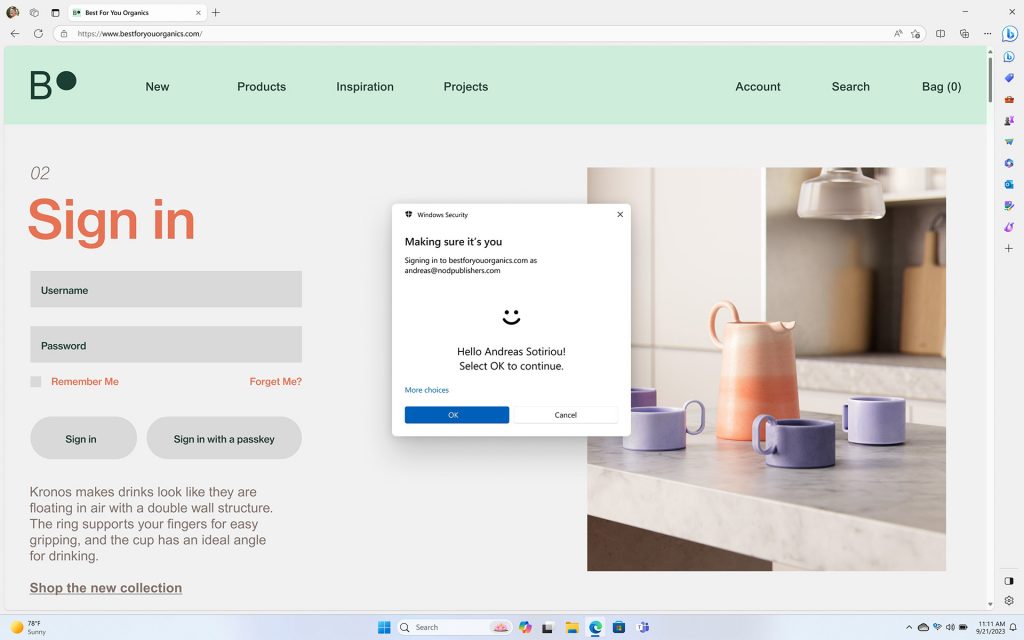
The new Windows 11 Update also introduces new AI-powered features in Paint, Snipping Tool, and the Photos app, though these new capabilities are currently only rolling out to a small percentage of consumers. If you want to try the new web-based version of Outlook for Windows, the app is also included with this update, and it’s also available to download from the Microsoft Store.
While this isn’t exactly consumer-related, the new Windows 365 Boot and Windows 365 Switch features will streamline access to Windows 365 Cloud PCs. Windows 365 Boot lets users directly boot into their Cloud PC, while Windows 365 Switch makes Cloud PCs directly accessible within Task View.
The video below gives an overview of all the new features included in the Windows 11 Fall Update. It’s really a lot, but let’s move on to new additions for developers and IT pros.
New features for IT Pros
I mentioned earlier how Passkey support on Windows 11 should help to eliminate passwords, which aren’t exactly the most secure authentication method these days. However, IT pros can also use a new policy to completely remove passwords from the Windows user experience on devices with Windows Hello for Business or FIDO2 security keys.
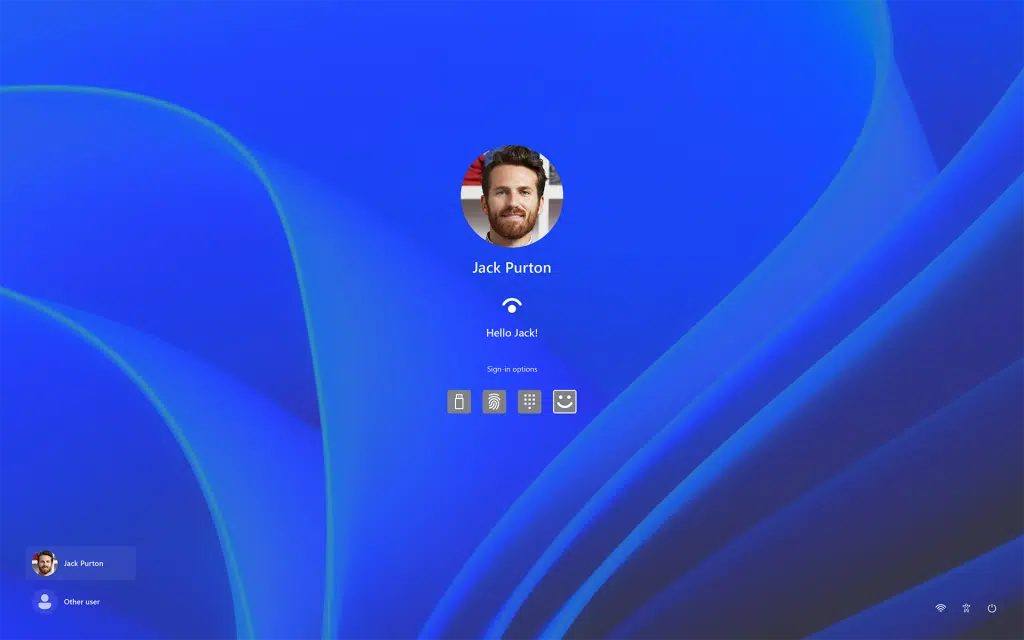
Here are other new security features that are also included in the Windows 11 Fall Update:
Config Refresh: This feature will allow settings in the PolicyCSP to be reset every 90 minutes by default, or every 30 minutes if desired.
Custom App Control: IT Pros will now be able to only allow the installation of trusted apps on managed Windows 11 devices.
New configurations in Windows Firewall: IT Pros can now configure more granular Windows Firewall logging for domain, private, and public firewall profiles and specify Windows Firewall inbound and outbound rules for ICMP types and codes.
New developer features
Let’s wrap up with the main new developer features included in the Windows 11 Fall Update:
Dev home: This new experience will assist developers in setting up a developer environment with the automatic installation of apps, packages, or repositories.
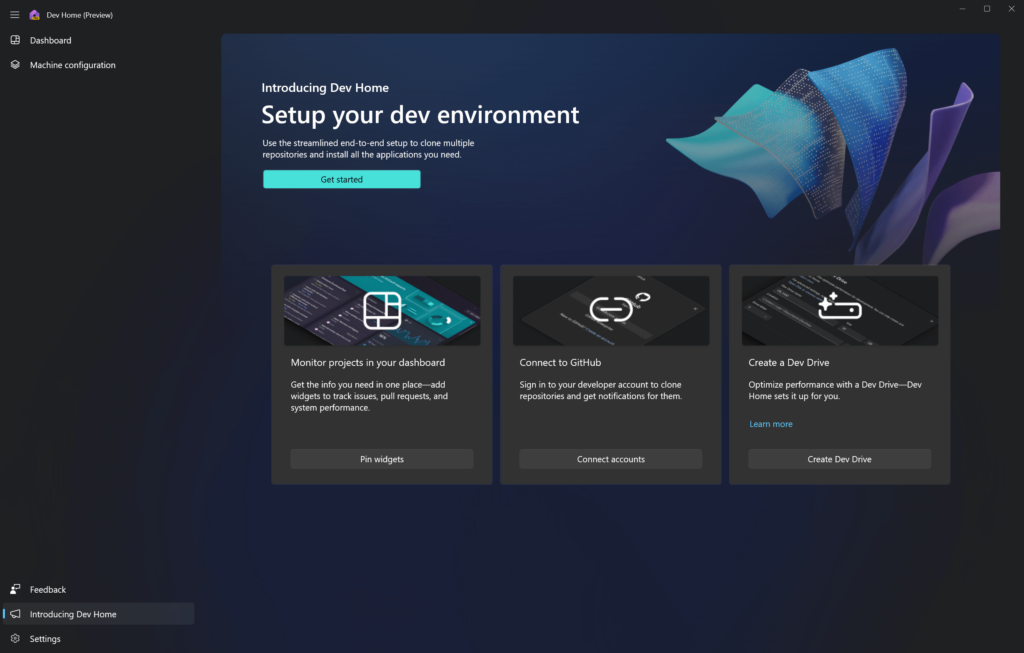
Dev Drive: This is a new form of storage volume that leverages ReFS technology to improve performance for key developer scenarios.
Windows Terminal 1.19 Preview: This new version of the terminal emulator introduces the Suggestions UI, Broadcast Input, and Web Search.
Windows Subsystem for Linux: WSL is getting a couple of new experimental features such as Auto Memory reclaim, Disk space reclaim, and new networking modes.
Windows 11 version 23H2 is also available on the Release Preview Channel
Windows 11 version 23H2, which Microsoft also refers to as the Windows 11 2023 update, is now available to download in the Release Preview ring. For commercial customers, it’s also available via through Windows Update for Business, Windows Server Update Service, and the Azure Marketplace, and ISOs are also available to download from Microsoft’s website.
This update will be released as an enablement package for Windows 11 version 22H2 later this year, and it will include all the features of the Windows 11 Fall Update for Windows 11 version 22H2. If Windows 11 versions 23H2 and 22H2 will share the same servicing branch, the new version 23H2 will offer 24 months of support for Home and Pro editions and 36 months of support for Enterprise and Education editions.
The main change in Windows 11 version 23H2 is that the Chat app that shipped with the original version of Windows 11 is being replaced by Microsoft Teams (free). This Teams for Consumers app will be pinned to the taskbar by default, though users will be able to remove it.
This new app will support some unique new experiences such as the ability to send and receive text messages from an Android phone via a new integration with Microsoft’s Phone Link app. Microsoft is also integrating the app into the Windows 11 Game Bar to let users see their friends’ videos overlaid directly on top of their full-screen games.
That’s a lot of information to digest, and Windows 11 getting two separate updates with new features this Fall doesn’t exactly make things simple. If IT Pros now have a new policy to disable new features rolling out via Controlled Feature Rollouts (CFRs), it’s also good that Microsoft made a big addition like Copilot in Windows off by default behind a temporary enterprise feature control.


