Protecting the Different Types of Microsoft 365 Data
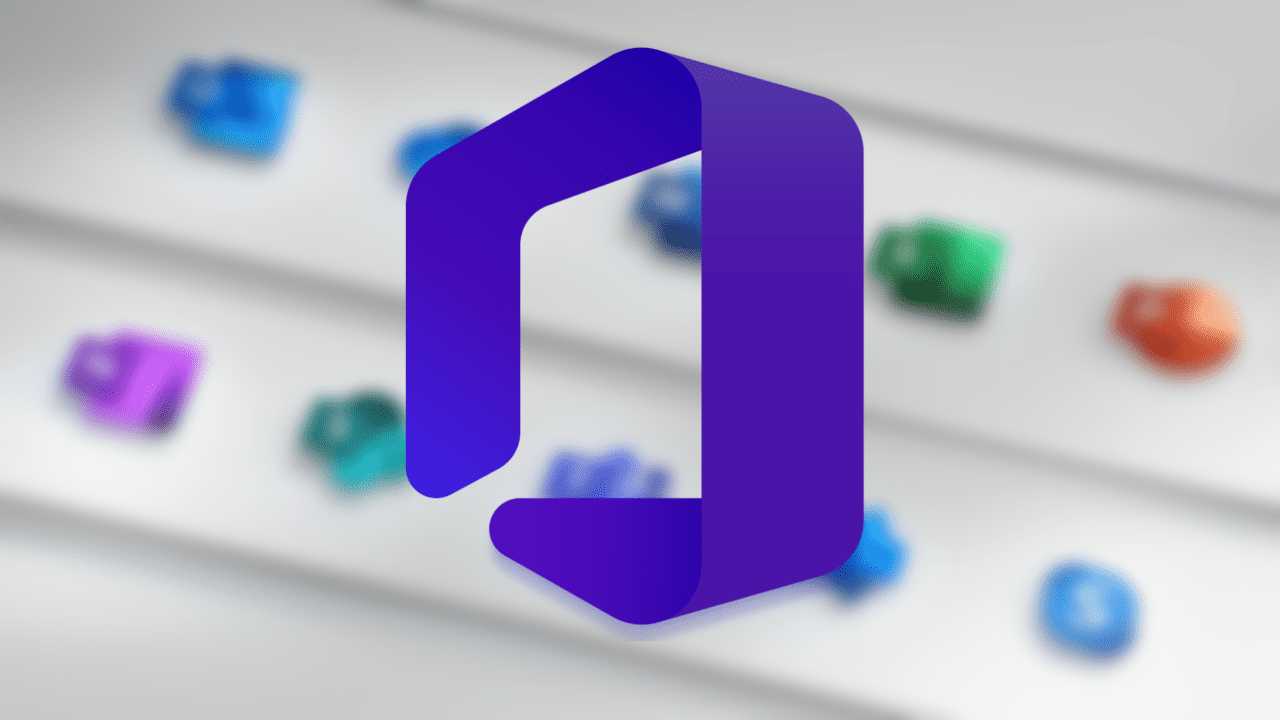
Microsoft 365 is an indispensable collection of tools for businesses. While Microsoft is responsible for the availability and ongoing functionality of all the Microsoft 365 apps, the responsibility for protecting Microsoft 365 data is the customer’s obligation. Let’s take a closer look at the different types of Microsoft 365 data and the kind of protection that’s available for them.
This article is sponsored by afi.ai
OneDrive and Office documents
Protecting OneDrive documents is one of the most central parts of your Microsoft 365 data protection strategy. OneDrive is typically the primary storage location for most of the Office 365 documents like Word .docx, Excel .xlsx, PowerPoint .pptx, and OneNote notebooks. These can all take advantage of OneDrive’s recycle bin and version history.
The OneDrive recycle bin is mainly designed to protect against accidental file deletion. The OneDrive recycle bin allows you to undelete individual files as well as the entire contents of OneDrive. Typically, items are kept for 93 days. OneDrive also provides versioning protection where it can maintain 500 previous versions of its files.
However, if you want the ability to perform data archiving, point-in-time restoration or searching of backup items, then you’ll need to use a third-party backup solution.
Exchange Online emails
For availability and data protection, Exchange Online uses the Exchange Server Database Availability Groups (DAGs) feature to replicate Exchange Online mailboxes to multiple databases. In addition to having multiple copies of each mailbox database, the different data centers use replication to copy data between data centers for geographical disaster protection.
Deleted items are stored in the Deleted Items folder of the mailbox. Exchange Online provides very high availability and data redundancy but it does not have a way to perform a traditional backup and restore of mailboxes. Natively there is no way to restore a mailbox to an earlier point-in-time backup. To get point-in-time restoration of mailbox items you need to use a third-party backup solution.
Like Exchange Online, SharePoint Online data is geo-distributed to multiple datacenters within the region, and it is fault tolerant. Data is replicated to at least two datacenters to mitigate the impact of a local disaster or service outage. Like OneDrive, SharePoint Online also provides a recycle bin and version history.
When you delete items from a SharePoint site, they are sent to the site recycle bin, which is also called as the first-stage recycle bin where they are kept for 93 days. When items are deleted from the first-stage site recycle bin, they are automatically moved to the site collection recycle bin, which is called the second-stage recycle bin.
The versioning also keeps 500 previous versions of files. The recycle bin and versioning both mainly help to protect against accidental deletion and other editing errors. Importantly, versioning is disabled for certain SharePoint online files by default (e.g. Lists). Some third-party backup solutions can back up modern and legacy SharePoint sites as well as providing archiving and point-in-time restore capabilities.
Teams channels and chats
Originally released back in 2017, Microsoft Teams is one of the more recent core additions to Microsoft 365. As remote work became common during the pandemic its usage and importance really skyrocketed. Microsoft Teams is a complex app with lots of data types and interactions with other Microsoft 365 apps. Teams provides messaging, channel attachments, 1-1 chats, videoconferencing, file sharing, scheduling, email and wiki pages.
Teams data is stored across multiple sources, including SharePoint, user OneDrives and Exchange Online. Team channels are stored in SharePoint. Files that you upload to a channel are also stored in your team’s SharePoint folder. A OneNote notebook is created for every team channel, and it is stored in the Site Assets document library on the team SharePoint site. Files that you upload to a one-on-one or group chat are stored in OneDrive, and they are shared with the people in that conversation.
The team’s wiki is stored in the Teams Wiki Data document library on the team SharePoint site. All Team’s chats are documented within an Exchange Online mailbox. Teams benefits from the same data replication technologies that are used by SharePoint Online, Exchange Online and OneDrive. Third party backup solutions are required to provide point-in-time restore for the multiple different moving parts that make-up Teams including: channel messages, attachments, chats and their attachments backup.
Other apps: Microsoft Planner, Lists, To Do, and Whiteboard
In addition to the main data types that comprise most Microsoft 365 documents, there are a number of other types of data that you need to consider like Microsoft Planner, To Do, Lists, and Whiteboard. Microsoft Planner helps teams organize their work visually while Microsoft To Do organizes your individual tasks.
Microsoft has recently brought these two apps together as a part of Teams called Tasks. Somewhat confusingly, Tasks is still called Planner in the Microsoft 365 apps menu. Some backup tools are able to back up Tasks and Planner data, but some are not.
Microsoft 365 Lists has evolved from SharePoint Lists, and it is used to create, share and process and workflow for your business and teams. Microsoft Lists are used from within other Microsoft 365 apps like Teams. Microsoft Lists are stored in SharePoint sites, and they benefit from SharePoint’s data protection capabilities and can be backed up using ISV SharePoint backup solutions.
Microsoft Whiteboard is a visual collaboration workspace that is used to create, edit, and store graphical whiteboard representations. The Whiteboard app stores data in the user’s OneDrive for Business and shares OneDrive’s data protection capabilities.
Consistent protection across Microsoft 365 data
Microsoft 365 uses several different data types and many of them have different data protection capabilities. Third party solutions can simplify your data protection strategy and provide greater protection by supplying blanket coverage capable of backing up many of these different data types. Beyond the built-in data protection, backup solutions can also provide point-in-time data recovery and archiving that is not part of Microsoft 365.
If you are considering Microsoft 365 backup solutions, it’s important to remember that Microsoft does not provide a single unified API to access all the different types of Microsoft 365 data. Backup vendors must rely on a combination of multiple new and legacy APIs to backup Microsoft 365 data, which results in varying degrees of protection and different capabilities. So, it’s important to check these solutions against your own priorities and requirements.



