Backup & Storage
- Blog
- Backup & Storage
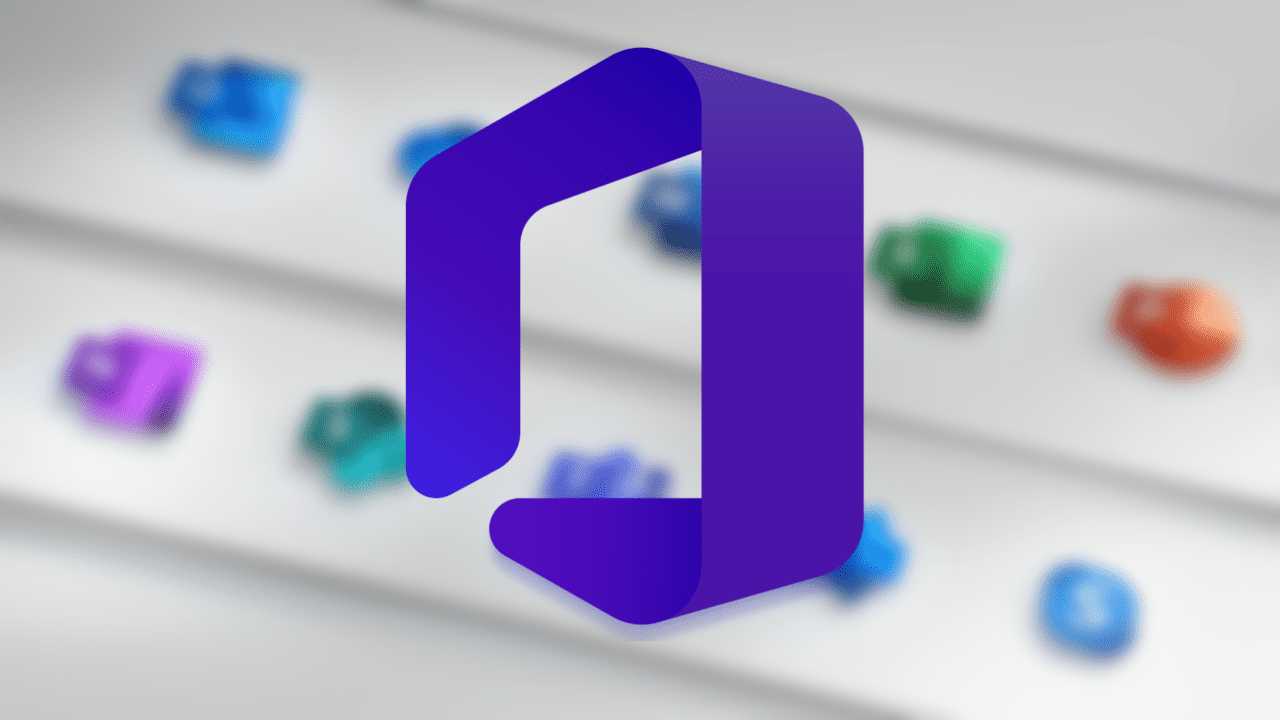
Protecting the Different Types of Microsoft 365 Data
Microsoft 365 is an indispensable collection of tools for businesses. While Microsoft is responsible for the availability and ongoing functionality of all the Microsoft 365 apps, the responsibility for protecting Microsoft 365 data is the customer’s obligation. Let’s take a closer look at the different types of Microsoft 365 data and the kind of protection...
Last Update: Apr 17, 2024
- Nov 29, 2021
-
LATEST

How Immutable Backups Protect Against Ransomware
Last Update: Apr 16, 2024
- Sep 07, 2023
-
Ransomware protection is one the most important topics for IT Pros and C-Level technology executives. Learn how immutable backups and immutable storage help to protect your organization against data corruption and loss, malware, viruses, and ransomware – and how to implement them. This post is sponsored by Object First Veeam 2023 Ransomware trends report – most ransomware targets backups In May…

Top 5 Features to Look for in On-Premises Veeam Storage
Last Update: Apr 08, 2024
- Feb 20, 2024
-
In this article, we’ll examine some of the main challenges of today’s backup and disaster recovery procedures. Then, we’ll dive into the top five most important features to look for in an on-premises Veeam storage solution for your backups. Data protection is one of the most critical tasks for IT administrators, and there is no…

Windows Server Backup: A Step-by-Step Guide
Last Update: Mar 22, 2024
- Jan 05, 2024
-
How familiar are you with Windows Server Backup? You may be surprised by its value in your organization. I’ll explain what its main purpose is and how to use Windows Server Backup to back up Windows Server file servers and an Active Directory (AD) domain controller. What is Windows Server Backup? Windows Server has had…

Active Directory Backup vs Replication (And Why You Need to Be Clear on the Difference Now)
- Mar 13, 2024
-
Backup and replication are common data protection concepts, but they serve different purposes. Learn more about their differences and how they can benefit your data management strategy, especially how the backup vs replication argument relates to Active Directory (AD) and protecting it. What are backup and replication? Although backup and replication are both methods of…
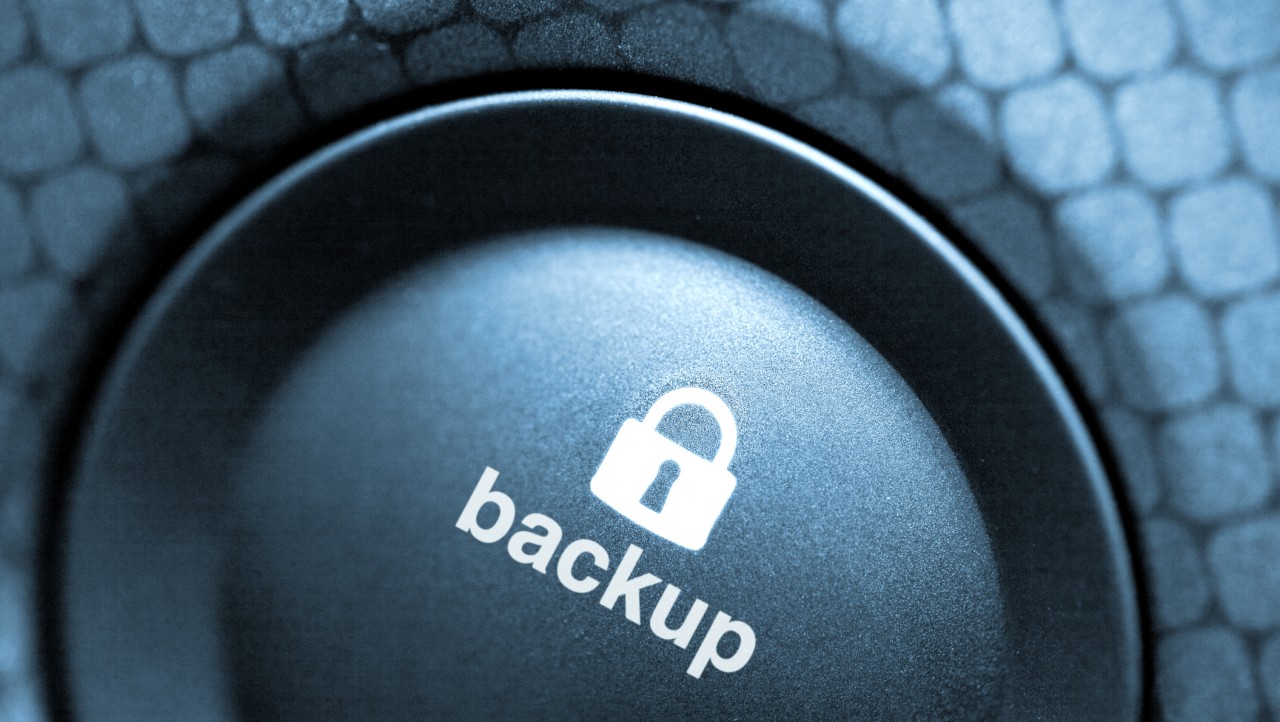
Registering the Microsoft Hyper-V Volume Shadow Copy Service with Windows Server Backup
Last Update: Jan 05, 2024
- Sep 23, 2011
-
Petri IT Knowledgebase Team
Sometimes you need to backup a virtual machine that needs to remain in a running state. Volume Shadow Copy Service allows volumes to be backed up while applications continue to write to those volumes. In order to perform this task properly, you must first register the Hyper-V VSS writer with Windows Server Backup. The following article explains how this is accomplished.

Understanding SQL Server’s Disaster Recovery Options
Last Update: Sep 25, 2023
- Jul 23, 2018
-
Learn about the differences in SQL Server’s disaster recovery options so that you know what options you have to prevent your next outage.

Protect Your Organization’s Assets: Disaster Recovery with Azure Backup
Last Update: Sep 12, 2023
- Sep 11, 2023
-
Wim Matthyssen
Azure Backup can be used to back up not only an organization’s critical cloud workloads but also all types of on-premises resources, even if they are running on Azure Stack HCI or Azure Stack Hub. Before explaining how Azure Backup can be set up and used for disaster recovery (DR), I want to get a…

Disaster Recovery with Azure Backup for SQL Server VMs
Last Update: Sep 11, 2023
- May 28, 2019
-
Running VMs in the cloud has become a big part of the modernization of IT infrastructure for most businesses. However, even though those VMs that are in the cloud, the backup mechanisms that they use to provide disaster recovery (DR) capabilities are essentially the same as they would use for on-premise VMs. They often use legacy technologies that require a lot of resources and are difficult to scale.

Choosing a Disaster Recovery Technology: Backup vs. Replication
Last Update: Sep 11, 2023
- Apr 23, 2018
-
There are two primary types of backup technologies and knowing the difference between backup and replication will help you choose the best path forward.





