New AI-Powered Planner App Starts Rolling Out to All Microsoft Teams Users

Key Takeaways:
- Microsoft is updating the existing Tasks by Planner and To Do app in Microsoft Teams to the new Planner app.
- The new Planner app in Teams offers premium features such as a Timeline (Gantt) view and team workload tracking.
- Microsoft plans to add Copilot in Planner to let users create plans, tasks, and goals.
Last month, Microsoft announced a public preview of the new Planner experience in Microsoft Teams. The company has started rolling out the new Planner app in Teams to all commercial customers this week.
The new Planner experience combines various task management and planning tools, such as Microsoft Planner, Microsoft To Do, and Microsoft Project, into a unified experience within Microsoft Teams. It provides a central location for users to manage all their tasks, plans, projects, and to-do lists across Microsoft 365 applications. The new Planner app also lets users access a list of all assigned tasks and switch between Board, List, and Grid views.
“The new Planner allows you to scale from simple work management for individuals to collaborative work management with your team, and all the way to enterprise scale project management, empowering everyone to manage their work in one place and accelerate business outcomes,” Microsoft explained.
Microsoft has added new premium features to the app, which include a Timeline (Gantt) view, dependencies, team workload, custom fields, sprints, and managing goals. To access these premium capabilities, users can click on the diamond icon within the app to start a free 30-day trial or purchase a premium license.
Microsoft has also introduced a new Planner icon that can be located at the top-left corner of the Microsoft Teams app. Additionally, Microsoft is planning to rename the Project Plan 1 license to Planner Plan 1 to align with the rebranding of the new Planner app. It is important to note that this change will not affect the existing features or pricing.
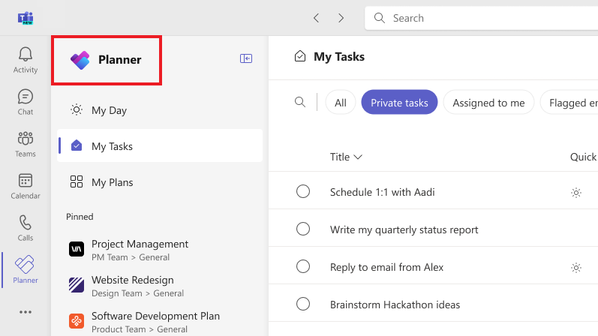
Copilot integration coming to the new Planner app in Microsoft Teams
Microsoft will add several new features to the new Planner experience in Teams in the coming weeks. Copilot in Planner will allow users to use natural language commands to ask questions about the status of the project. The AI assistant also helps to create plans, tasks, and goals as well as break down tasks into subtasks.
Microsoft Teams users will also be able to view the Project web app’s tasks in My Tasks and sort the task list. There is also a new feature that will let users upgrade from a basic plan to a premium plan.
The new Planner experience in Teams is expected to become generally available in the coming weeks. Microsoft encourages users to share their feedback through the new Planner app or the Planner Feedback Portal.


