Windows
- Blog
- Windows
LATEST

The Top 10 PowerShell Commands That You Should Know
Last Update: Sep 07, 2022
- Feb 17, 2022
-
In this guide, we’re going to detail the top ten PowerShell commands for managing Windows PCs, checking services and processes, creating automated tasks, and output options. If you’ve never used PowerShell before, this is a very versatile task automation solution and we hope this guide the PowerShell commands covered in this guide will make your…

Microsoft’s Arm-based Azure VMs with Ampere Altra Chips Are Now Generally Available
- Aug 31, 2022
-
Microsoft launched a preview of Arm support on Azure virtual machines (VMs) in April this year. Now, the company has announced that the Ampere Altra Arm-powered Azure VMs would become generally available on September 1. Microsoft claims that the Arm-based virtual machines deliver up to 50 percent better performance than similar instances running on x86…

How to Configure Windows Autopatch: A Step-by-Step Guide
- Aug 24, 2022
-
Windows Autopatch is a new Microsoft service that organizations can use to automate the patching of Windows, Microsoft 365 apps for Enterprise, Microsoft Edge, and Microsoft Teams. It aims to complete patching cycles within the least amount of time, whilst keeping downtime to a minimum. In this guide, we’ll show you how to configure Windows Autopatch…

Windows Autopilot Deployment: A Step-by-Step Guide
Last Update: Aug 06, 2022
- Jul 29, 2022
-
Windows Autopilot is a new Microsoft tool that IT pros can use to pre-configure, reset, or repurpose Windows devices. It’s a great tool to automate the process of deploying Windows devices in an organization. In this Windows Autopilot deployment step-by-step guide, we’ll explain how to get started with Windows Autopilot and set up new devices…

PowerShell Remoting Basics
Last Update: Jul 23, 2022
- May 15, 2017
-
Missy Januszko
Missy Januszko provides an overview of PowerShell remoting and explains the use of different cmdlets for managing multiple machines at once.

How Can I Move a File or Folder from the Command Line Using Windows PowerShell?
Last Update: Jul 23, 2022
- Sep 20, 2021
-
In this article, I’ll show you how to use Windows PowerShell to move one or multiple files or folders from the command line, using the Move-Item, Get-Item, and Get-ChildItem PowerShell cmdlets. If you would like to delete a file or folder using PowerShell, check out How Can I Delete a File or Folder from the…

Microsoft Retires Windows Information Protection in Favor of New Purview Service
- Jul 22, 2022
-
Microsoft has announced its plans to retire the built-in Windows Information Protection (WIP) feature in its client operating system. The software giant has decided to sunset the data leak prevention capability in favor of its paid subscription service, Microsoft Purview. Windows Information Protection (previously known as enterprise data protection (EDP) is a useful feature that…

How to Install Active Directory PowerShell Module
- Jul 18, 2022
-
In this guide, we’ll show you how to install the Active Directory PowerShell module on almost any version of Windows. Installing the Active Directory (AD) module in PowerShell offers IT pros convenient and secure remote access to administer their AD environments, all without having to interactively log into their domain controllers. Microsoft does not recommend…

Microsoft Defender for Business Gets Protections for Windows and Linux Servers
- Jul 14, 2022
-
Microsoft has released server protection capabilities for its Defender for Business solution. The new security feature is available in preview for small and medium businesses (SMBs) and supports both Windows and Linux servers. Microsoft Defender for Business is a new endpoint security offering designed especially for businesses with up to 300 employees. It provides attack…
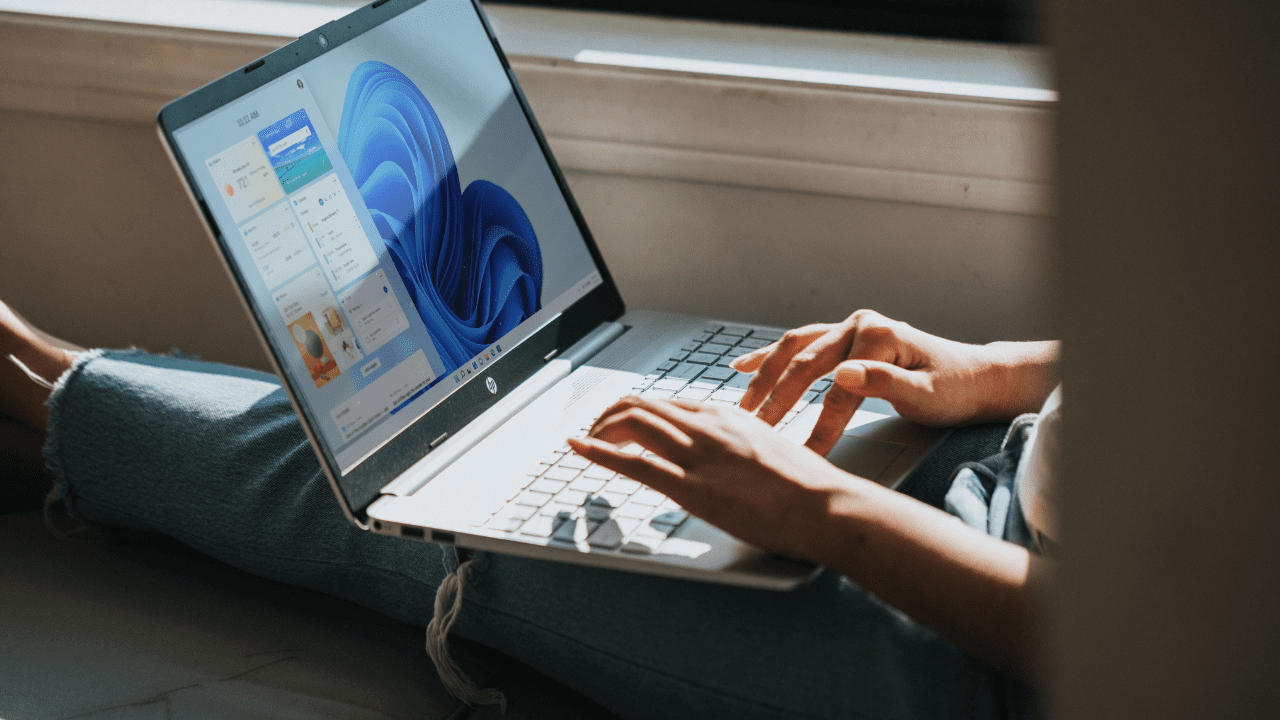
Microsoft to Fix Bug Breaking Outlook Search on Windows 11
- Jul 11, 2022
-
Microsoft is investigating a new Windows 11 bug that is currently preventing the Outlook desktop app from displaying recent emails in the search results. The software giant has confirmed in a support document that the problem impacts Windows 11 users with IMAP, POP as well as offline Exchange accounts. “This problem mostly affects users with…






