Microsoft to Fix Bug Breaking Outlook Search on Windows 11
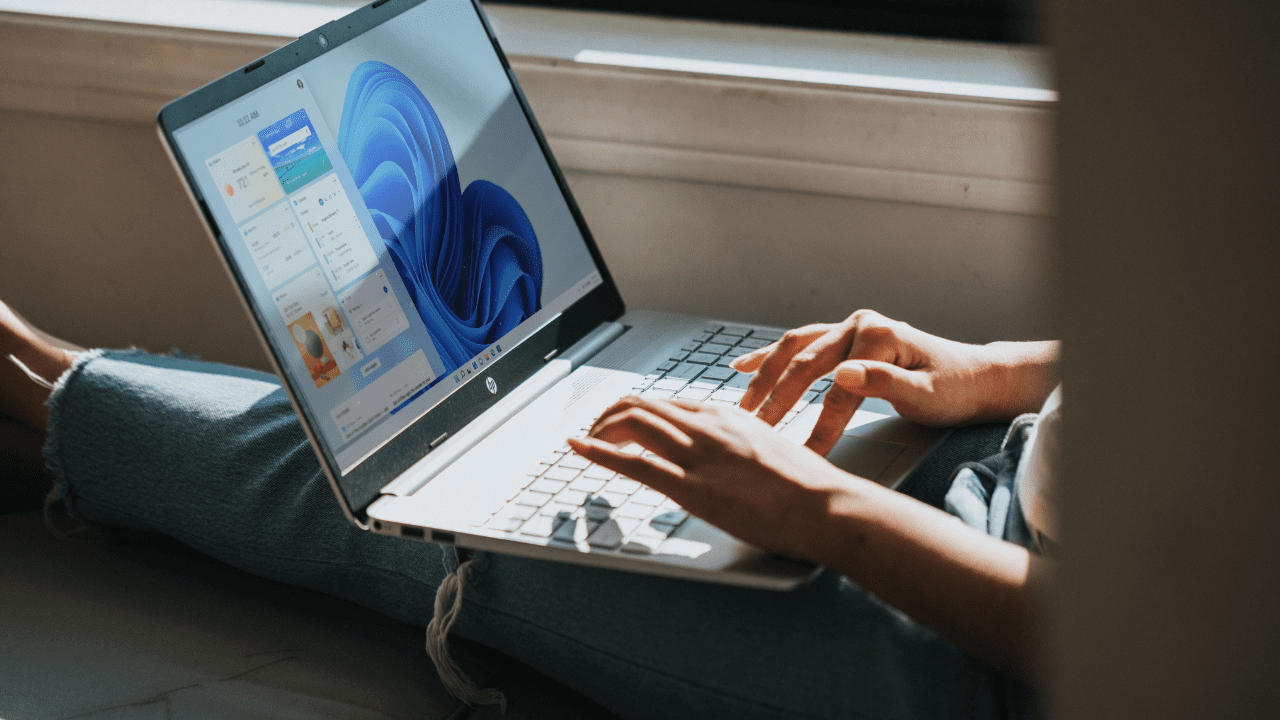
Microsoft is investigating a new Windows 11 bug that is currently preventing the Outlook desktop app from displaying recent emails in the search results. The software giant has confirmed in a support document that the problem impacts Windows 11 users with IMAP, POP as well as offline Exchange accounts.
“This problem mostly affects users with POP, IMAP, and offline Exchange accounts due to the search feature primarily using the local Windows Search service to index email. Email hosted by Microsoft 365 and connected Exchange accounts use Service Search for a majority of search scopes, which is not affected by this issue,” Microsoft explained.
Microsoft is actively investigating the Outlook search issues and plans to issue a fix in an upcoming release. In the meantime, the company has published a workaround, which involves temporarily disabling the Windows Desktop Search service. This solution will force the Outlook app to use its built-in search functionality.
How to fix Outlook search bug on Windows 11 PCs
To disable the Windows Desktop Search service for Microsoft Outlook, you will need to follow the steps listed below:
- First up, press Win + R simultaneously and type regedit to open the Registry Editor.
- Navigate to HKEY_LOCAL_MACHINE\SOFTWARE\Policies\Microsoft\Windows and then select Edit >> New >> Key.
- Now, name the new registry key Windows Search.
- Click the new Windows Search key and select Edit >> New >> DWORD Value.
- Name the DWORD PreventIndexingOutlook and hit the Enter button.
- Right-click the ”PreventIndexingOutlook” value and select the Modify option.
- Set its value to 1 and then click the OK button to apply the changes.
- Finally, close Registry Editor and restart the Outlook app.
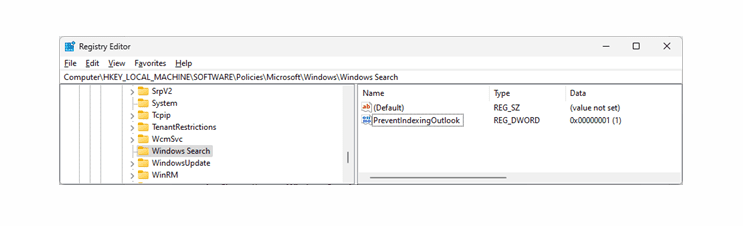
Once restarted, the recent emails should appear in the Outlook search results. Users can turn off the Outlook desktop app’s internal search anytime by setting the value PreventIndexingOutlook=0.
Microsoft has not yet provided an ETA for the permanent fix, but we expect it to arrive in the coming weeks. Let us know in the comments down below if you’re experiencing issues while searching for recent emails on your Windows 11 machines.



