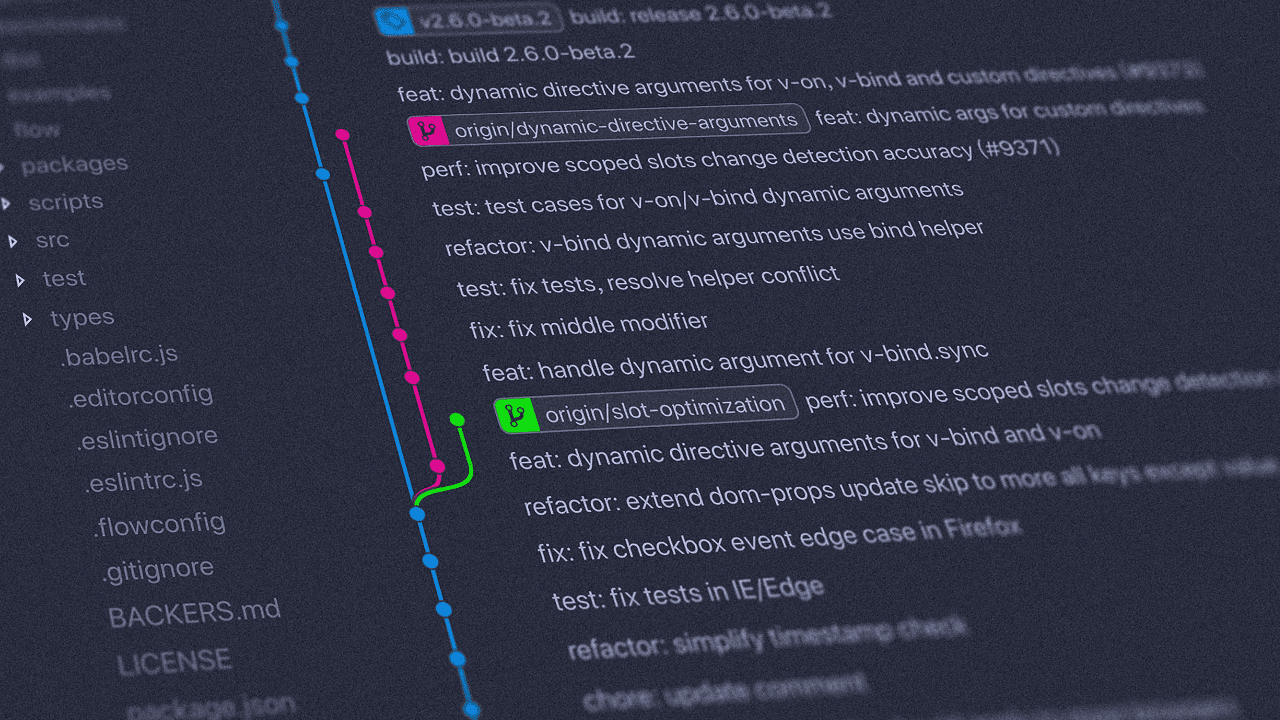
Microsoft has recently released a new update (version 1.69) for Visual Studio Code. The big highlight of this release is a private preview of the Visual Studio Code Server, a backend service that lets developers securely connect to the editor via a web browser.
The CLI of the VS Code Server creates a tunnel between the remote machine and the Visual Studio Code client. Microsoft says that the tunneling process helps to ensure the secure transmission of data between networks.
“You can install the server wherever you like (a local development machine, a VM in the cloud, etc.) and access it securely through the browser using VS Code for the Web (also known as vscode.dev), without the hassle of setting up SSH or https (although you can do that if you want as well,” said Brigit Murtaugh, Program Manager on the Microsoft VS Code team.
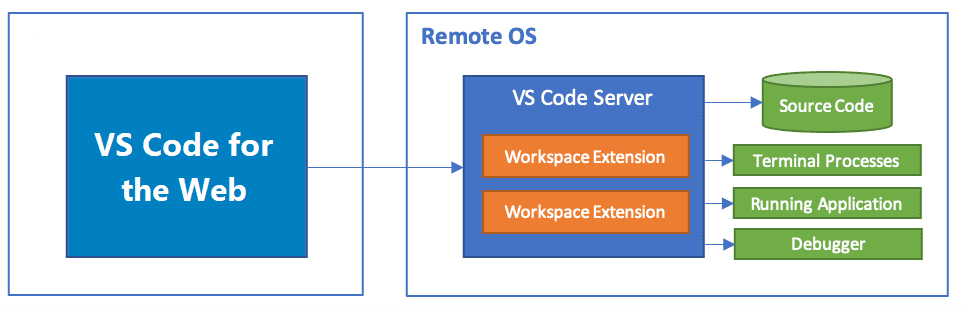
Microsoft has detailed a few use cases of this new Visual Studio Code Server service. It provides a development environment on a device (such as a Chromebook or an iPad/tablet) that doesn’t let users install the Visual Studio Code desktop application. Secondly, the tool enables developers to use VS Code on a remote machine with limited SSH support.
As of right now, the Visual Studio Code Server is available in private preview for software developers. Microsoft plans to gradually add accounts to the preview program throughout July, and those interested in testing the service can sign up on this page. “This is just the first step along the path towards a fully unified code CLI that lets you manage both the desktop and the server,” Murtaugh added.
Visual Studio Code gets Do Not Disturb mode and light/dark theme toggle
In addition to the VS Code Server, the June 2022 update brings several new features and capabilities for Visual Studio Code. These include a Terminal shell integration, a revamped Command Center, as well as a new Do Not Disturb mode to hide non-critical notifications. Moreover, there is a new command that lets users quickly switch between light and dark themes.
Microsoft has also released some enhancements for the 3-way merge editor that allows users to resolve Git merge conflicts. We invite you to check out the release notes for more details.



