
Microsoft has released server protection capabilities for its Defender for Business solution. The new security feature is available in preview for small and medium businesses (SMBs) and supports both Windows and Linux servers.
Microsoft Defender for Business is a new endpoint security offering designed especially for businesses with up to 300 employees. It provides attack surface reduction and antimalware protection, threat management, as well as automatic investigation and remediation. The affordable solution protects customers against malware, phishing, and ransomware attacks on Windows, macOS, Android, and iOS.
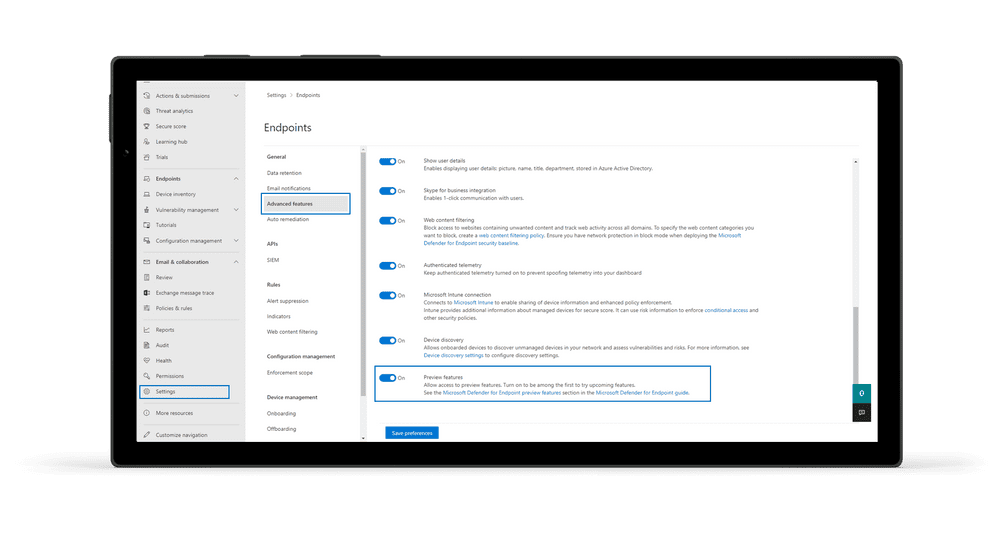
How to configure and onboard servers to Microsoft Defender for Business
To get started with the new server protections, you will need to head to the Microsoft 365 Defender portal and follow the steps listed below:
- In the navigation pane, click Settings >> Endpoints >> Advanced features and then turn on the Preview features toggle.
- Navigate to Settings >> Endpoints >> Configuration management >> Enforcement scope to enable the enforcement scope for Windows Server.
- Select the Use MDE to enforce security configuration settings from MEM option, click Windows Server, and then Save to apply the changes.
- Once enabled, you will need to onboard Windows Server and Linux Server endpoints by using scripts detailed on this support page.
Microsoft notes that Microsoft 365 Lighthouse provides a single admin experience that lets CSP partners view incidents, security notifications, incidents, and the device list for multiple customers. In Microsoft 365 Lighthouse, partners will be able to view details about Linux and Windows servers on the Device Security page.
Pricing and availability
The new server protection feature in Microsoft Defender for Business is available for free for all businesses. However, customers will need to pay $3 per server instance per month when this capability becomes generally available. It will be available as an add-on for the standalone version of Microsoft Defender for Business and the Microsoft 365 Business Premium suite.
However, organizations will be required to pay some additional costs to protect Linux devices. Additionally, IT admins who use the Microsoft Defender for Business standalone product to protect iOS and Android devices will need to purchase a Microsoft Intune license.



