Windows Server 2022
- Blog
- Windows Server 2022

Latest Windows Server 2022 Update Breaks Google Chrome and Apps for Some Users
Microsoft’s latest update for Windows Server 2022 has inadvertently caused problems for users trying to browse the web. The KB5034129 update seems to be breaking popular browsers like Google Chrome, leading to blank screens and loading errors. Microsoft released the KB5034129 update for Windows Server 2022 on January 9, 2024. This release fixed an issue...
- Jan 18, 2024
-
LATEST
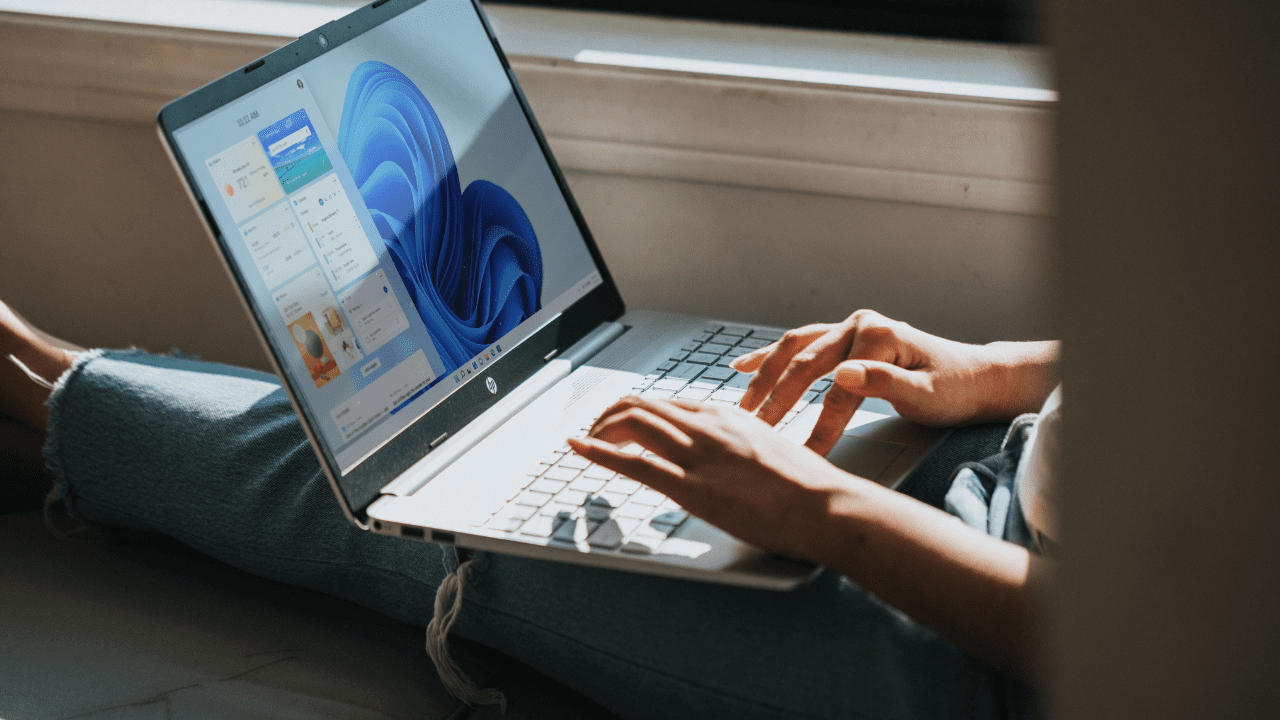
Microsoft Confirms New Windows Bug Affecting Some Endpoint Security Tools
- Jun 30, 2023
-
Microsoft has acknowledged a new compatibility issue with Trellix’s endpoint security software and some Windows 11 and Windows 10 devices. The company detailed on the Windows Health dashboard that the bug prevents users from opening Microsoft Office and third-party apps. According to Microsoft, the problem is caused by the latest Patch Tuesday updates released on…
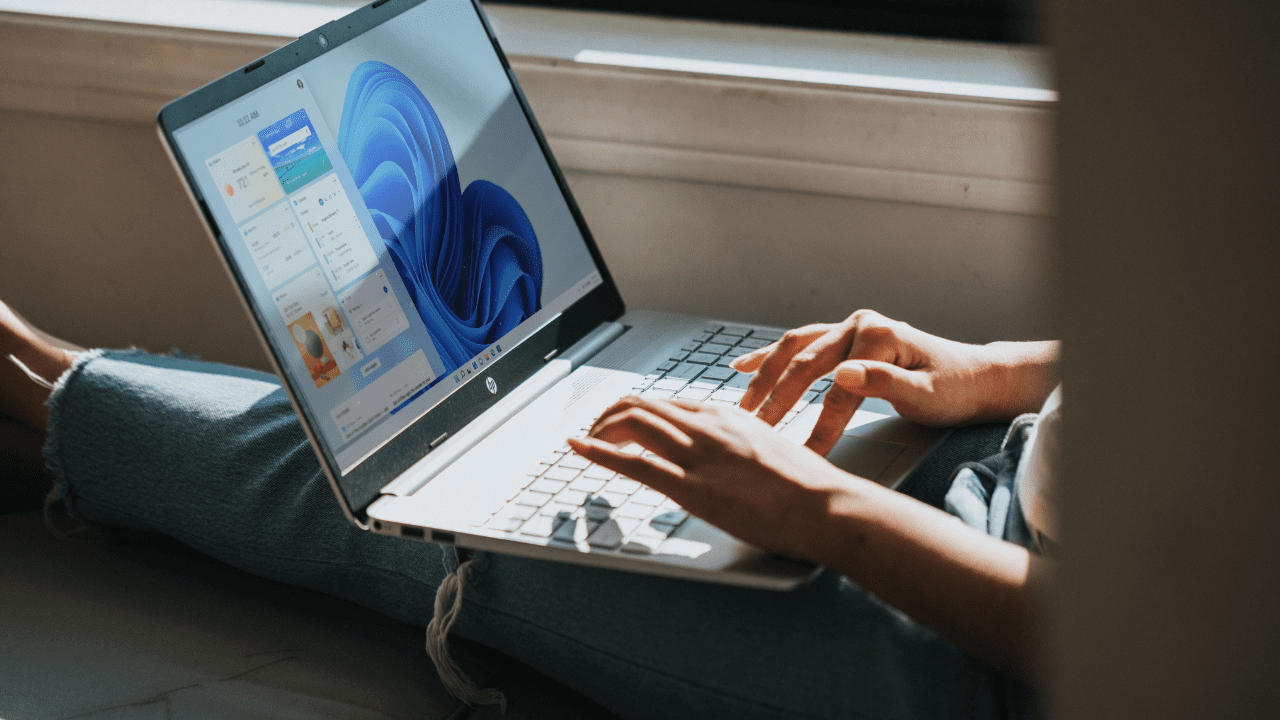
Microsoft Now Provides Email Alerts About Known Issues for Windows Admins
- May 04, 2023
-
Microsoft has released a new email alerts feature that should make it easier for IT admins to keep track of known issues in Windows PCs. The highly requested feature enables administrators to sign-up for email notifications about Windows bugs via Microsoft 365 admin center. Essentially, known issues are problems that impact the user experience, security,…

Microsoft Changes Windows Server 2022 Licensing Policies
- Apr 26, 2023
-
Microsoft is changing its Windows Server 2022 licensing policies to better compete with rivals. Earlier this month, the company quietly updated the Product Terms page with three major changes that should help organizations to reduce costs and drive cloud adoption (via The Register). Microsoft explained that customers no longer need a minimum of 16 core…

Microsoft Releases Hotpatching Windows Server Azure Edition with Desktop Experience
- Apr 19, 2023
-
Microsoft has released Hotpatching support for Windows Server Azure Edition VMs running the Desktop Experience installation mode. The company originally introduced Hotpatching for Server Core in February 2022, and this capability is now available in preview for the Desktop Experience. Hotpatching is a feature that is used to apply security patches to Windows devices without…

VMware Releases ESXi Update to Fix Secure Boost Issues in Windows Server 2022 VMs
- Feb 22, 2023
-
VMware has released vSphere ESXi update to address the Secure Boot issue with Windows Server 2022 virtual machines. Microsoft acknowledged the problem following the release of the security update to Windows Server 2022 on February 14. According to Microsoft and VMware, some users who installed the KB5022842 update failed to boot virtual machines (VMs) that…

How to Add Windows Server 2022 as a Domain Controller
Last Update: Sep 12, 2022
- Jul 28, 2021
-
Windows Server 2022 doesn’t include any significant changes to Active Directory (AD). But you will want to use it going forwards for your new domain controllers because of the improved security it provides over earlier versions of Windows Server. There are two ways for system administrators to add Windows Server 2022 as a domain controller…

Latest Windows Server 2022 Update Improves Protection Against Ransomware Attacks
Last Update: Aug 21, 2022
- Aug 17, 2022
-
Microsoft has released the optional patch (KB5016693) for Windows Server 2022. The new cumulative update brings enhancements to the Microsoft Defender for Endpoint, storage replication, file compression, and bug fixes. First up, Microsoft Defender for Endpoint is getting some improvements that should make it better at preventing ransomware attacks on Windows Server machines. There is…

New Optional Patch Fixes Freezing Issues in Windows Server 2022
- Jul 20, 2022
-
Microsoft has released the optional July 2022 non-security patch (KB5015879) for Windows Server 2022. This optional update reduces resource contention in scenarios that require high input/output operations per second (IOPS). The latest Windows Server 2022 optional patch addresses a bug that was previously causing Windows to freeze due to Windows Defender Application Control. This update…

How to Enable Remote Desktop in Windows Server 2022 for Remote Administration
Last Update: Jul 08, 2022
- Aug 09, 2021
-
Remote Desktop Services (RDS) is a feature in Windows Server 2022 that lets multiple users connect simultaneously and access applications and a desktop remotely. But Remote Desktop can also be used by IT for remote administration. It’s important to understand that if you want to connect to Windows Server 2022 to remotely manage the server,…





