Microsoft Releases Hotpatching Windows Server Azure Edition with Desktop Experience

Microsoft has released Hotpatching support for Windows Server Azure Edition VMs running the Desktop Experience installation mode. The company originally introduced Hotpatching for Server Core in February 2022, and this capability is now available in preview for the Desktop Experience.
Hotpatching is a feature that is used to apply security patches to Windows devices without requiring a reboot. It enables users to update critical components of the operating system without stopping services and applications. Hotpatching allows for the replacement of old code with new code while the system is still running.
Microsoft highlights that customers can use Hotpatching capabilities to speed up the deployment of updates and minimize reboots. It could also be useful in scenarios where a security update must be applied immediately to address critical vulnerabilities.
“With this new support, all Windows Server 2022 Azure Edition VMs in Azure (including Azure Stack HCI) can take advantage of rebootless updates using Preview images! This marks our continued investment in making Azure the best destination to run Windows Server, with many capabilities that optimize your server management through services such as Azure Automanage,” Microsoft explained.
You can see how Hotpatching works in the video below:
How to create a new Windows Server VM with Hotpatch
To get started, IT admins will need to create a Windows Server 2022 Datacenter: Azure Edition Desktop Experience virtual machine with pre-configured Hotpatch. Microsoft has provided a step-by-step guide to create the VM from the Azure portal or programmatically with an ARM template and the Azure CLI.
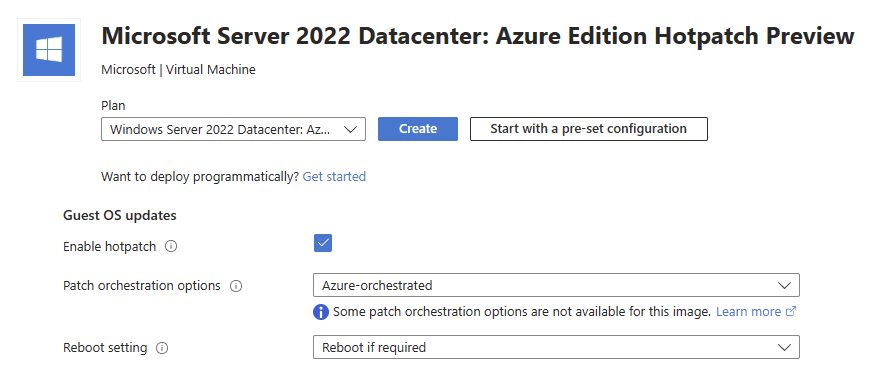
Keep in mind that customers will need to host Windows Server 2022 Datacenter: Azure Edition on a supported platform (such as Azure Stack HCI version 21H2 or newer) to enable Hotpatching. If you’re interested, be sure to check out this support page to read a detailed comparison of Server Core vs. Desktop Experience.



