Microsoft’s Azure Virtual Desktop App is now Available on the Microsoft Store

Microsoft’s new Azure Virtual Desktop app is available to download from the Microsoft Store. The company announced the app’s availability in public preview yesterday, and it runs on both Windows 11 and Windows 10 PCs.
Until now, the only way to access Azure Virtual Desktop resources was to download the Microsoft Remote Desktop application. Additionally, it’s possible to use the service via a web browser across all platforms, including Windows, Mac, and Linux.
Microsoft explained that the new Azure Virtual Desktop app provides the same features available in the existing Remote Desktop for Windows client. However, the Microsoft Store version of the application also brings some new capabilities for Windows users.
First off, the Azure Virtual Desktop app utilizes its own auto-update mechanism, which eliminates the need for manual downloads to get new features and releases. Users can also pin the Azure Virtual desktops and apps to the Start Menu on their Windows devices. To do this, they will need to right-click on any app or desktop and click the Pin to Start Menu button.
“Azure Virtual Desktop is a cloud VDI service that delivers secure remote desktop and app experiences from virtually anywhere. It provides the flexibility and control organizations need with exclusive support for Windows 11 and Windows 10 multi-session cost-savings capabilities and the built-in security and reliability of Azure. Company data is safe and secure because it lives in the cloud and not on your personal devices,” Microsoft explained.
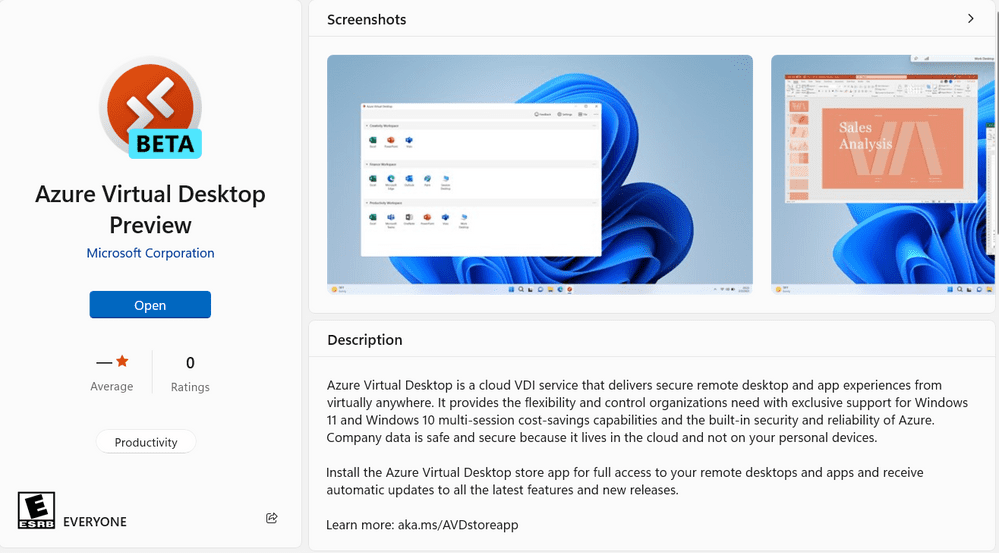
Enterprise deployment of the Azure Virtual Desktop Store app for Windows
Microsoft notes that IT admins can use management tools (such as Microsoft Intune or Configuration Manager) to deploy the Azure Virtual Desktop app in their organizations. Meanwhile, users can provide feedback, and opt-in to test new Insider builds before they’re generally available for everyone.
You can head over to the Microsoft Store to download the Azure Virtual Desktop app on Windows 11 or Windows 10 PCs. We invite you to check out this support page to troubleshoot issues with the Azure Virtual Desktop app.



