Outlook
- Blog
- Microsoft 365
- Outlook
LATEST
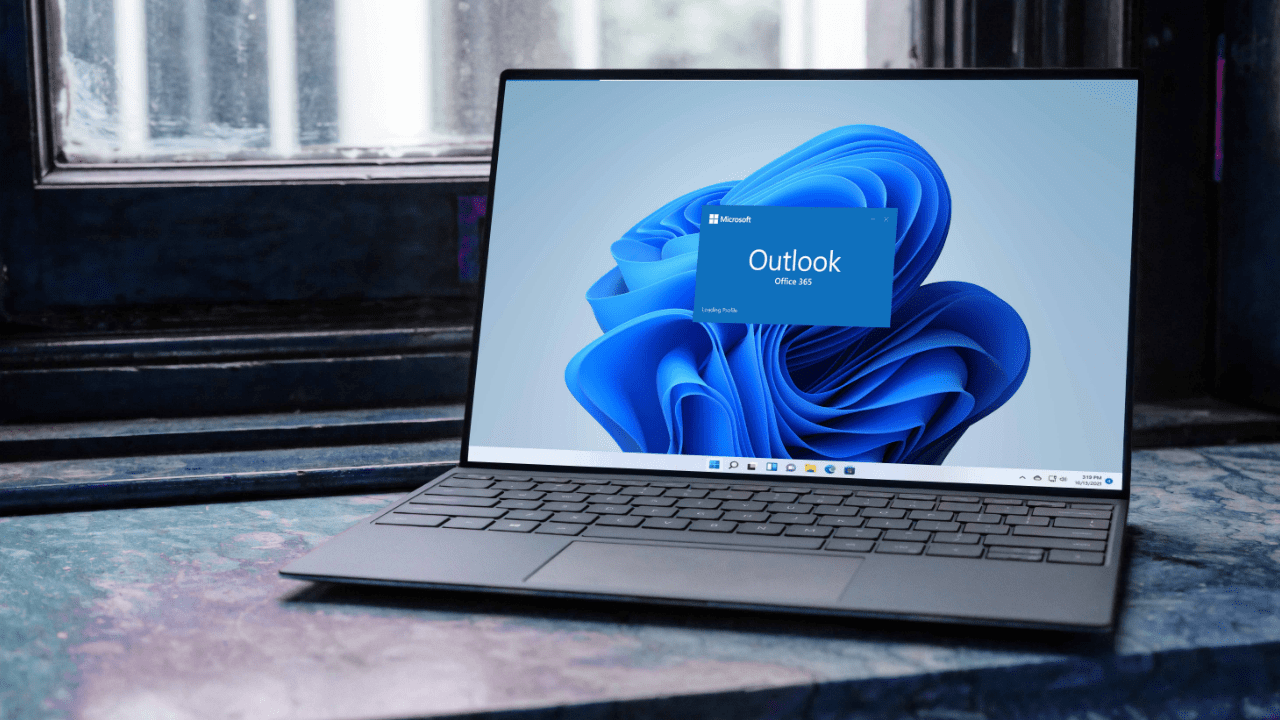
Microsoft Outlook and Teams to Open Web Links in Microsoft Edge By Default
- May 03, 2023
-
Microsoft is planning to make web links in Microsoft Outlook and Teams to open by default in its Edge browser. The company is giving IT admins a 30 days notice that this change will be gradually rolled out in Outlook for Windows for all business customers. Microsoft first announced the web link behavior change for…

Outlook for Mac Adds Support for Email Profiles in Preview
- Apr 14, 2023
-
Microsoft has started testing support for profiles in its Outlook for Mac app. Until now, it wasn’t possible to mute notifications by account, but the new feature helps to create a distraction-free user experience across several accounts. Microsoft highlighted that this release will let Outlook users switch between profiles by pressing the Control + Tab…
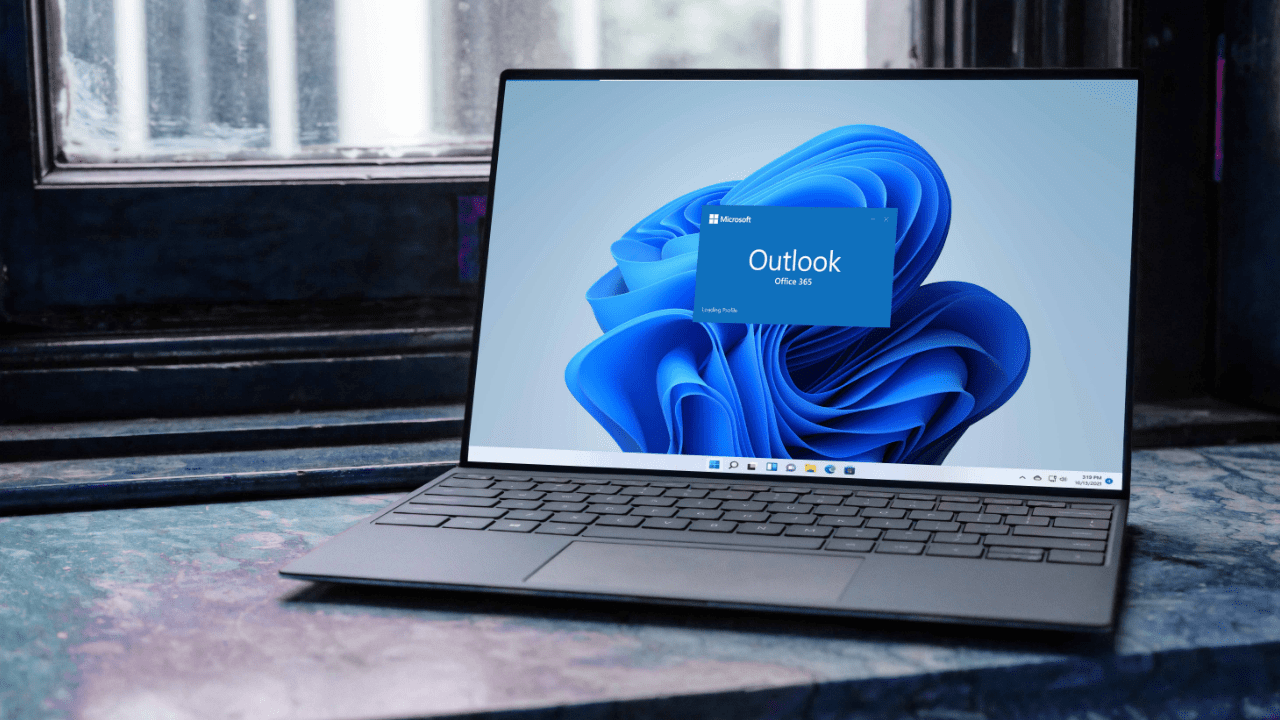
How to Set an Out Of Office Message in Microsoft Outlook
- Apr 14, 2023
-
If you’re planning to go on a vacation, you might want to set automatic out-of-office (OOO) replies in Microsoft Outlook. OOO replies send automated email responses when you are unable to respond. In this article, I’ll explain how to set up out-of-office messages in Outlook for Windows, Mac, and the web. Typically, OOO messages inform…

How to Schedule an Email in Outlook
Last Update: Apr 14, 2023
- Sep 14, 2022
-
In this guide, we’ll show you how to schedule an email in Outlook for Windows and other platforms. This is a really handy feature that gives you the flexibility to send emails at a specific time. Instead of creating reminders to send some of your emails, Outlook can schedule them for you at the time…
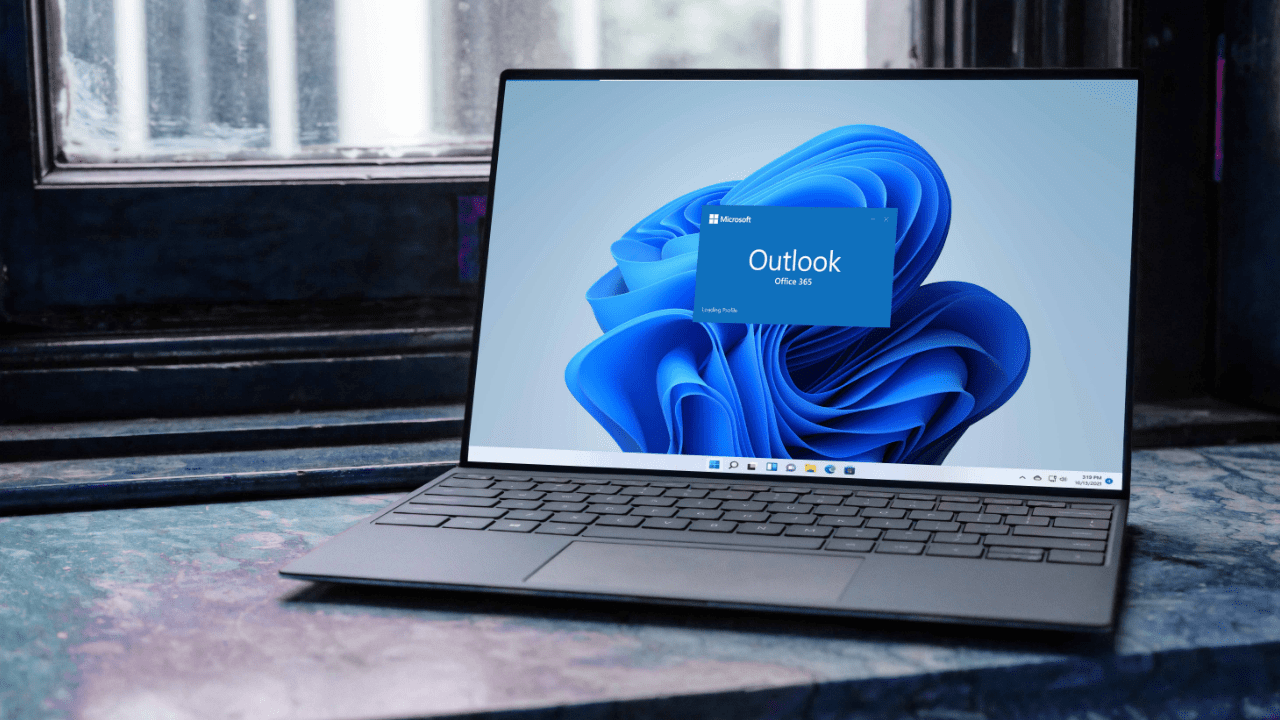
Outlook for Windows Preview App Starts Adding Support for Third-Party Accounts
- Apr 05, 2023
-
Microsoft has started rolling out support for third-party accounts in its Outlook for Windows preview app, which is currently available for Office Insiders. The web-based version of Outlook now lets users add a Gmail account in addition to personal Microsoft accounts and work and school accounts, and the preview client also supports displaying calendars and…

Microsoft Outlook Adds New Authenticator Lite Feature on iOS and Android
- Mar 28, 2023
-
Microsoft has started rolling out a new Authenticator Lite feature in preview for its Outlook mobile app. The company announced on the Microsoft 365 admin center that it allows users to sign into their work or school accounts where MFA is enabled via the Outlook app on iOS and Android devices. Multifactor authentication (MFA) is…
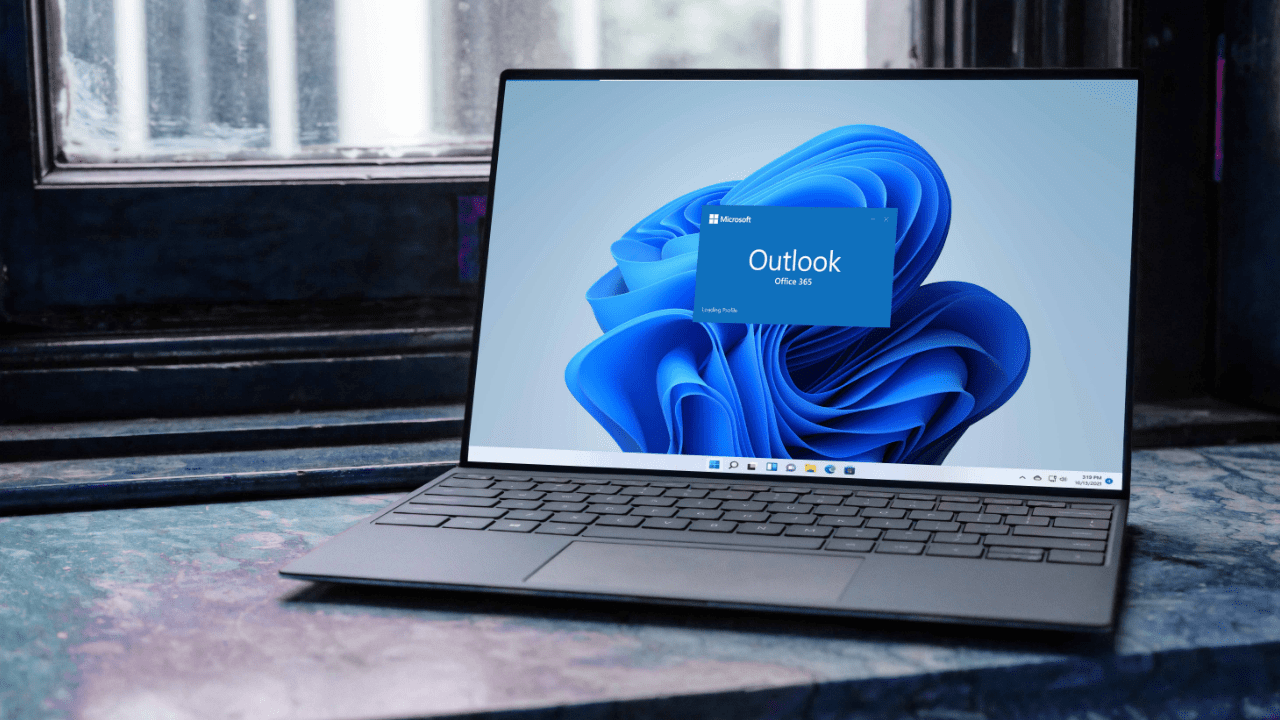
How to Change an Email Signature in Outlook
Last Update: Mar 05, 2023
- Oct 21, 2022
-
In this guide, I’ll explain how to change an email signature in Outlook for Windows and other platforms. For business users, a professional email signature is an important tool to build brand awareness, generate leads and create direct contact with clients and partners. It can also help to drive traffic to your website and social…
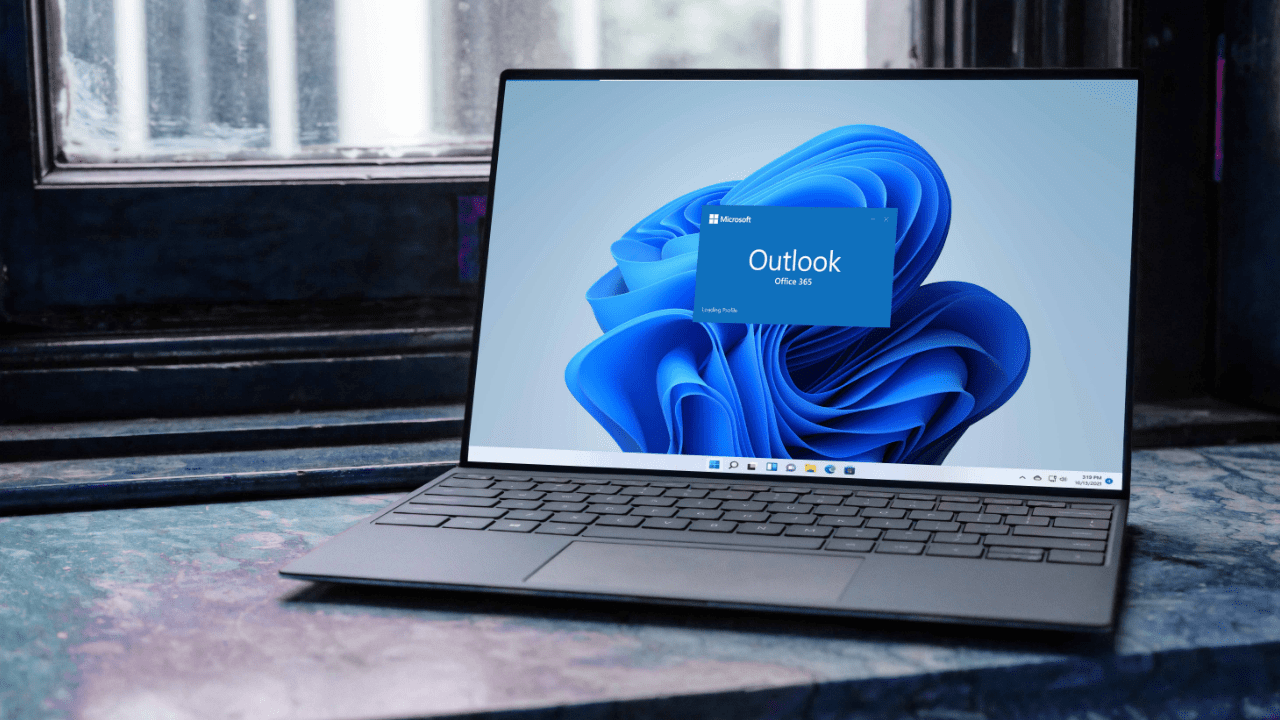
Microsoft’s New One Outlook Email Client Now Supports Multiple Accounts
- Nov 17, 2022
-
Microsoft’s new unified Outlook app for Windows (aka One Outlook) is finally getting support for multiple accounts (via Thurrott). As of today, Outlook users can add personal Microsoft accounts as well as work and school accounts within the same app. Microsoft first started testing the new web-based Outlook for Windows client with Office Insiders in…
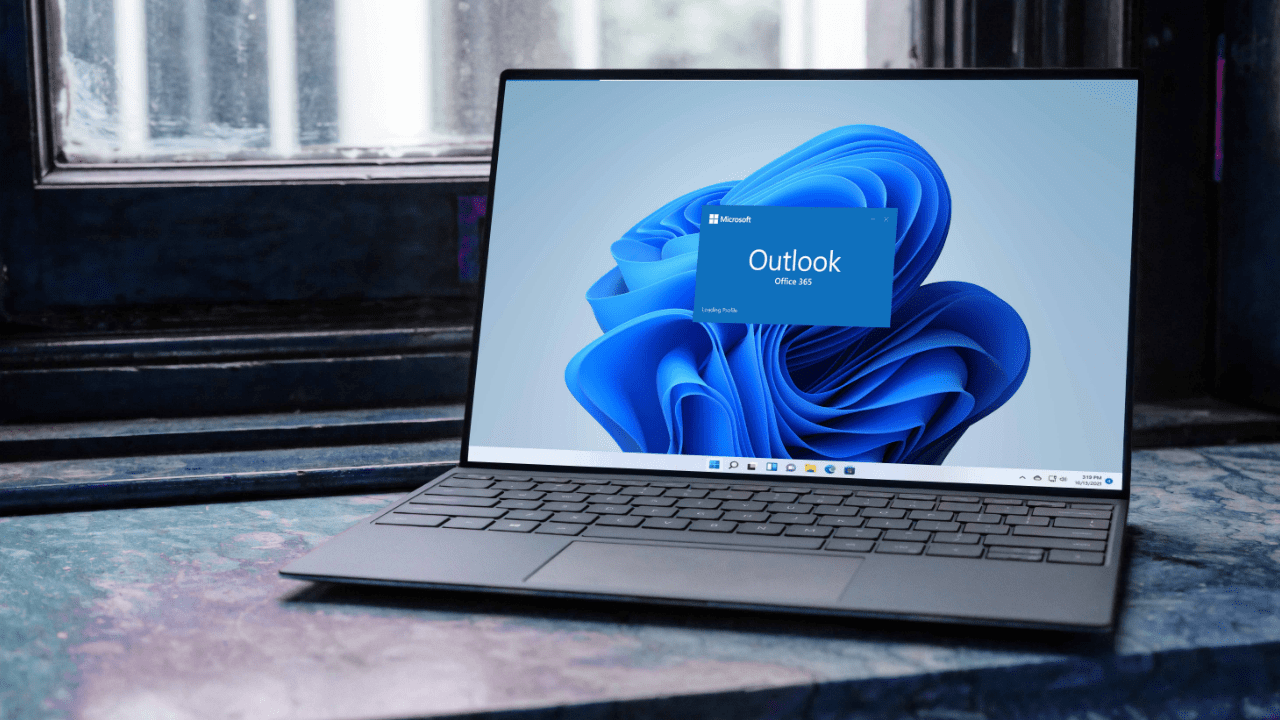
Outlook for Windows to Finally Get Support for Cloud Signatures
- Oct 28, 2022
-
Microsoft is getting ready to release an update for the Outlook for Windows client that will let users store their Signature settings in the cloud. The company has been testing this feature with Office Insiders in the Beta channel for quite some time to incorporate user feedback before making it generally available for everyone. Microsoft…

Microsoft Working on Outlook Cloud Signatures
Last Update: Oct 21, 2022
- Feb 18, 2020
-
The news that Microsoft is working on cloud signatures for Outlook for Windows is welcome. The venerable Outlook client has long stored its signature information in the system registry, which makes it hard to move signatures from PC to PC. On the other hand, OWA stores its signatures in mailboxes, so the same signature is used no matter where you log in. Of course, OWA is a simpler client (no profiles, for instance), but it should be eminently possible to store everything Outlook needs in the cloud. At least for Outlook clients connected to Exchange Online…







