Outlook for Windows Preview App Starts Adding Support for Third-Party Accounts
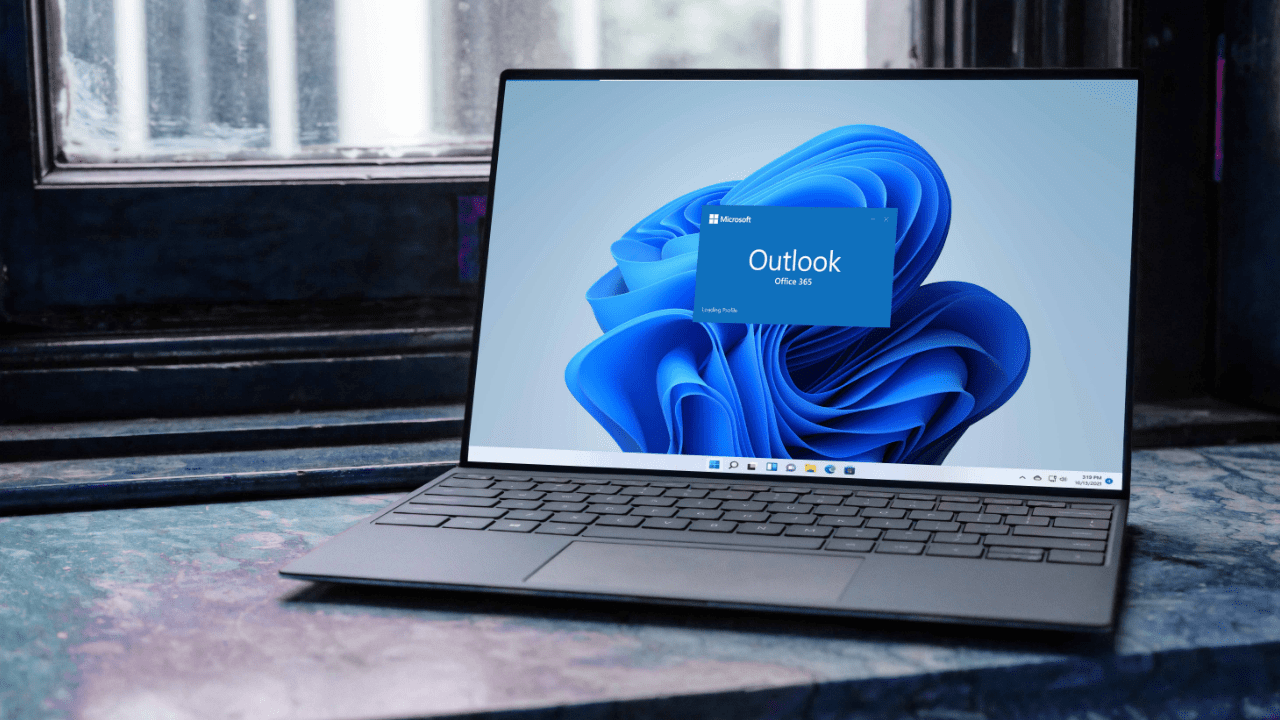
Microsoft has started rolling out support for third-party accounts in its Outlook for Windows preview app, which is currently available for Office Insiders. The web-based version of Outlook now lets users add a Gmail account in addition to personal Microsoft accounts and work and school accounts, and the preview client also supports displaying calendars and contacts from Google accounts.
“Longtime Outlook for Windows users will note that third-party account support has also been improved over the classic client experience, which didn’t have Google Calendar or Contacts support. Now people can use their Gmail email, Google Calendar and Contacts within the new Outlook for Windows preview. This has been a popular ask and is made possible by our modern codebase in the new Outlook for Windows,” the Outlook team said yesterday.
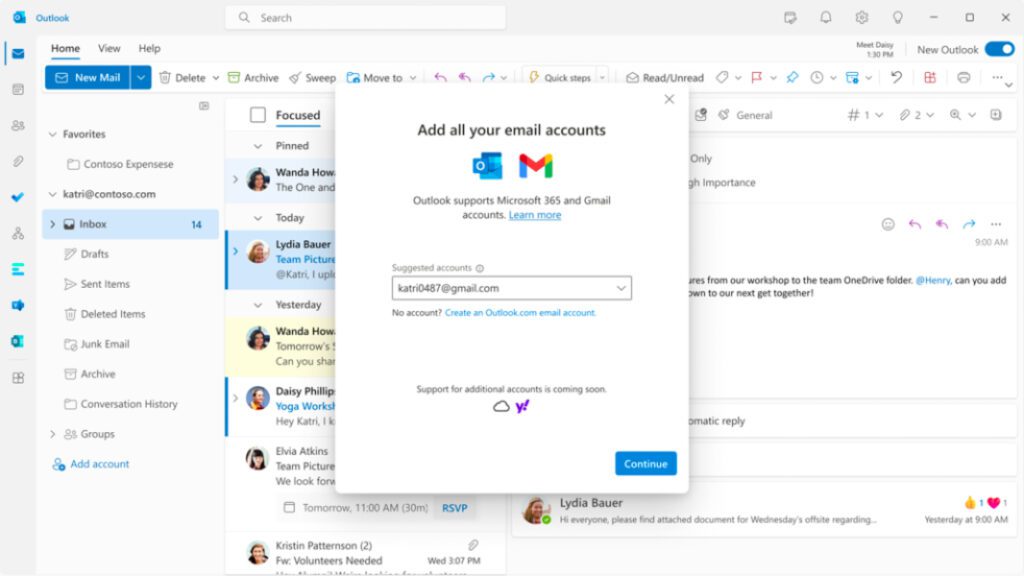
Outlook for Windows Preview will soon support more third-party email accounts
Support for Gmail accounts will roll out gradually to beta testers, and a pop up will warn them when the ability to add a Google account becomes available to them. The calendar experience also supports adding multiple shared calendars, multiple time zones, as well as displaying daily weather in the Calendar view.
If Gmail is one of the most popular email services out there, the Outlook for Windows preview will soon add support for Yahoo, iCloud, and other IMAP email accounts. Native support for .ics files is also in the pipeline, along with offline support.
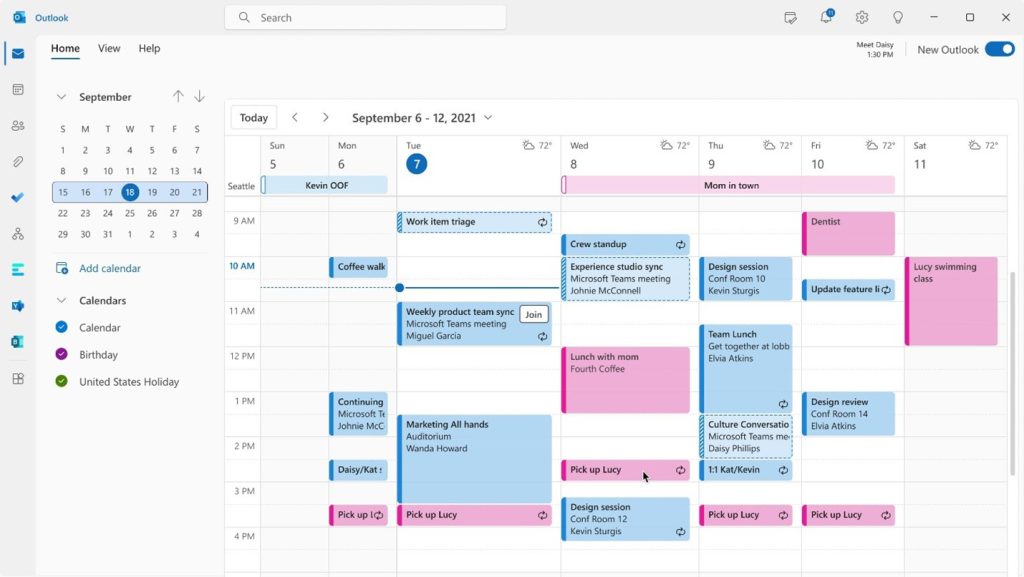
Microsoft will soon expand testing for the Outlook for Windows preview
Microsoft is planning to make this new web-based version of Outlook for Windows available for all users later this month. The new experience will be available via a toggle within the classic Outlook for Windows app, but IT pros will be able to block it.
While the new codebase will allow Microsoft to iterate faster on this new Outlook for Windows app, the company isn’t planning (yet) to deprecate the classic Outlook for Windows app, which has many features and add-ons that power users still rely on. However, the new Outlook for Windows experience should eventually replace the UWP-based Mail and Calendar apps on Windows 10 and Windows 11 that are no longer in active development.



