Windows 365 vs. Azure Virtual Desktop: Which Virtualization Solution Should You choose?
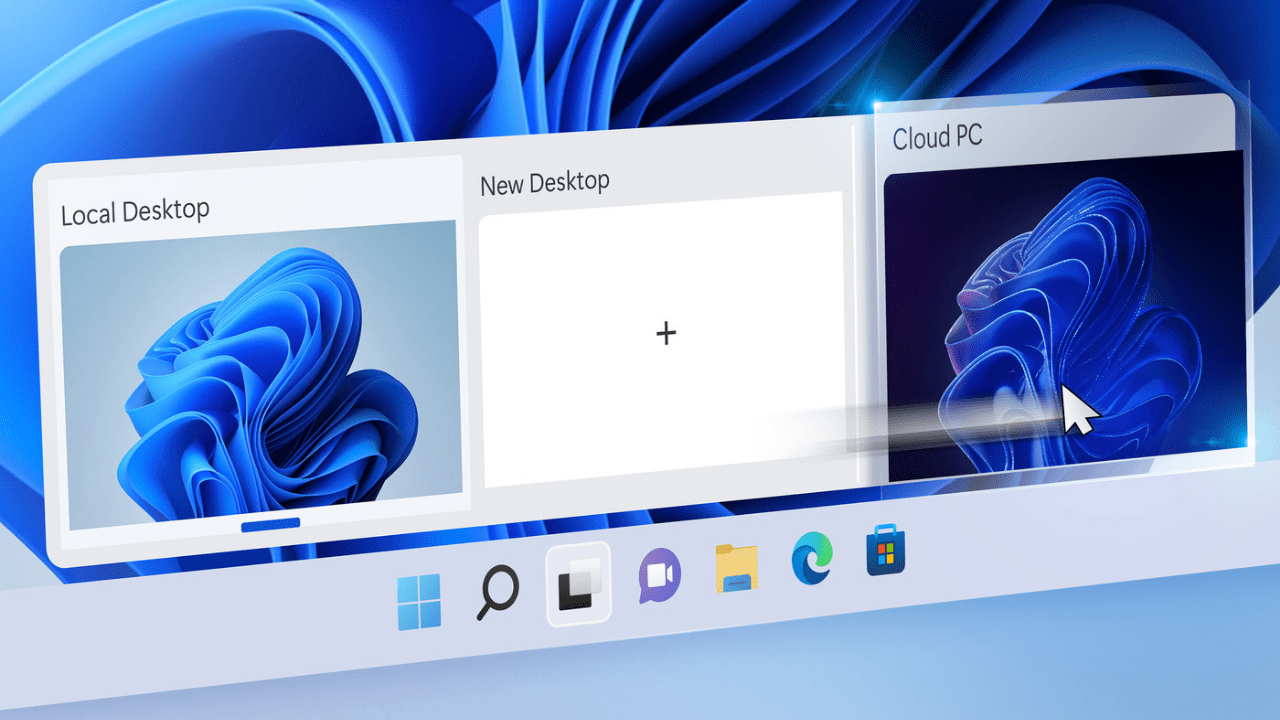
Both Windows 365 and Azure Virtual Desktop perform a similar function for end users, which is providing access to a Windows desktop. From the IT admin perspective though, they are fundamentally different solutions. In this article, we’ll walk through the major differences between Windows 365 and Azure Virtual Desktop so that you can understand which solution, if any, may be a good fit for your organization.
Windows 365 vs. Azure Virtual Desktop: Technical architectures
One of the main benefits of Azure Virtual Desktop is its flexibility and customization capabilities. As for Windows 365, we’re going to detail the two flavors of it, Windows 365 Business and Windows 365 Enterprise.
Azure Virtual Desktop
There is no right way to configure Azure Virtual Desktop, although there are common approaches that have been adopted to provide a good admin and user experience.
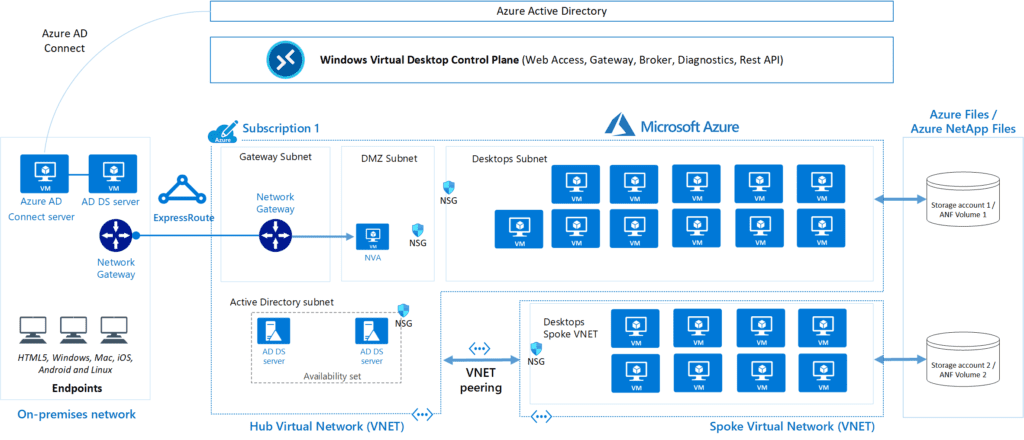
To support the most basic implementation of Azure Virtual Desktop, an organization needs:
- One host pool to host user sessions
- One Azure subscription to host the host pool
- One Azure tenant to be the owning tenant for the subscription and identity management
While these are the most basic requirements, Azure Virtual Desktop’s flexibility permits organizations to choose to use multiple host pools and/or multiple subscriptions to support their business requirements. We also explained in a separate article how to secure Azure Virtual Desktop with Azure Active Directory Conditional Access.
Windows 365 Business
Windows 365 Business is the most basic and simple implementation of Windows 365. It’s the equivalent of buying a Windows PC from a store and handing it to your user.
There is no management overlay or control of the environment. For this reason, Windows 365 Business is aimed at small businesses (there’s a limit of 300 licenses) which are not interested in the management and control of their IT environment.
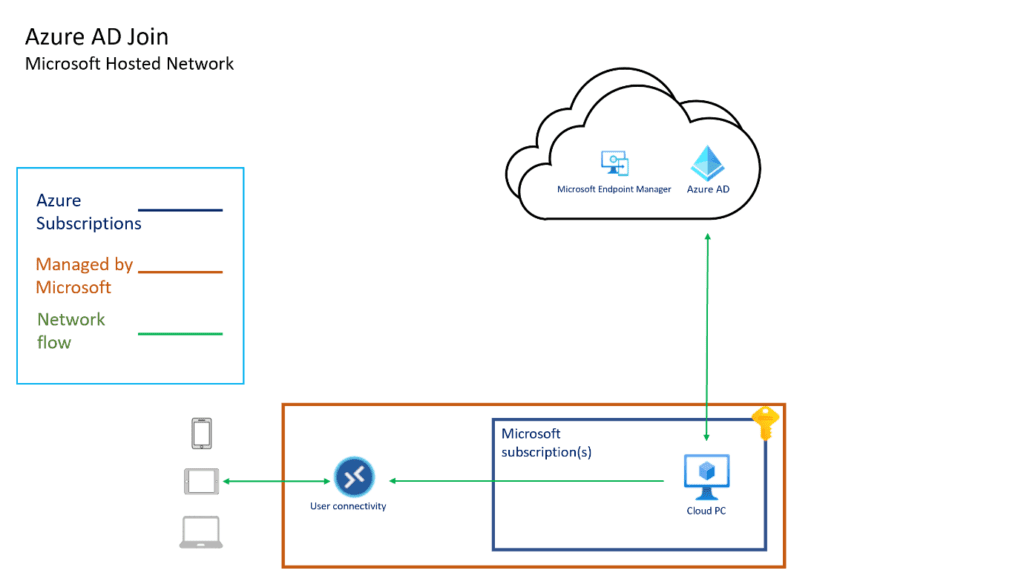
Due to its simplicity, Windows 365 Business has no prerequisites. It is simply a case of purchasing a Windows 365 Business license for your users who require access to a Cloud PC.
Windows 365 Enterprise
Windows 365 Enterprise is considered the “standard” version of Windows 365. It’s designed for organizations that are interested in managing and controlling both the security and end-user experience within the environment.
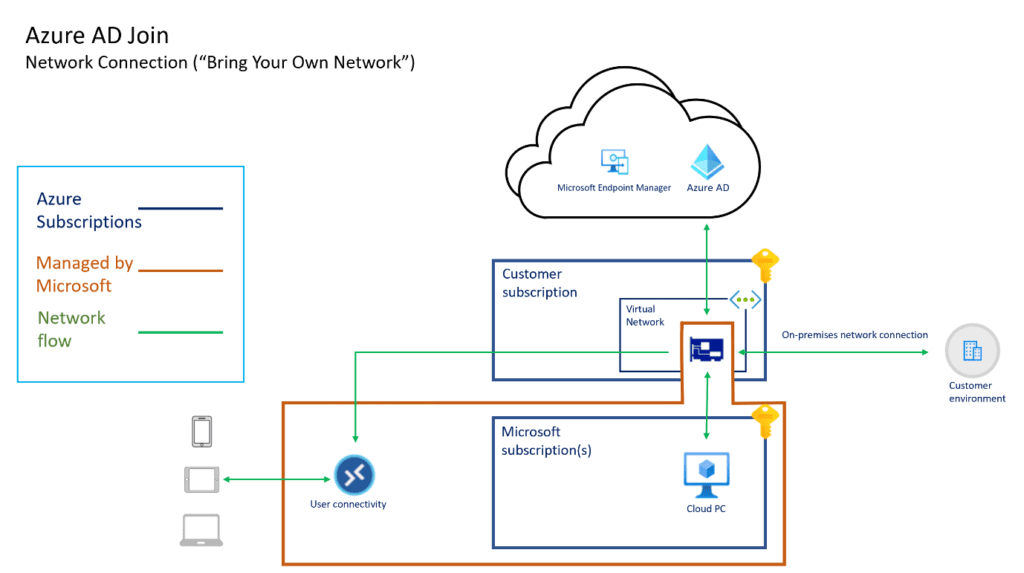
There are several high-level requirements for using Windows 365 Enterprise:
- An Azure subscription is required in which to host an Azure virtual network (VNet) for connection to on-premises resources or if you intend to use Hybrid Azure Active Directory Join within the environment.
- A Microsoft Intune license is required to manage the Cloud PCs.
- Each user must have a Windows, Intune, Azure Active Directory P1, and Windows 365 license to access their PC. This could be achieved by providing a Microsoft 365 E3 and Windows 365 license combination to your end user.
Windows 365 vs. Azure Virtual Desktop: Features comparison
In the tables below, I compare the differences Windows 365 Business, Windows 365 Enterprise, and Azure Virtual Desktop regarding Domain join, licensing requirements, management, and user experience.
Domain join
| Feature | Windows 365 Business | Windows 365 Enterprise | Azure Virtual Desktop |
| Domain Join | Azure AD Join only | Hybrid Azure AD Join with VNet support Azure AD Join | Hybrid Azure AD Join with VNet support Azure AD Join |
Licensing and costs
| Feature | Windows 365 Business | Windows 365 Enterprise | Azure Virtual Desktop |
| Purchasing | Direct from Microsoft Cloud Solution Provider (CSP) | Direct from Microsoft CSP Enterprise Agreement (EA) | Direct from Microsoft CSP Enterprise Agreement (EA) |
| Licensing | No requirements other than a Windows 365 Business license per user | Each licensed user must have a Windows, Intune and Azure AD Premium license | For similar functionality to W365 Enterprise, each licensed user must have a Windows, Intune, and Azure AD Premium license |
| Networking | Each Cloud PC is granted a maximum amount outbound (egress) data per month. Inbound (ingress) is not charged | Data egress charges are managed via the customer’s Azure subscription | Data egress charges are managed via the customer’s Azure subscription |
| Limitations | Maximum of 300 licenses per tenant | No license limit | No license limit |
Management
| Feature | Windows 365 Business | Windows 365 Enterprise | Azure Virtual Desktop |
| Desktop Provisioning | Automatic provisioning No customization | Automatic provisioning Fully customizable | Manual provisioning Fully customizable |
| Application deployment | Available only with an Intune license per user | Available (due to required Intune license per user) | Available with an Intune license per user or device |
| User Profiles | Single user profile per machine | Single user profile per machine OneDrive for Business could improve end-user experience with Known Folder Move | Full multi-user profile support through FSLogix profile containers |
| Windows Updates | Default Windows Update for Business configuration in place Can be customized using Intune | Intune configuration required to apply settings | Azure-managed updates or Intune configuration required to apply settings |
User experience
| Feature | Windows 365 Business | Windows 365 Enterprise | Azure Virtual Desktop |
| Self-service | Users can manage their device (reset, restart) on the Windows 365 portal | Users can manage their device (reset, restart) on the Windows 365 portal | No native portal for self-service management |
| Administrator access | All users are Local Administrators by default. This cannot be changed | All users are Standard Users by default | All users are Standard Users by default |
| User Profiles | Single user profile per machine | Single user profile per machine OneDrivefor Business could improve end-user experience with Known Folder Move | Full multi-user profile support through FSLogix profile containers |
| Windows Updates | Default Windows Update for Business configuration in place Can be customized using Intune | Intune configuration required to apply settings | Azure-managed updates or Intune configuration required to apply settings |
Windows 365 vs. Azure Virtual Desktop: Which solution should you choose?
Windows 365 Business, Windows 365 Enterprise, and Azure Virtual Desktop all have a place in the new world of true hybrid work. But it’s important to be able to decide which to use, when, and why.
For each, I’ll briefly describe some reasons why you’d consider choosing this technology for your organization.
Windows 365 Business
Here are the main reasons why your organization should opt for Windows 365 Business:
- Simple to purchase
- Simple to administer
- Simple to set up
- Fixed cost
- Each user gets a personal desktop for themselves
And here are the main reasons why you shouldn’t choose Windows 365 Business:
- Limited to 300 users per tenant
- No cost-optimization options – each Cloud PC requires a user license
- Very limited customization
- Users are local administrators
- No monitoring capability
Windows 365 Enterprise
Here are the main reasons why your organization should opt for Windows 365 Enterprise:
- Simple to purchase
- Simple to administer
- Fixed cost
- Each user gets a personal desktop for themselves
- No seat limit per tenant
- Users can be Standard users or Local Administrators
- Flexible configurations via Intune
- Monitoring via Endpoint Analytics
And here are the two reasons why you shouldn’t opt for this solution:
- No cost-optimization options – each Cloud PC requires a user license
- More complex setup (compared to Windows 365 Business)
Azure Virtual Desktop
Here are the main reasons why your organization should opt for Azure Virtual Desktop:
- Fully flexible configuration
- No seat limit per tenant
- Users can be Standard users or Local Administrators
- Monitoring via Endpoint Analytics
- Cost-optimization options
- Excellent partner ecosystem, for example, Nerdio.
Here are the two reasons why your organization shouldn’t opt for Azure Virtual Desktop:
- Much more complex setup (compared to Windows 365 Enterprise).
- May be more expensive in specific circumstances, without optimization.
Summary
To summarize, Windows 365 Business is great if you need to deliver basic computing capability to a user, without any interest in how it’s configured. However, Windows 365 Enterprise is a better offering if you need to deliver basic computing capability to a user and you are interested in having a good level of control over the configuration of each desktop.
As for Azure Virtual Desktop, it provides organizations with complete control of their environment. This opens up the possibility of fine-tuning the configuration for either high-performance workloads or cost-efficiency.



