Blog

How To Disable Internet Explorer First Run Welcome Screen Pop Up
- Apr 04, 2011
-

Disabling first run welcome screen in IE8 & IE9 via Group Policy Editor or Registry Editor. Daniel Petri provides a walkthrough for disabling the “Welcome to Internet Explorer” page that continues to appear if you reset the IE settings or log in as a different user.

Microsoft Lets IT Admins Remove Internet Explorer References From Windows 10
- May 19, 2023
-

Microsoft released an update to permanently disable Internet Explorer 11 (IE11) on Windows 10 back in February. Now, the company has provided an update about the next steps to completely remove the last bits of the legacy web browser on Windows devices. Microsoft unveiled its plans to deprecate Internet Explorer 11 in favor of Edge…

Microsoft to Block OneDrive and SharePoint on Internet Explorer 11 in January 2023
- Nov 03, 2022
-

Microsoft is getting ready to block access to OneDrive and SharePoint Online from Internet Explorer (IE 11). The company recently posted a message in the Microsoft 365 admin center to inform customers that this change will begin rolling out in mid-January 2023. Last year, Microsoft 365 apps and services dropped support for Internet Explorer 11….
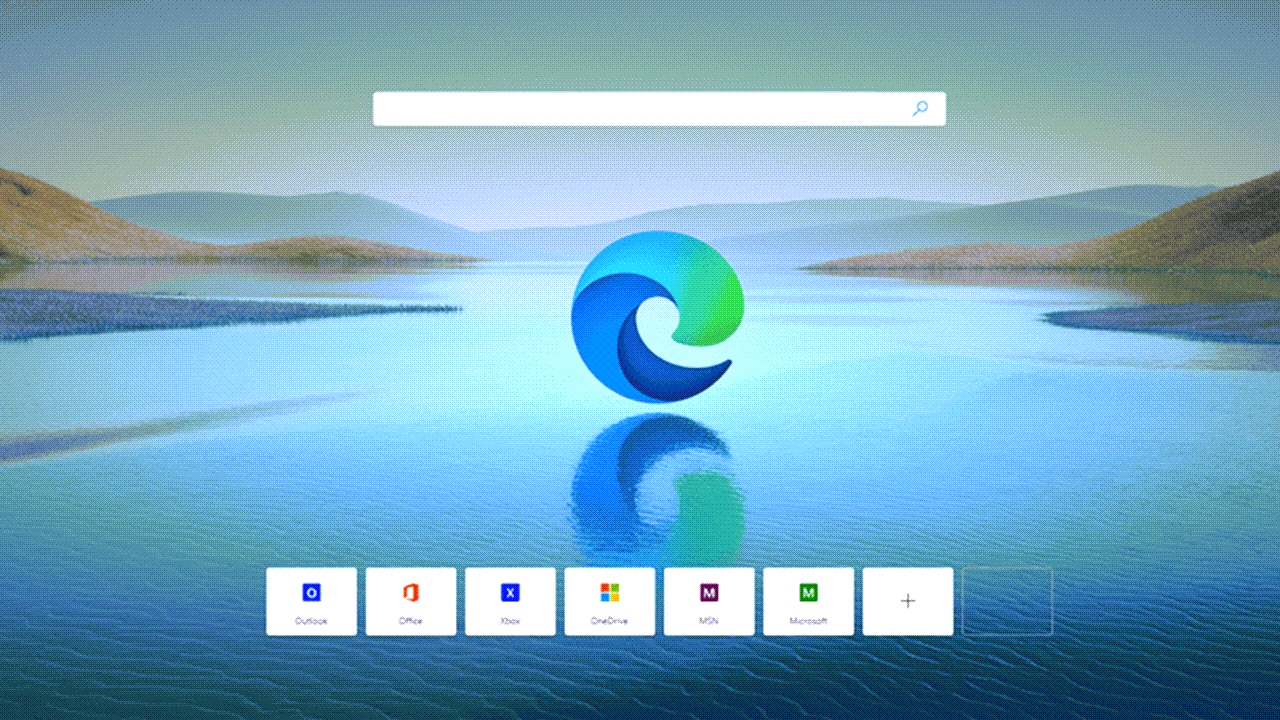
Microsoft to Permanently Disable Internet Explorer 11 in February 2023
- Dec 19, 2022
-

Microsoft has announced some changes in its plans to kill off Internet Explorer (IE11) on Windows 10. The company detailed that it will release a Microsoft Edge update to permanently disable the legacy Internet Explorer desktop app on select versions of Windows 10 in February 2023. Previously, Microsoft announced that it would disable Internet Explorer…

Enable Tracking Protection in Internet Explorer to Improve Privacy and Speed
- Feb 09, 2015
-

Russell Smith shows us how to enable Tracking Protection in Internet Explorer to improve privacy and speed up your web browsing.

Microsoft Stumbles with Windows 8.1, Internet Explorer 11 Updates
- Oct 22, 2013
-

Updating to Windows 8.1 or Internet Explorer 11? Hold the phone. Learn of the troubles users might experience when upgrading.

Patch Tuesday: Microsoft Fixes Vulnerabilities in Windows, Office, Internet Explorer, and Server Tools
- Mar 14, 2013
-
Jeff James
While not as massive as the monster patch tuesday release for February 2013, Microsoft’s patch tuesday updates for March 2013 were still noteworthy.

About 20% of Internet Explorer Users Will Be Using Unsupported Software Starting This Week
- Jan 11, 2016
-

Microsoft will end support for Internet Explorer 8, 9, and 10 this week which means that if you are still using the browser, your PC will soon become vulnerable to external threats as no future security patches will be released.

Preventing Automatic Update to IE9 with Internet Explorer 9 Blocker Toolkit
- Mar 01, 2011
-

Tips from Daniel Petri for blocking Windows Automatic Update of Internet Explorer 9. Internet Explorer 9 Blocker Toolkit from Microsoft blocks automatic delivery of IE9 to machines in environments where Automatic Updates are enabled. If you’d previously used the IE7 or IE8 Blocker Toolkit, you will still need to run the IE9 version, as each version of the toolkit uses different registry keys to block or unblock automatic delivery.

Preventing Automatic Update to IE8 with Internet Explorer 8 Blocker Toolkit
- Apr 15, 2009
-

For organizations wanting to delay the introduction of IE8 until they have tested compatibility with internal applications and sites, Microsoft has created the Internet Explorer 8 Blocker Toolkit. In this article, MVP Daniel Petri details how to use this toolkit to prevent users from installing Internet Explorer 8 through Windows Update or Automatic Updates.


