Microsoft 365
- Blog
- Microsoft 365
LATEST

5 Tips for Using the Microsoft Teams Admin Center
- Aug 19, 2022
-
The Microsoft Teams admin center is a convenient tool for performing an array of administrative tasks, from creating and editing team policies and meeting settings to reassigning ownership to unowned teams. In this article, I’ll give you 5 tips to help you manage the Teams admin center as efficiently as possible in your organization. What…

Microsoft to Reduce Price for Teams Rooms Plans in September
- Aug 18, 2022
-
Microsoft has announced some important pricing changes regarding Microsoft Teams Rooms plans, which will go into effect on September 1, 2022. The company is set to introduce a new Teams Rooms Pro plan for commercial customers, which will replace the existing Standard and Premium subscriptions. Microsoft Teams Rooms are certified video conferencing solutions that provide…

Managing Teams Through the Teams and Skype for Business Online Admin Center
Last Update: Aug 17, 2022
- Sep 26, 2018
-
Microsoft announced at Ignite that you can soon manage Teams through the Teams and Skype for Business Online Admin Center. Office 365 administrators will welcome this because it means that they can manage teams without being a member of those teams. And they can avoid PowerShell, which is a pity.

Microsoft Teams Simplifies IT Management with New Admin App
Last Update: Aug 17, 2022
- Jul 05, 2022
-
Microsoft has announced the release of a new Admin App for Microsoft Teams. The app provides a central hub that makes it easier for Teams admins to access settings and perform key management tasks across Microsoft 365 and Teams. Specifically, the new Admin app enables Teams admins to optimize Microsoft Teams meetings, webinars, messages, and…

Microsoft Teams Starts Rolling Out New ‘Video Clip’ Feature in 1:1 Chats
- Aug 15, 2022
-
Microsoft Teams has started rolling out a new Video Clip feature in public preview that was announced at Inspire 2022 last month. The tool allows users to record, edit and view short video messages directly within one-to-one chats. The Video Clip feature could be helpful in scenarios where users may want to leave a message…
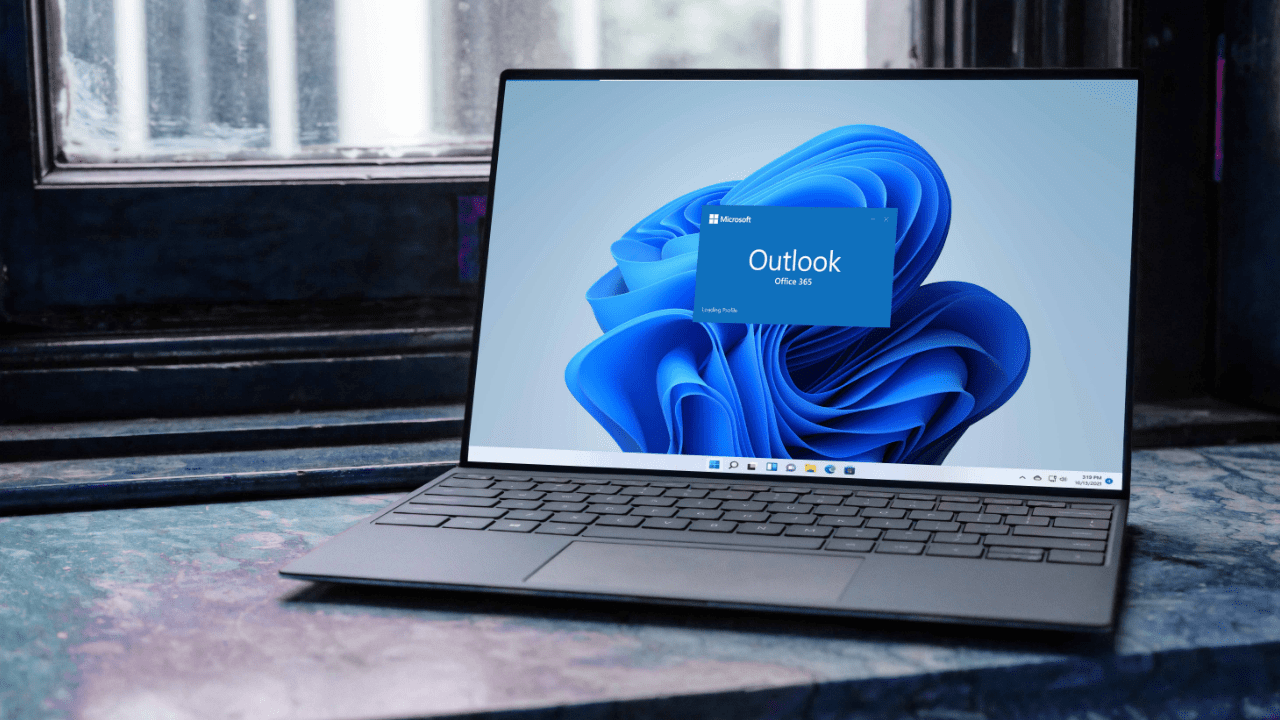
Microsoft Outlook to Move Mail, Calendar, and Other Apps to A New Location
- Aug 13, 2022
-
Microsoft announced this week that it’s changing the default location of apps in Outlook for Windows. As of today, the Mail, Calendar, People, and To-Do apps appear at the bottom of the folder pane within the Outlook window. This will change next month with an update that will move these Outlook modules to the left…
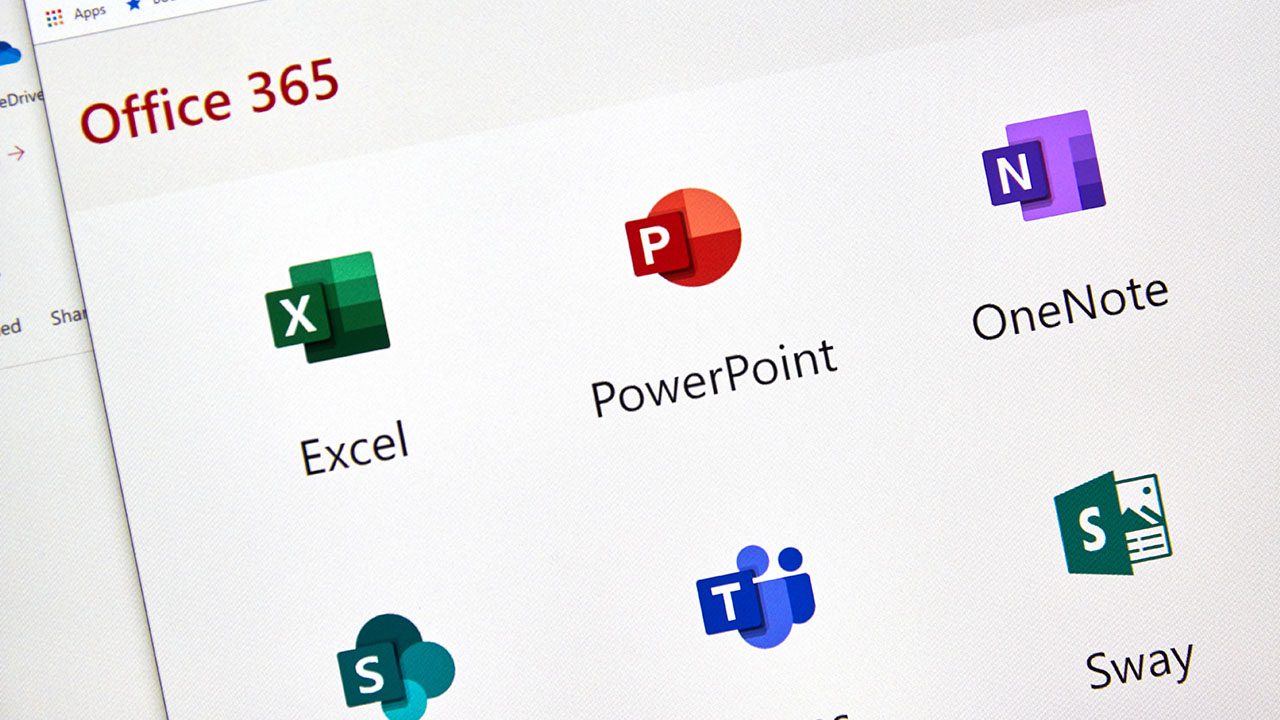
Microsoft 365 Experience Insights Dashboard Now Available in Preview
- Aug 11, 2022
-
Microsoft has launched a new Experience Insights dashboard this week. It is designed to give organizations an overview of several user experience metrics for Microsoft 365 apps and services. “You’ve told us that in large organizations, it’s often challenging to measure and manage employees’ end user experience with cloud services like Microsoft 365, because data…

Microsoft’s OneDrive Gets A Revamped Home Page and New File Sharing Experience
- Aug 10, 2022
-
Microsoft is celebrating 15 years of its OneDrive cloud storage service this month. The company has unveiled a refreshed OneDrive Home page that will surface the most recent and relevant documents as well as Activity updates. “We’ve redesigned the OneDrive Home experience to help you easily resume your work and catch up on what you…

Windows Autopilot Deployment: A Step-by-Step Guide
Last Update: Aug 06, 2022
- Jul 29, 2022
-
Windows Autopilot is a new Microsoft tool that IT pros can use to pre-configure, reset, or repurpose Windows devices. It’s a great tool to automate the process of deploying Windows devices in an organization. In this Windows Autopilot deployment step-by-step guide, we’ll explain how to get started with Windows Autopilot and set up new devices…

Microsoft Teams Gains Native Support for Apple Silicon Macs
- Aug 03, 2022
-
Microsoft Teams for macOS is finally getting native support for Apple Silicon devices. The company has just announced that the new Teams app has started rolling out to all users with M1/M2-powered Macs. Microsoft highlights that a native version of Teams has been one of the highly requested features from Mac users on its feedback…






