Microsoft Outlook to Move Mail, Calendar, and Other Apps to A New Location
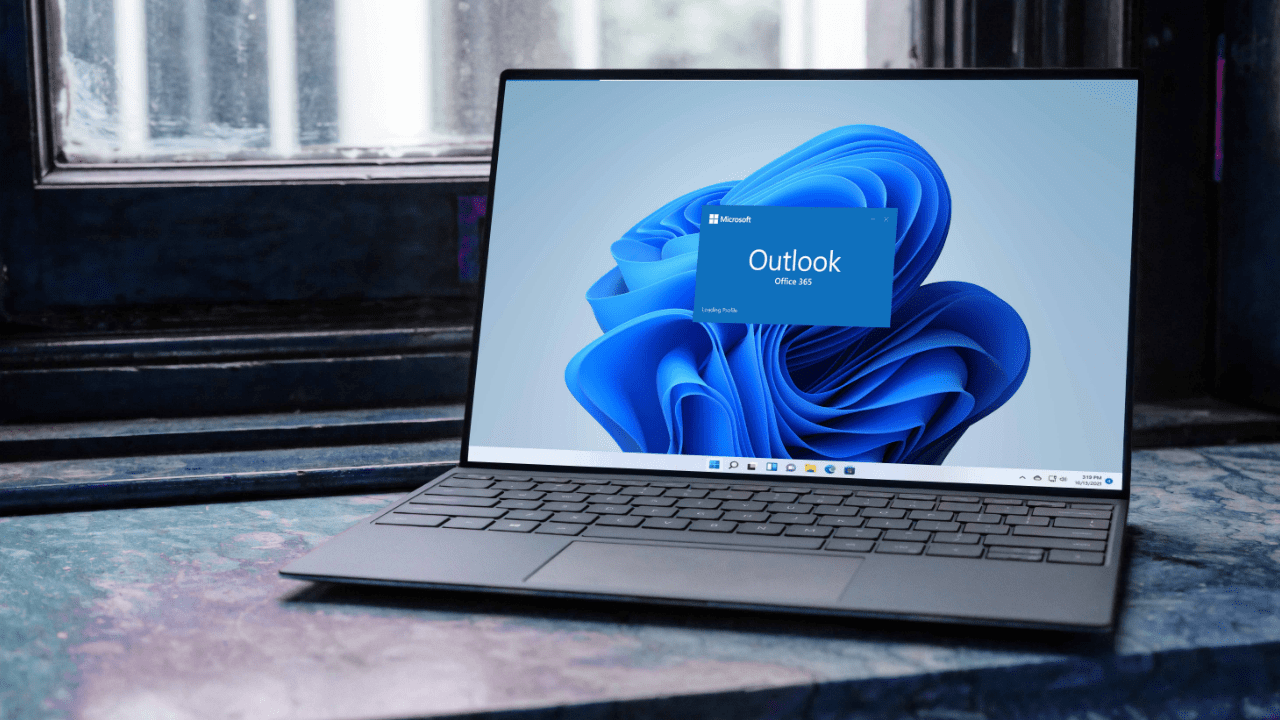
Microsoft announced this week that it’s changing the default location of apps in Outlook for Windows. As of today, the Mail, Calendar, People, and To-Do apps appear at the bottom of the folder pane within the Outlook window.
This will change next month with an update that will move these Outlook modules to the left navigation pane. Microsoft has been testing this change as an opt-in experience with users in the Current Channel since March 2022. However, the Outlook desktop app will soon remove the option to revert to the old horizontal navigation bar.
“The Outlook team recognizes this is a big user experience change and it will take time to get used to the new location for Mail, Calendar, etc. Because this new experience replaces the previous navigation experience and adds new functionality, there isn’t an option available for returning to the old navigation experience,” the company explained.

Microsoft has detailed a couple of benefits of the upcoming layout in Outlook for Windows. First of all, the new default experience provides more vertical space that will let users pin more apps. Moreover, this release should offer a consistent user experience for switching apps across Outlook for Windows, Microsoft Teams, and Outlook on the web.
Reactions to the new vertical navigation bar in Outlook for Windows have been quite ambivalent
Overall, it’s a good step for making it easier for users to open popular apps such as Word, PowerPoint, and Excel without switching between windows. However, some people complained that the new vertical navigation bar occupies valuable space on small screens while reading emails.
“I would like to request that you find an option for those of use that don’t use those other apps/features and like the fact that having the Mail, Calendar, People, Task at the bottom allows for more room in the active window I am using for mail purposes,” a user said in the comments section of the Tech Community post.
Do you think that there should be a way to toggle between the old and new navigation UI? Let us know in the comments section below.



