Microsoft 365
- Blog
- Microsoft 365
LATEST

US Government to Investigate Chinese Hack That Breached Exchange Online
- Aug 14, 2023
-
The Cyber Security Review Board (CSRB) has recently announced that it will investigate the recent compromise of Exchange Online used by the US government. The board also plans to conduct a review of the identity and authentication infrastructure used by cloud providers. Last month, Microsoft confirmed that China state-backed hackers (dubbed ‘Storm-0558’) breached the email…
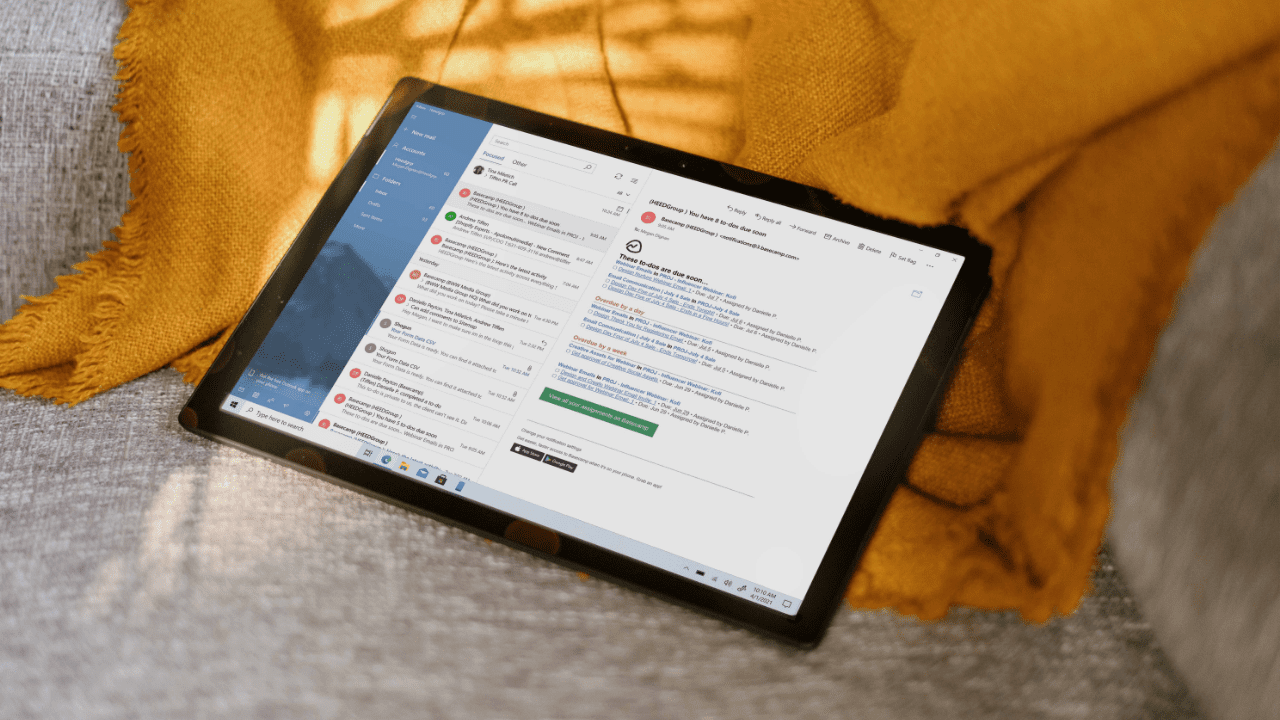
How to Get Started With Exchange Online Archiving
Last Update: Aug 11, 2023
- Jun 16, 2023
-
Microsoft Exchange Online Archiving allows you to alleviate issues your users run into when their mailboxes approach their allocated quota. As an IT admin, Exchange Online Archiving is a really powerful tool that should not be overlooked. In this article, I’ll examine why archiving is necessary and how to enable Exchange Online Archiving to help…

How To Enable Archive Mailboxes In Office 365
Last Update: Aug 11, 2023
- Jul 07, 2023
-
In the ever-evolving digital landscape, organizations are generating an increasing volume of emails and other electronic communications. Efficiently managing this growing influx of messages while maintaining compliance with regulatory requirements has become a critical aspect of modern business operations. One effective solution offered by Microsoft’s Office 365 suite is the archive mailbox feature. In this…

How to Add, Change, and Remove Mailbox Folder Permissions With PowerShell in Office 365
- Aug 10, 2023
-
For IT administrators managing Office 365 and Exchange Server, having control over mailbox folder-level permissions is a crucial task. PowerShell, a powerful scripting language developed by Microsoft, offers a convenient and efficient way to control access to specific mailbox folders for users within an organization, including the calendar folder. In this article, I will detail…
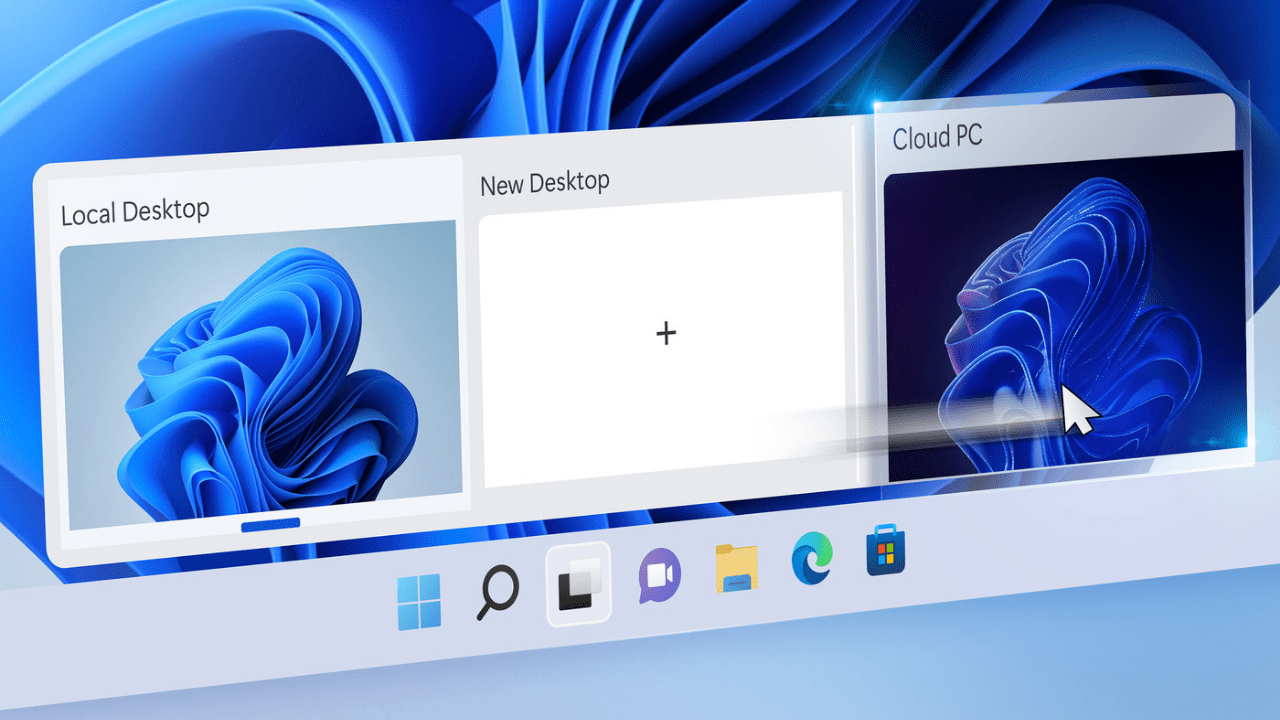
Windows 365 Switch Now Available in Public Preview
- Aug 09, 2023
-
Microsoft has announced the public preview of its Windows 365 Switch service. The new offering allows users to switch between their Windows 365 Cloud PC and physical device on Windows 11. “Windows 365 Switch provides the ability to easily move between a Windows 365 Cloud PC and the local desktop using the same familiar keyboard…
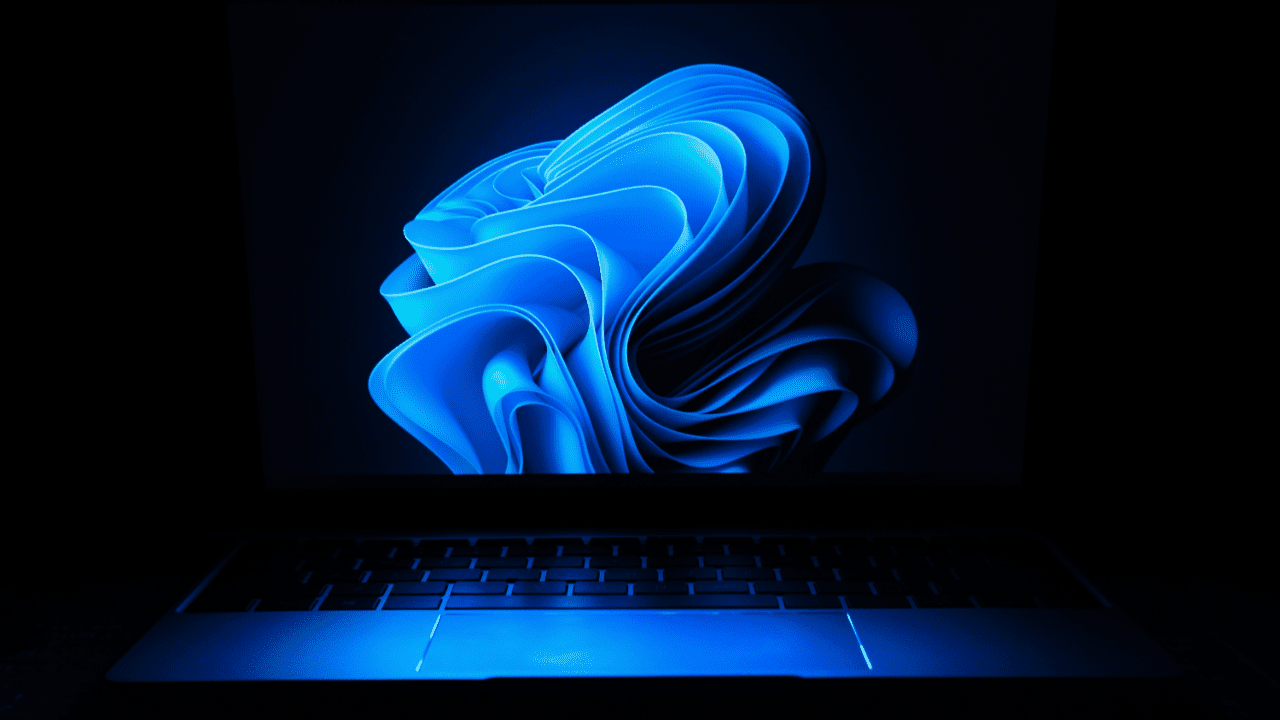
Microsoft Releases New Windows 365 Features for Enterprise Customers
- Aug 08, 2023
-
Microsoft has released the July 2023 update for its Windows 365 Enterprise service. The company announced that the new Move Cloud PC feature is now generally available for commercial customers. Microsoft first released the Move Cloud PC feature in public preview back in June. It enables administrators to move their Windows 365 Cloud PCs to…
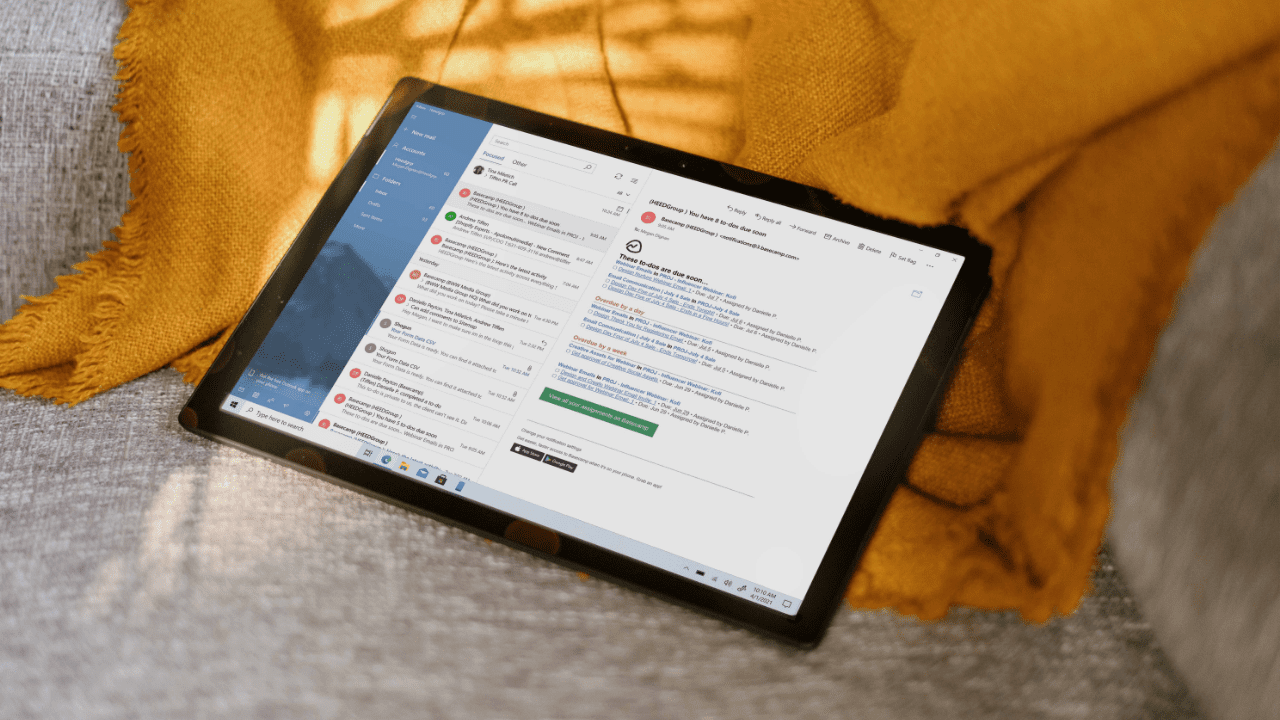
How to Grant Full Mailbox Access to Users in Office 365 and Exchange Server
Last Update: Aug 08, 2023
- Aug 04, 2023
-
In Office 365 (Exchange Online) and Exchange Server environments, granting ‘Full Mailbox’ access to a user is a common administrative task, especially when dealing with shared mailboxes, delegation, or troubleshooting. In this article, we will explore step-by-step procedures for granting Full Mailbox access to users in both Office 365 and Exchange Server environments. I will…

Microsoft Syntex Gets New Features, Drops Price for Unstructured Document Processing
- Aug 07, 2023
-
Last year, Microsoft launched its new Syntex service that uses AI to organize large sets of data and unorganized content for searching. Now, the company has announced several new features and enhancements for Microsoft Syntex. Microsoft has reduced the cost of unstructured document processing from $0.10 to $0.05 per page. The company has also released…

Office 365 Mailbox Quotas Swelling to 100 GB
Last Update: Aug 07, 2023
- Dec 15, 2016
-
Microsoft is increasing the default mailbox quota for the Office 365 E3 and E5 plans to 100 GB. That’s quite a lot of space to fill, but Microsoft has good reasons for upping the limit.
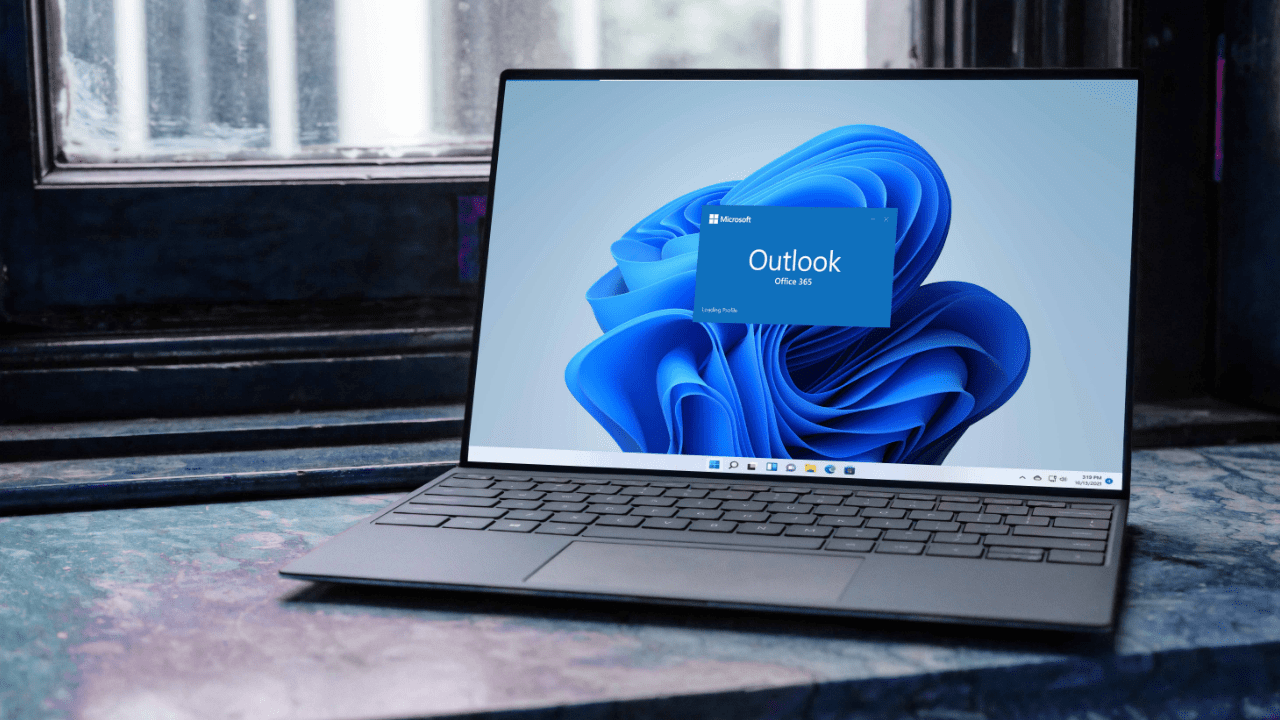
How to Increase the Attachment Size Limit in Microsoft Outlook
- Aug 07, 2023
-
By default, Microsoft Outlook prevents users from sending emails with attachments larger than 20 MB. This means that users may receive an error message while attaching files that exceed the allowed limit. In this guide, I will detail different methods to increase the Outlook attachment size limit. How to increase the Outlook Attachment Size Limit…






