Windows 365 Switch Now Available in Public Preview
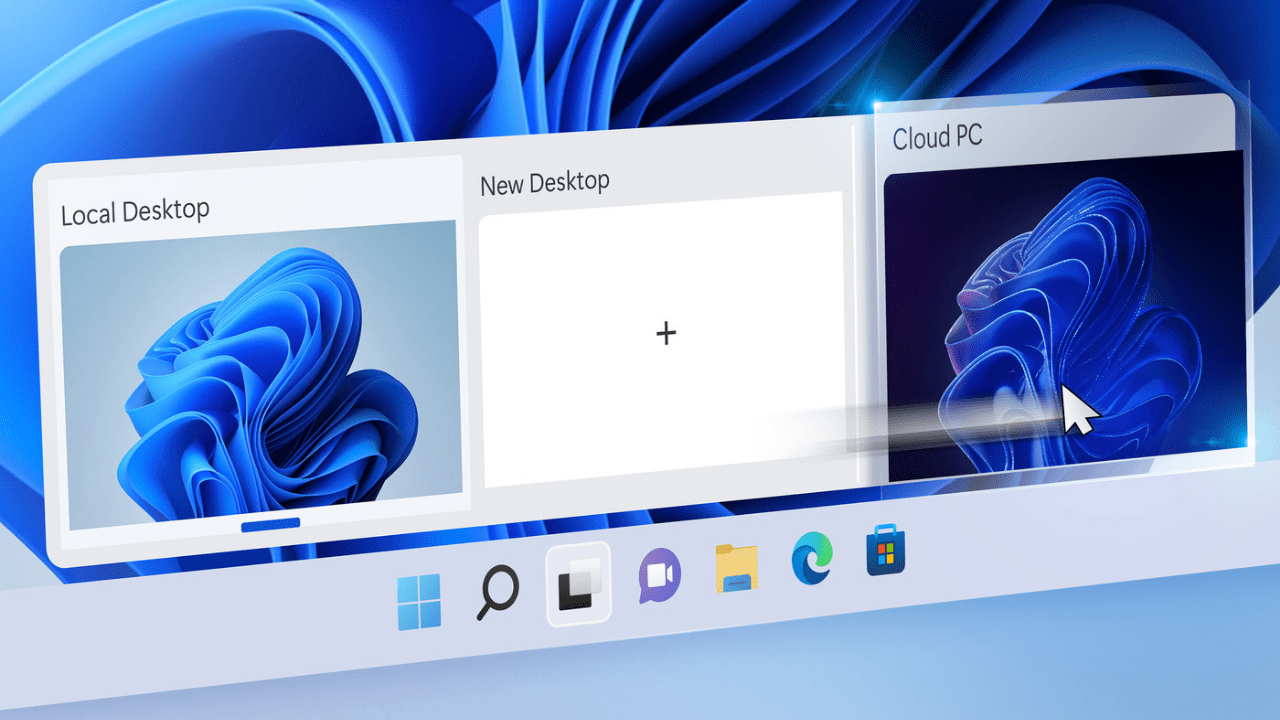
Microsoft has announced the public preview of its Windows 365 Switch service. The new offering allows users to switch between their Windows 365 Cloud PC and physical device on Windows 11.
“Windows 365 Switch provides the ability to easily move between a Windows 365 Cloud PC and the local desktop using the same familiar keyboard commands, as well as a mouse-click or a swipe gesture. Windows 365 Switch enables a seamless experience from within Windows 11 via the Task view feature. Windows 365 will be required on the endpoint, after which all relevant elements will show up automatically inside the Task view feature,” Microsoft explained.
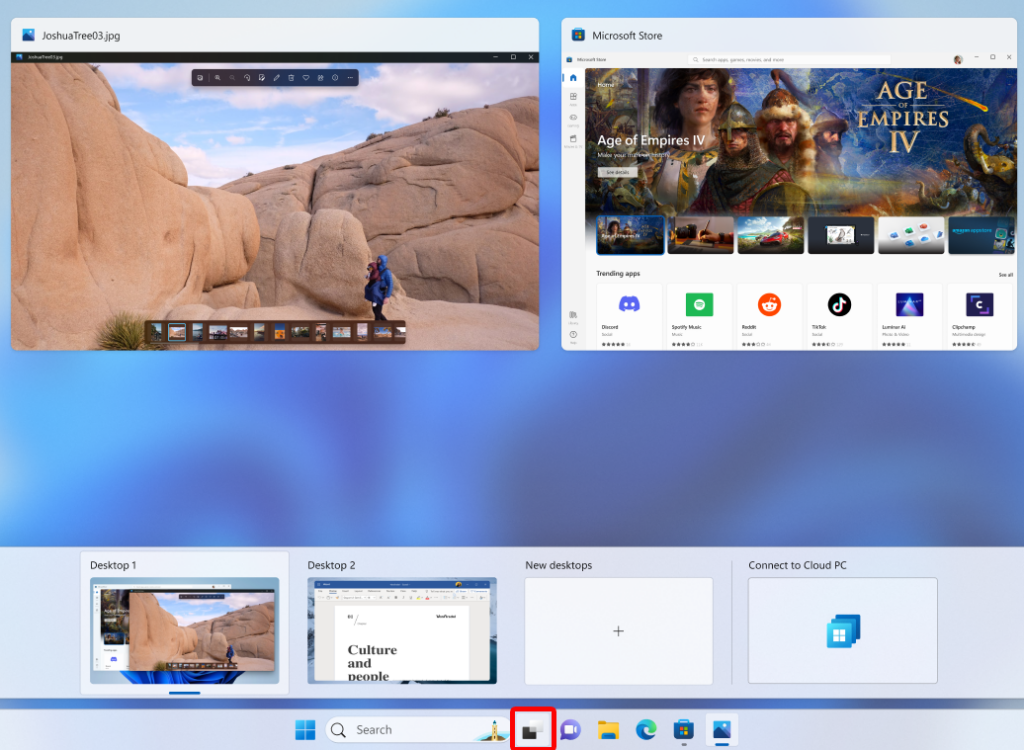
How to set up Windows 365 Switch
To get started with Windows 365 Switch, users will need to enroll their local and Cloud PCs into the Windows Insider Beta Channel. Then, Windows 11 users will install the Windows 365 app (version 1.3.177.0 or newer) from the Microsoft Store. IT admins can choose to deploy the app through Microsoft Intune. However, users may need to wait for a couple of hours to use the Windows 365 Switch experience on their PCs.
Once installed, Windows 11 users will need to click the Connect icon at the bottom of the screen to launch the Windows 365 Cloud PC. Similarly, they can use the Task view to switch back to the local PC within a few seconds.
Microsoft notes that the Windows 365 Switch experience is available for Windows 11 Pro or Enterprise customers. This capability should be useful for bring your own device (BYOD) scenarios where employees need to connect their Windows devices to a secure Cloud PC.
In related news, Microsoft has rolled out several other updates for Windows 365 Enterprise customers. A new feature allows IT admins to move their Windows 365 Cloud PCs to a new region or Azure network connection (ANC). It’s now possible for Windows 365 users to reprovision their own Cloud PCs.


