Microsoft Releases New Update to Improve Universal Print Reports

Microsoft has announced the release of a new update that brings improvements to reports in its Universal Print service. The company has made it easier for IT administrators to monitor print activity in their organization by updating the Usage and Reports page with new graphs, charts, and data points.
Microsoft launched the Universal Print service at its Ignite 2021 conference. It’s a cloud-based solution that eliminates the need for IT admins to manually set up print servers and manage print drivers in their tenants. Universal Print enables IT admins to control access to specific printers, manage default settings, and view printer properties. The service supports printer models from popular vendors such as HP, Epson, Toshiba, Brother, Canon, and Xerox.
With this release, IT admins can track the total number of registered active printers, printer shares, and connectors in Universal Print reports. There are also new line charts representing the total number of daily print jobs completed successfully and pages printed during a specific timeframe.
“Organizations need immediate reporting that keeps usage, cost, and infrastructure health front and center when managing print deployments as Universal Print deployments grow. Fortunately, the Usage and Reports dashboard now has five new data points, graphs, and charts with the option to view data from the previous day, week, or month,” the company explained.
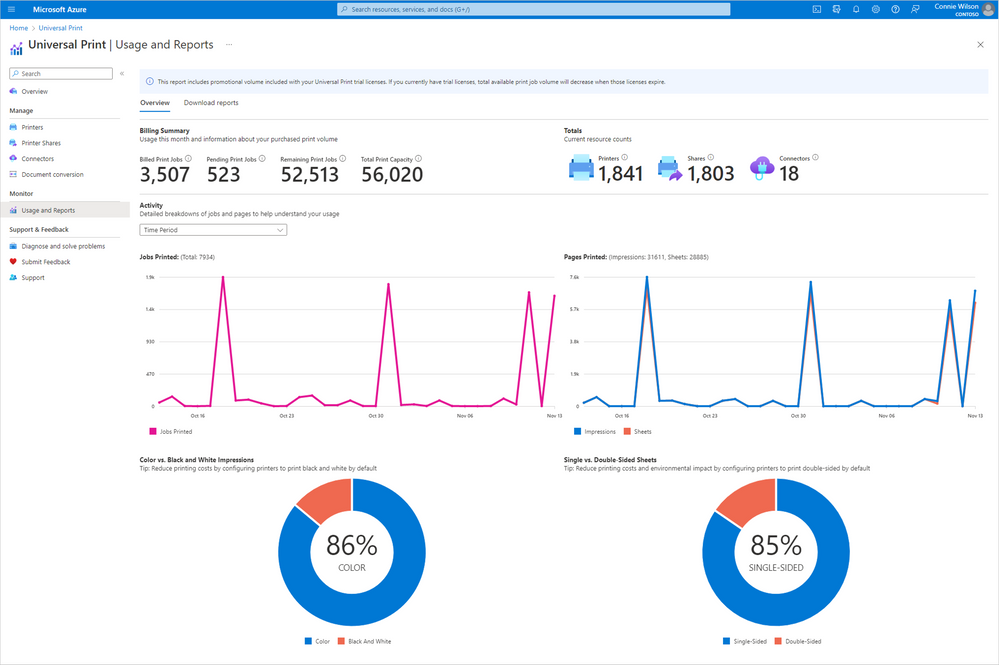
Universal Print usage chats visualize Color vs. Black and White printed pages and more
Microsoft has added a new donut chart to give an overview of the total number of black and white and color pages printed during a selected period. The Usage and reports dashboard also shows a dedicated chat with details about the printed single-sided and double-sided sheets.
Microsoft says customers can access the improved Universal Print reports today on the Usage and Reports page. Microsoft encourages IT admins to test the new features and provide feedback on the Azure portal. You can also learn more about the new experience on this support page.



