How Retention Impacts Office 365 Storage
I am a strong advocate of using Office 365 retention policies to keep information for long enough to nullify user deletion errors. If you have Office 365 E3 or E5 licenses, you can deploy default retention policies to keep email, documents, and Teams messages for specified periods and then use retention labels to assign longer retention periods to specific messages, documents, folders, libraries, or teams.
Retention and Storage
Retention is an easy and effective mechanism to deploy and can eliminate some of the reasons why people feel the need to deploy separate backups for Office 365. However, it’s important to understand how retention policies work, how to recover items kept by policy if necessary, how to use adaptive scopes for retention, and the impact retention has on storage.
The last point is only important for Exchange and SharePoint, the base workloads of Office 365. It doesn’t affect apps Teams and Planner where Microsoft manages the storage for messages and metadata.
Exchange Mailbox Storage
The situation with Exchange is straightforward. Storage is managed on a mailbox basis. Personal mailboxes used by Office 365 E3 and E5 accounts have a 100 GB quota for “active” email. In addition, mailboxes can be archive-enabled and make use of expandable archives, which grow in 50 GB chunks (or auxiliary mailboxes).
For retention purposes, Exchange mailboxes have an extra 100 GB Recoverable Items quota. As items are deleted or changed, the Mailbox Folder Assistant checks each item against policy and keeps a copy in the Recoverable Items structure if necessary. A lot of deleted email can be retained in 100 GB.
Shared mailboxes have 50 GB quotas, unless they are licensed. If licensed, shared mailboxes get an 100 GB storage quota, can have an archive, and be put on litigation hold or covered by retention policies.
SharePoint Storage
Office 365 gave SharePoint a new lease on life and the growing popularity of Teams has introduced SharePoint sites to many who might have avoided the application in the past. To help tenants store more documents online, Microsoft bumped the default SharePoint storage allocation for an Office 365 tenant by a 20x factor in April 2018. The basic calculation is 1 TB for the tenant plus 0.5 GB for each licensed user (except front-line user licenses). If extra storage is needed, it can be bought for $0.20 gigabyte/month.
Although each licensed user adds some storage to the tenant allocation, SharePoint Online manages storage on a tenant basis. In other words, it’s up to the tenant administrator to decide how to assign storage. They can let SharePoint do this automatically by assigning storage out of the shared pool on an as-needed basis or manually set a quota for each site.
Retention Consumes SharePoint Storage
When a retention policy dictates that SharePoint should keep copies of deleted or changed documents, SharePoint uses the Preservation Hold Library for this purpose. Here’s the rub. Unlike Exchange, which has a separate quota for retained items, SharePoint dips into its shared storage pool and charges files held in the Preservation Hold Library against the quota. The same is true for deleted files held in SharePoint’s two-phase recycle bin.
That doesn’t sound like a big deal until you reflect on the nature of retention. Organizations apply retention because they want to keep information. If you practice focused retention by assigning retention labels to selected files, then SharePoint only needs to keep copies of changes and deletions for those files and the effect on storage is probably not a big issue. However, if you assign a default retention policy to all sites in a tenant, it might be a different matter if you set a retention period of more than a few months.
Take the site shown in Figure 1. The SharePoint Admin Center reports that it holds 4,750 files and occupies 39.61 GB. However, when you look behind the scenes, 80% of the files and storage is taken up by the Preservation Hold Library because a five-year retention policy applies to the site.
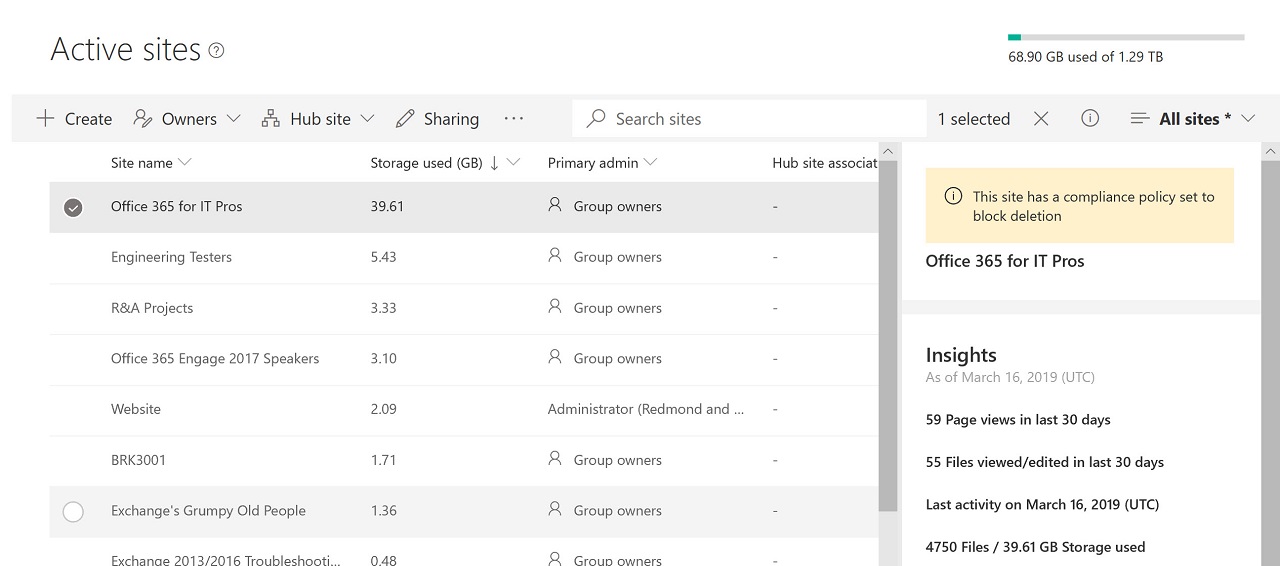
Your mileage might vary as the number of files retained by policy will differ from site to site and is highly dependent on user activity. If people create and save files and never edit them again, no versions are created and no deletions might occur, so few files end up in the Preservation Hold Library. On the other hand, if you constantly edit files stored in a library, the versions build up and storage is consumed.
The Retention Effect Might Not Yet Be Obvious
Microsoft introduced Office 365 retention policies and labels in early 2017. It’s fair to assume that organizations need some time to figure out their data governance strategy and deploy retention policies as part of that strategy, so the effect of retention on storage might not yet be fully apparent.
In fact, because Microsoft increased the base SharePoint storage allocation last year, tenant administrators might not have noticed that retention affects storage. After all, who goes and counts the number of files and the quota they occupy in a site and then compares it against what’s in the Preservation Hold Library?
OneDrive for Business
OneDrive for Business offers users a basic 1 TB of cloud storage that can be increased to 5 TB. If users get to 90% of their storage allocation, Microsoft can increase the limit up to 25 TB. And if someone needs to go past 25 TB, they can get more space in the form of SharePoint team sites. OneDrive for Business also counts retained files against storage, but it’s not an issue because of the way storage is managed.
Office 365 Retention Still Good
Just because SharePoint Online charges the storage consumed for retention against its overall quota is not a reason to avoid deploying Office 365 retention policies. It’s just an extra factor to consider when you plan your data governance strategy. And besides, by the time retention eats away your storage quota, Microsoft might have increased the allocation again. We can but hope.




