Microsoft 365
- Blog
- Microsoft 365

Microsoft Teams Compose Box to Add Support for Slash Commands
Microsoft Teams is set to introduce support for slash commands directly within the compose message box. The company has announced on the Microsoft 365 Admin Center that this new feature will start rolling out to Teams users across Windows, macOS, and the web later this month. Slash commands is something that other professional messaging apps...
- May 09, 2024
-
About Microsoft 365
Step into the world of seamless efficiency with Microsoft 365, a robust suite of applications designed to revolutionize how you work, communicate, and collaborate. Whether you're a small business owner or a large corporation, Microsoft 365 offers an array of tools including Word, Excel, PowerPoint, and Outlook, each tailored to meet your diverse needs.
With its cloud-based functionality, Microsoft 365 ensures that your documents and projects are always accessible, secure, and up-to-date across all a user’s devices. Emphasizing versatility and user-friendly interfaces, this suite is ideal for organizations looking to enhance productivity in today's fast-paced business environment.
Microsoft 365 is a powerhouse for teamwork and innovation. Features like real-time co-authoring in Word and Excel, and the dynamic presentation tools in PowerPoint, enable teams to collaborate effortlessly, irrespective of their physical location. The integration of Microsoft Teams elevates this experience by providing a unified platform for communication, file sharing, and project management. Seamless integration empowers teams to work together more effectively, fostering an environment of creativity and progress. With Microsoft 365, experience the pinnacle of modern collaboration, all while ensuring your data is protected with enterprise-grade security measures.
LATEST

Microsoft Outlook Gets Support for Copilot with Graph-Grounded Chat
- May 08, 2024
-
Microsoft has published a recap of all the new features and improvements added to Copilot for Microsoft 365 during the month of April 2024. The company highlighted several notable improvements tailored to enhance productivity and efficiency across desktop, mobile, and web platforms. Later this month, Microsoft will add support for Graph-grounded Copilot chat to classic…

5 Ways to Get Things Done More Efficiently in Microsoft 365
Last Update: May 07, 2024
- Apr 22, 2024
-
It can seem at times we all have an overwhelming amount of things to do and information to deal with. Solutions like Microsoft 365 are supposed to help us collaborate and be more productive. But unless you understand the tools and how to best create a process that works for you and your team, it…

New Microsoft Planner App in Teams Gets Copilot Integration to Streamline Collaboration
- May 01, 2024
-
Microsoft has started rolling out the Copilot AI assistant to the new Planner app in Teams. The new Copilot integration allows team members to plan, manage, and track projects directly within the Teams desktop and web apps. Microsoft highlights that Copilot in Planner enables team members to use natural language commands to generate a plan,…
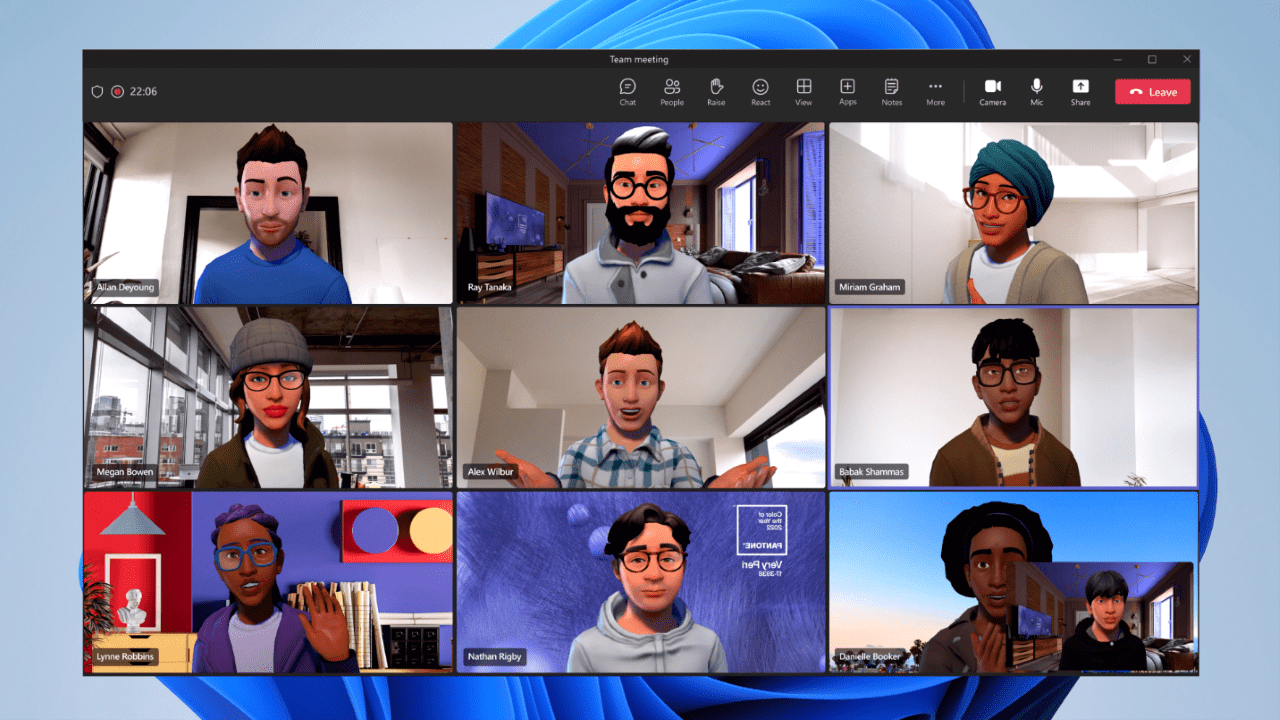
Copilot in Microsoft Teams Now Supports Multi-Turn Conversations
- May 01, 2024
-
Microsoft has published a recap of all the new capabilities added to Teams during the month of April 2024. The company has enhanced the chat and meeting experience with multi-turn conversations with Copilot, live translated captions for webinars, custom profile pictures, and more. Chat and collaboration features For starters, Microsoft detailed a couple of enhancements…

Microsoft OneDrive Starts Rolling Out New Offline Mode for Work and School Accounts
- Apr 30, 2024
-
Last year, Microsoft unveiled its plans to introduce a new Offline mode for the OneDrive web app. Now, the company has announced the rollout of new Offline capabilities for work and school accounts. With this new Offline mode, OneDrive lets users access their files via a web browser when offline and then automatically sync back…
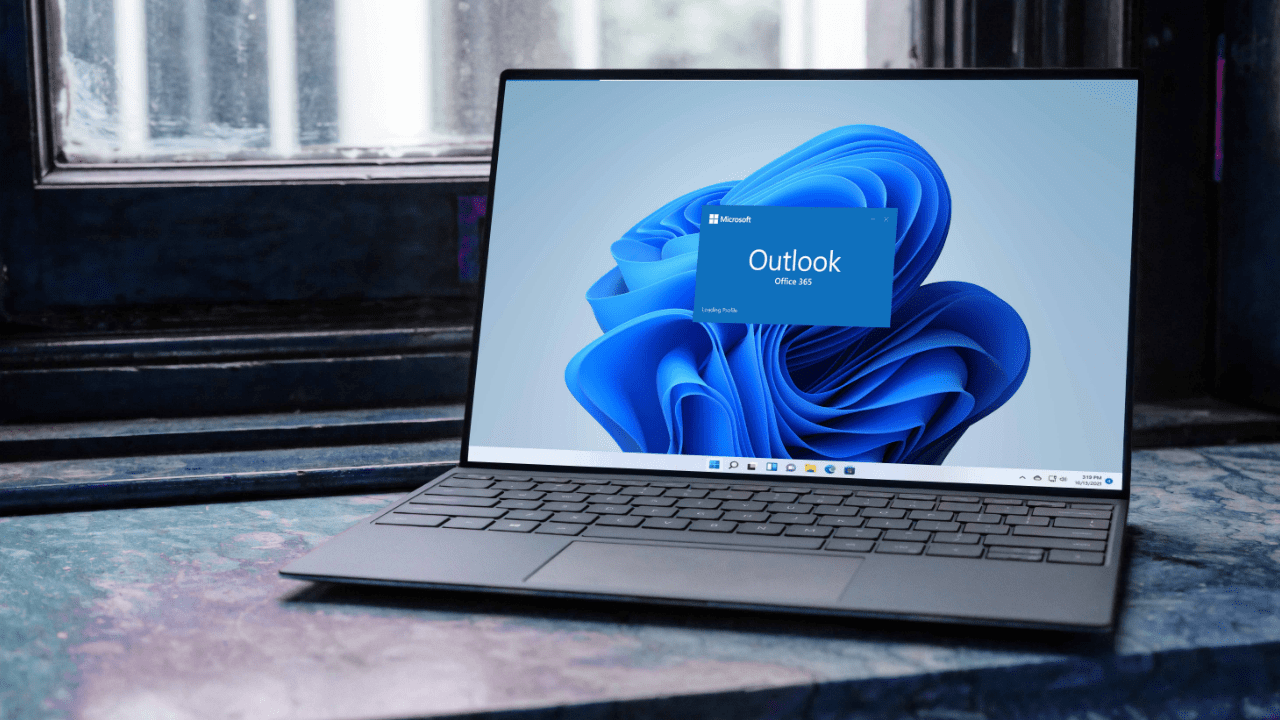
Microsoft Outlook will Let Users Follow Teams Meetings
- Apr 29, 2024
-
Microsoft Outlook is about to add a new meeting response option (RSVP) to the new Outlook for Windows and the Outlook web app. The new “Follow” option for meeting responses will provide users with a way to stay engaged even when they can’t attend. The new follow feature will inform organizers that the user won’t…

Microsoft 365 Multi-Tenant Organization Capabilities Generally Available for Enhanced Cross-Tenant Collaboration
- Apr 26, 2024
-
Microsoft has announced the general availability of the new multi-tenant organization (MTO) capabilities for Entra ID customers. The new feature is designed to enhance the cross-tenant collaboration experience in Microsoft Teams and Viva Engage. A multi-tenant organization is a group of up to five Entra ID tenants that are linked together by cross-tenant access policies…
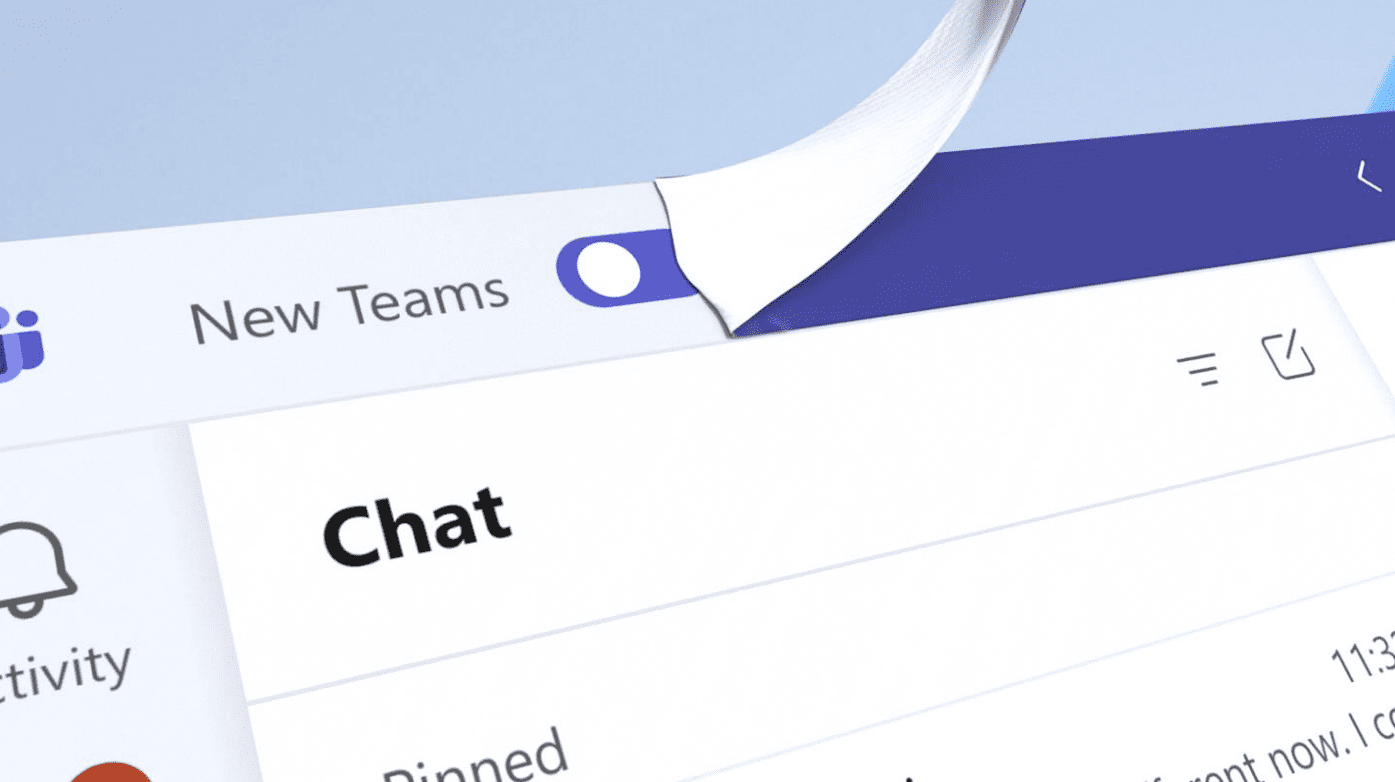
Microsoft to Retire Classic Teams on July 1, 2024
- Apr 25, 2024
-
Microsoft will soon officially retire the classic version of Microsoft Teams. The company has announced on the Microsoft 365 admin center that the classic Teams desktop app will reach end of support in July this year. Starting July 1, 2024, Microsoft will begin informing its commercial customers through periodic in-app dialog messages that classic Teams…

Dropbox Introduces New Real-Time Co-Authoring Support for Microsoft 365 Apps
- Apr 24, 2024
-
Dropbox and Microsoft are teaming up to more closely integrate the cloud storage service into Microsoft 365. The company has announced today several new features aimed at improving organization and collaboration for Microsoft 365 customers. Microsoft Teams already allows users to search, preview, upload, and share files and other content stored in Dropbox. The latest…




