Microsoft Outlook Gets Support for Copilot with Graph-Grounded Chat

Key Takeaways:
- Microsoft has announced that support for Copilot with Graph-grounded chat is now available in Outlook.
- Copilot in Word now offers advanced capabilities such as refining specific document sections and summarizing selected text.
- Copilot for Microsoft Excel introduces the ability to generate multiple formula columns simultaneously with a single prompt.
Microsoft has published a recap of all the new features and improvements added to Copilot for Microsoft 365 during the month of April 2024. The company highlighted several notable improvements tailored to enhance productivity and efficiency across desktop, mobile, and web platforms.
Later this month, Microsoft will add support for Graph-grounded Copilot chat to classic Outlook, the new Outlook for Windows client, and the Outlook web app. The AI assistant will allow users to find enterprise data (such as chats, meetings, emails, and documents) that are stored in the Microsoft cloud. Users will be able to ask questions and receive responses by clicking the Copilot icon at the top of the Outlook window.
Microsoft will also let Copilot for Microsoft 365 customers to ground Copilot chat in the local files stored on their computers. Users will also be able to easily share file links from OneDrive and SharePoint with Copilot for better conversations.
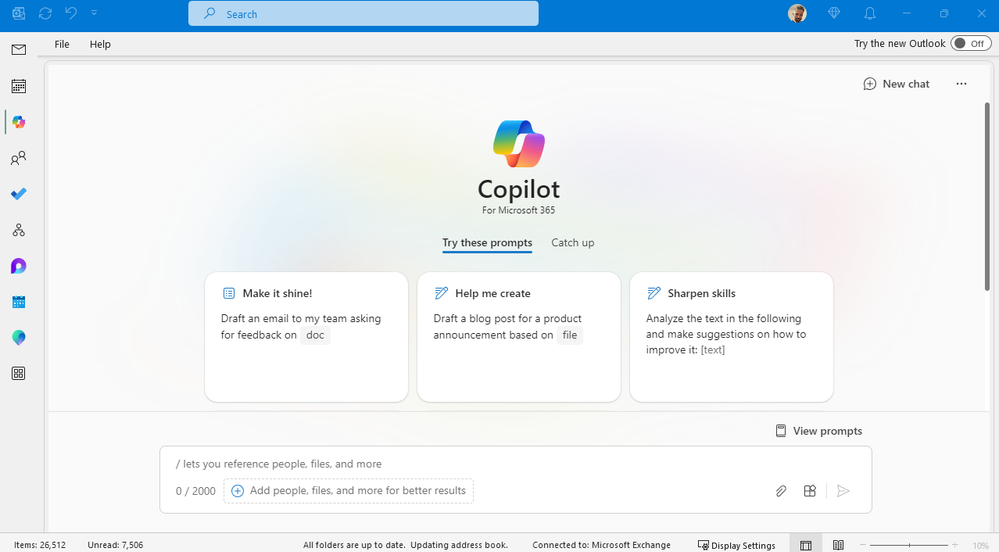
Copilot in Word
Microsoft has also announced several improvements for Copilot in Word. The Copilot AI assistant can use Graph-grounded data to answer questions, fine-tune specific sections of a document, and summarize selected text only. It’s also possible to use Draft with Copilot to reference files that are marked with sensitivity labels to create a new document draft. Later this month, users will also be able to copy/paste a link to a support file as a reference into Draft with Copilot.
Copilot in Excel
Additionally, Copilot in Excel can now use a single prompt to generate multiple formula columns simultaneously. For instance, Microsoft Excel users can use a single prompt to extract both the first name and last name.
Microsoft Copilot mobile app
Microsoft says that commercial customers with eligible licenses can use a work account to sign in to the Copilot web app. Microsoft Copilot offers commercial data protection capabilities at no additional cost. IT admins can use Microsoft Intune to manage the Copilot mobile app within their tenants.
Notebook in Copilot
Microsoft has also introduced a Notebook feature that allows users to create longer prompts that can be refined and fine-tuned over time. Users can access the Notebook feature at the top of the Copilot web app and Copilot in Bing.
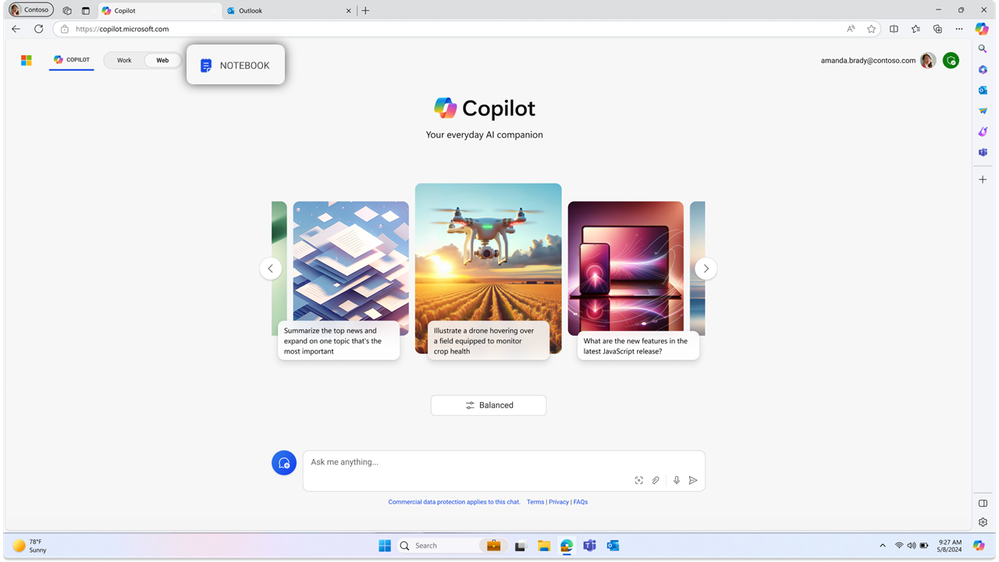
Copilot for Microsoft now supports new languages
Moreover, Copilot for Microsoft 365 has introduced support for 16 additional languages. Microsoft’s App Assure compatibility program has added support for Copilot for Microsoft 365 customers who use the monthly Microsoft 365 Apps channel. The company has also launched Restricted SharePoint Search in public preview, and it’s expected to be generally available in the next few weeks.
Lastly, Microsoft says that IT admins can manage Copilot availability and features in the Teams admin center. They can configure this setting to be on by default either just during the meeting or during and after the meeting.


