New Restricted SharePoint Search Feature Enhances Data Access Controls in Copilot for Microsoft 365

Key Takeaways:
- Microsoft will soon introduce Restricted SharePoint Search support for Copilot in Microsoft 365, allowing organizations to control access to SharePoint sites.
- The new feature offers enhanced security by allowing IT administrators to protect sensitive information within their organization.
- Microsoft plans to roll out Restricted SharePoint Search to Copilot for Microsoft 365 subscribers next month.
Microsoft has announced a new Restricted SharePoint Search feature for Copilot for Microsoft 365 customers. The new setting will allow administrators to control the SharePoint sites accessible to Copilot users within their organization.
Microsoft has acknowledged that some organizations may have sensitive or confidential information stored in their SharePoint sites that they don’t want to appear in Copilot experiences. For instance, the legal department may have a SharePoint site that contains sensitive documents that should only be accessed by authorized users.
With Restricted SharePoint Search, IT administrators will be able to exclude specific sites from appearing in the search results and Copilot suggestions. They will be able to choose up to 100 SharePoint Online sites that Copilot users will be allowed to access. It should help to ensure that only relevant and appropriate information is available to end users.
“Restricted SharePoint Search allows you to disable organization-wide search, and to restrict both Enterprise Search and Copilot experiences to a curated set of SharePoint sites of your choice. Additionally, whether you have enabled Enterprise Search or Restricted SharePoint Search, users in your organization will still be able to interact with files and content they own or that they have previously accessed in Copilot,” Microsoft explained.
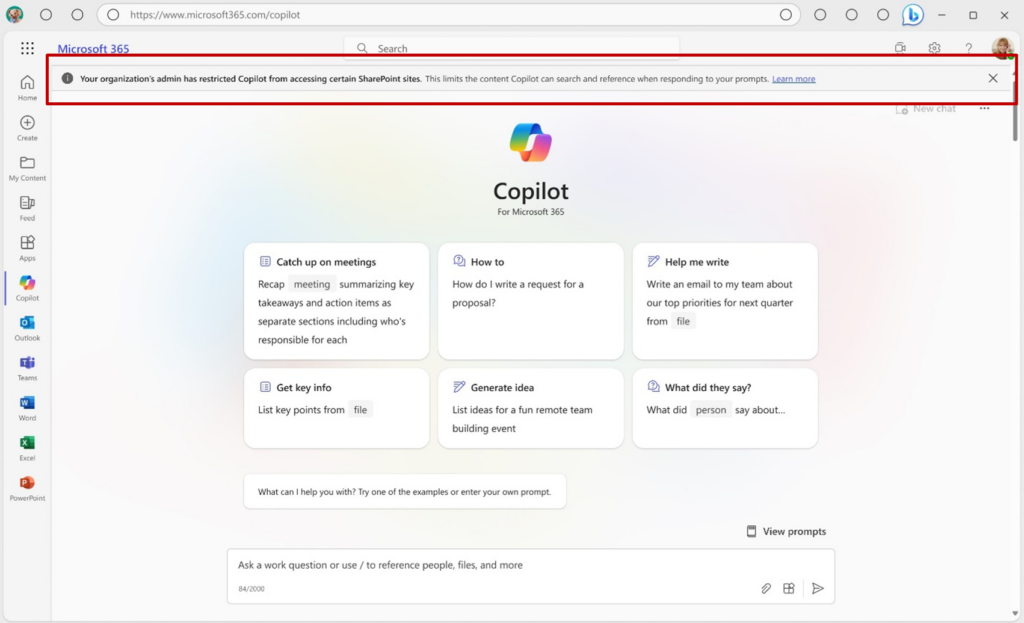
How does Restricted SharePoint Search affect search results and Copilot experiences?
Once Restricted SharePoint Search is enabled, users will be able to search for content from frequently visited SharePoint Online sites. Additionally, this feature will let users view files, chats, emails, and calendars stored in their OneDrive for Business accounts. Users will also be able to easily discover documents they have viewed, edited, created, or shared with colleagues.
Microsoft highlighted that the new feature enables customers to review and audit site permissions during the deployment of Copilot for Microsoft 365. This feature is designed to restrict users’ access to Copilot experiences in order to reduce the risk of exposing sensitive information.
Microsoft plans to roll out support for Restricted SharePoint Search to organizations with Copilot for Microsoft 365 licenses in April. The feature will be disabled by default, and it will be up to the IT administrators to enable it via PowerShell commands.


