Microsoft OneDrive Starts Rolling Out New Offline Mode for Work and School Accounts

Key Takeaways:
- Microsoft has introduced an Offline mode for the OneDrive web app, enhancing accessibility and productivity for work and school accounts.
- Users can now access, manage, and modify files via web browsers even without an internet connection.
- The new Offline mode brings significant performance improvements, offering users a smoother and faster experience.
Last year, Microsoft unveiled its plans to introduce a new Offline mode for the OneDrive web app. Now, the company has announced the rollout of new Offline capabilities for work and school accounts.
With this new Offline mode, OneDrive lets users access their files via a web browser when offline and then automatically sync back any changes once the Internet connection is restored. Moreover, the feature allows users to navigate to different sections such as Home, My files, Shared, Favorites, People, and Meeting. Users can also rename, sort, move, copy, and delete files without Internet access.
Additionally, the new Offline mode allows users to perform certain actions that previously required using File Explorer on Windows and Finder on macOS. For instance, it’s possible to mark files available offline as well as conserve local storage space simply by marking them as “online only.”
Microsoft claims that the new Offline mode also brings performance improvements for users with internet connectivity. Users should notice 3x faster loading times when viewing files in the OneDrive web app and the OneDrive experience in Teams or Outlook.
“By accessing your content from your local cache instead of fetching it from a cloud server, data retrieval speeds are significantly improved,” the OneDrive team explained. “The result? A smooth OneDrive experience that’s insulated against slow or intermittent connections. Furthermore, this enhancement has the added advantage of bypassing cloud service-related throttling issues.”
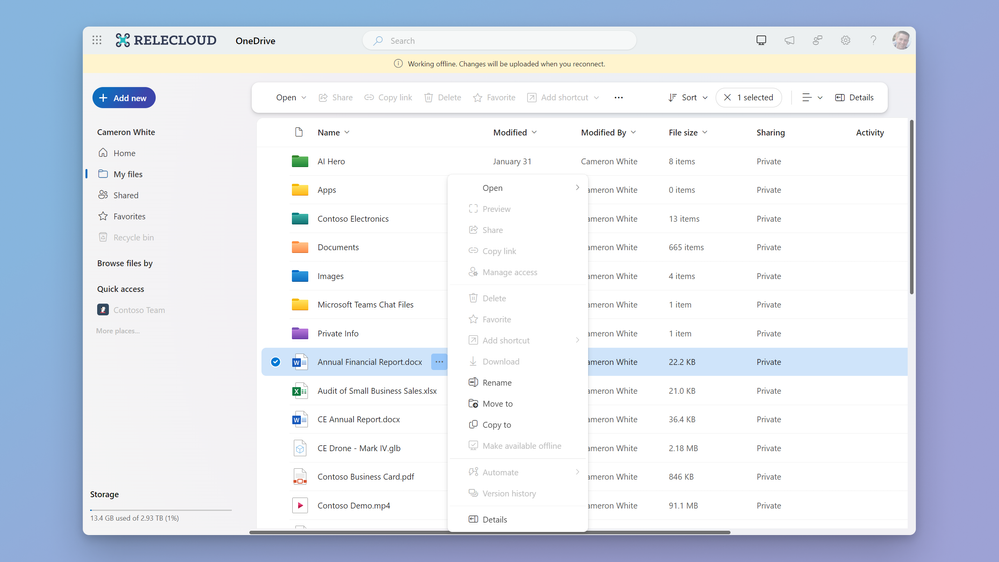
How to enable the Offline mode in OneDrive?
Microsoft has announced that the rollout of the new Offline mode will occur gradually for all users with work and school accounts, but it is currently unavailable for consumers. Users should be running the latest version of the OneDrive Sync app on their PCs. The Offline mode supports Chromium-based browsers in Windows and macOS, and users can enable or disable this feature through a per-device setting.
Currently, the new offline capabilities in the OneDrive web app come with limitations. This feature is operational only when the user’s repository contains fewer than 250,000 files. Moreover, the Offline mode does not support shortcuts to shared folders in OneDrive. Keep in mind that users won’t be able to access certain capabilities, including Copilot, search, file version history, managing access, and file deletion. “


