Microsoft 365 Multi-Tenant Organization Capabilities Generally Available for Enhanced Cross-Tenant Collaboration

Key Takeaways:
- Microsoft has introduced multi-tenant organization (MTO) capabilities for Entra ID customers to enhance cross-tenant collaboration in Microsoft Teams and Viva Engage.
- MTO allows up to five Entra ID tenants to share resources and collaborate, which is beneficial for organizations with multiple Microsoft 365 tenants.
- Participation in multi-tenant organizations requires Entra ID Premium P1 licenses for users.
Microsoft has announced the general availability of the new multi-tenant organization (MTO) capabilities for Entra ID customers. The new feature is designed to enhance the cross-tenant collaboration experience in Microsoft Teams and Viva Engage.
A multi-tenant organization is a group of up to five Entra ID tenants that are linked together by cross-tenant access policies to let users collaborate and share resources. This solution could be useful for organizations that span multiple Microsoft 365 tenants and need to share information.
Microsoft first announced released of the new Entra ID multi-tenant organization feature in public preview in mid-2023. It allows users to share applications and engage across tenants with Microsoft Teams and Viva Engage.
“As your organization evolves, you may need to integrate multiple tenants to facilitate collaboration,” said Joseph Dadzie, Partner Director of Product Management. “With disparate identity management systems, it can be costly and complex for admins to manage multiple tenants while ensuring users across tenants have access to resources to collaborate.”
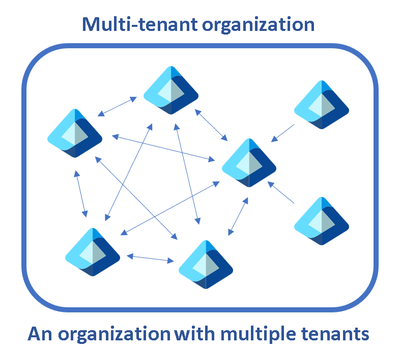
Why should you use multi-tenant organization capabilities?
Microsoft has highlighted several key benefits of a multi-tenant organization. In the new Microsoft Teams desktop client, employees can use chat, call, and meeting experiences to collaborate with users in another tenant. The new app also allows users to receive real-time notifications from all tenants across the multi-tenant organization.
Additionally, multi-tenant organizations allow IT administrators to centrally manage permissions and policies to prevent unauthorized access to data. Multi-tenant organizations facilitate enhanced compliance for organizations by simplifying the management of user access to data.
Getting started with Entra ID multi-tenant organizations
To get started with multi-tenant organizations, IT admins will first need to create their multi-tenant organization via Microsoft 365 admin center, PowerShell, or Microsoft Graph API. The second step involves adding users to each other’s tenants as an external member for collaboration. Lastly, IT admins should ensure to meet specific requirements for Microsoft Teams or Viva Engage
Microsoft notes that users participating in multi-tenant organizations will require Entra ID Premium P1 licenses. It’s important to note that each employee within a multi-tenant organization needs only one license, and each tenant must possess at least one Microsoft Entra ID P1 subscription. You can learn more about multi-tenant organization capabilities in our previous article.


