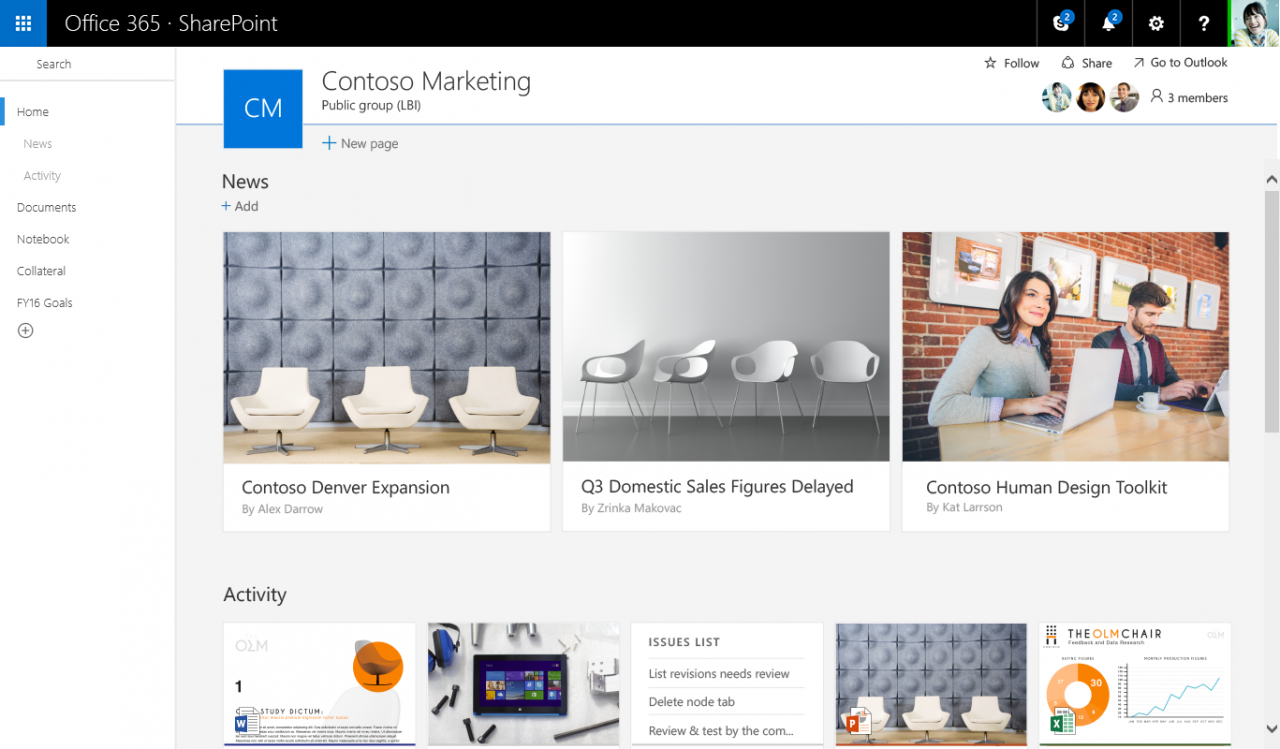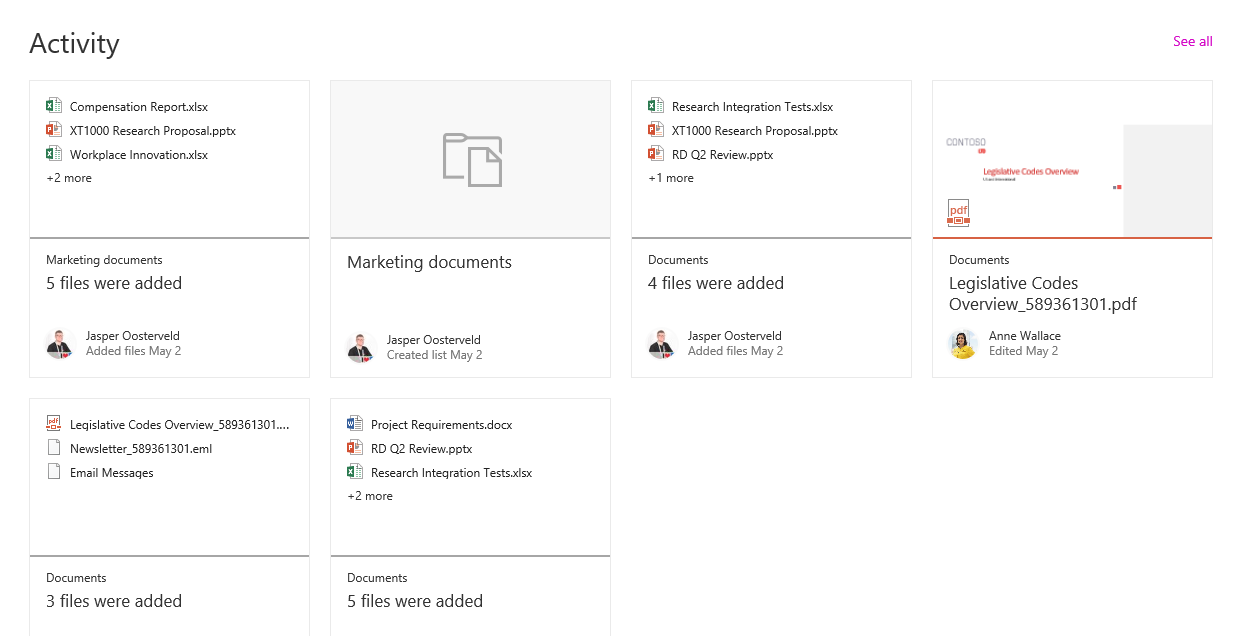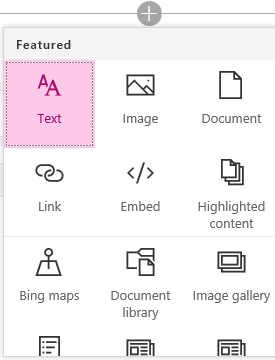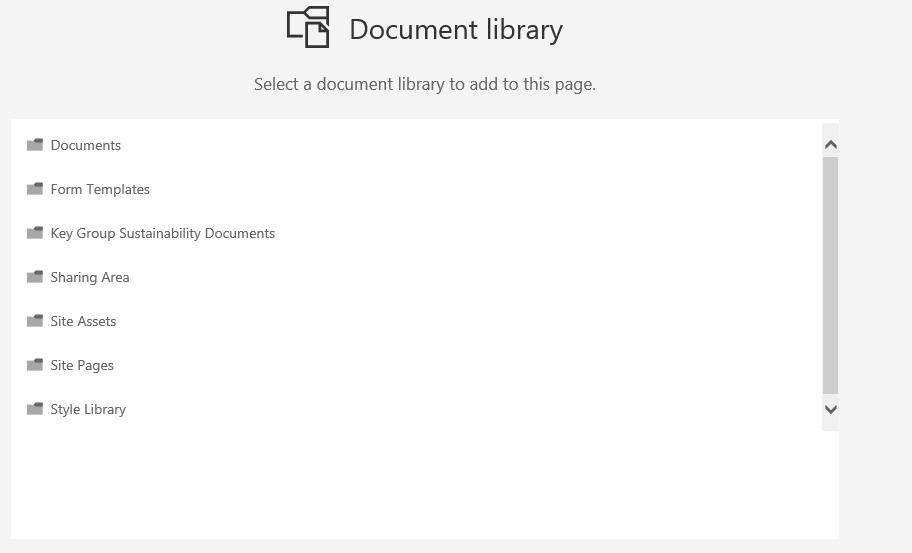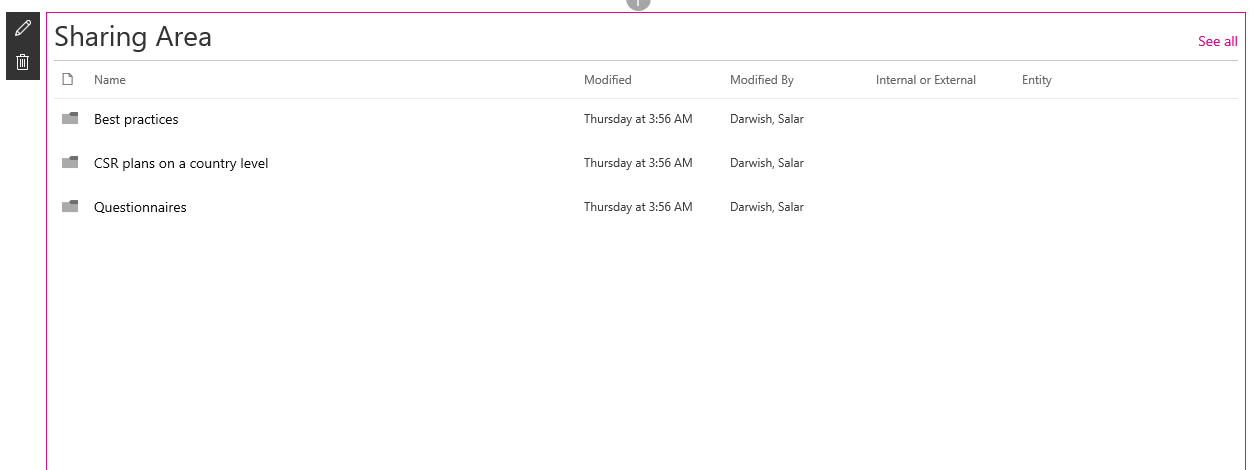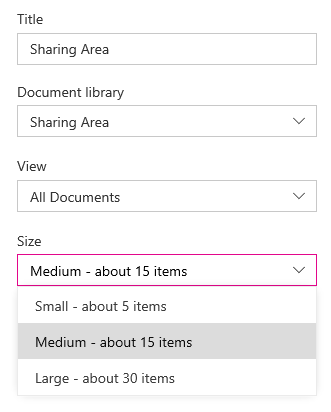Modern SharePoint Web Parts : Document Library and List Web Parts Are Finally Here!
I was very happy with the release of the modern SharePoint experiences for our beloved SharePoint Team Site. The usability of modern document libraries has become easier and more user-friendly. Is it perfect? No, but it is a huge step in the right direction in simplifying SharePoint for business users. Believe me, this is going to improve and increase the adoption of your Office 365 and SharePoint implementations.
Team Site Homepage
The modern home page makes use of modern web parts. For example, the activity web part:
This is one of my favorite web parts. In one overview, every member sees the latest and most important activities of the Team Site. Imagine, you have been away for a couple days and with one glance you are up-to-date and ready to dive into action. It is very easy to add new modern web parts by clicking on the + symbol:
These are all the available modern web parts. There are not as many available compared to the classic web parts. Microsoft is working overtime to update the existing web parts and provide new web parts. The web parts are built with the SharePoint Framework. You can create your own, so definitely hook up your developers. Get them up to speed. There are 40 modern web parts available on Github created by Olivier Carpentier. I recommend you download these 40 awesome web parts. Two common and old school SharePoint web parts were missing from the start, Document Library and List Web Parts. These were finally announced on the 24th of April. Let’s take a closer look!
Document Library Web Part
The web part is still in preview or first release. It is not available for all Office 365 tenants. Let’s select the web part:
Select the library you want to display on your home page:
The content of the library is displayed immediately. It is very fast! There are a couple of additional options:
I noticed an apply button at the bottom of the web part settings. This is the first time I have seen this button in the modern web parts. Normally, the settings or changes are applied immediately. You cannot upload or modify documents in the web part. This is on the roadmap. I am also missing the option to switch between views without editing the web part.
List Web Part
We can keep this very short because the same options are applicable, including current shortcomings.
Conclusion
Welcome back, old friends! We have missed you. I am very excited to see the release of these two web parts. Definitely a step in the right direction that provides an even more mature user experience of the modern SharePoint Team Site.