Microsoft Syntex Gets New AI-Powered Content Management Tools

Microsoft has announced Microsoft Syntex, a new set of apps and services that use AI to analyze and organize large data sets and unorganized content. Microsoft’s President for Collaborative Apps and Platforms, Jeff Teper, explained that more than 1.6 billion documents are added to Microsoft 365 daily, and organizations spend $46 billion per year on content management tasks.
“Syntex automatically reads, tags, and indexes high volumes of content and connects it where it’s needed—in search, in applications, and as reusable knowledge. It manages your content throughout its lifecycle with robust analytics, security, and automated retention,” explained Seth Patton, GM for Microsoft 365.
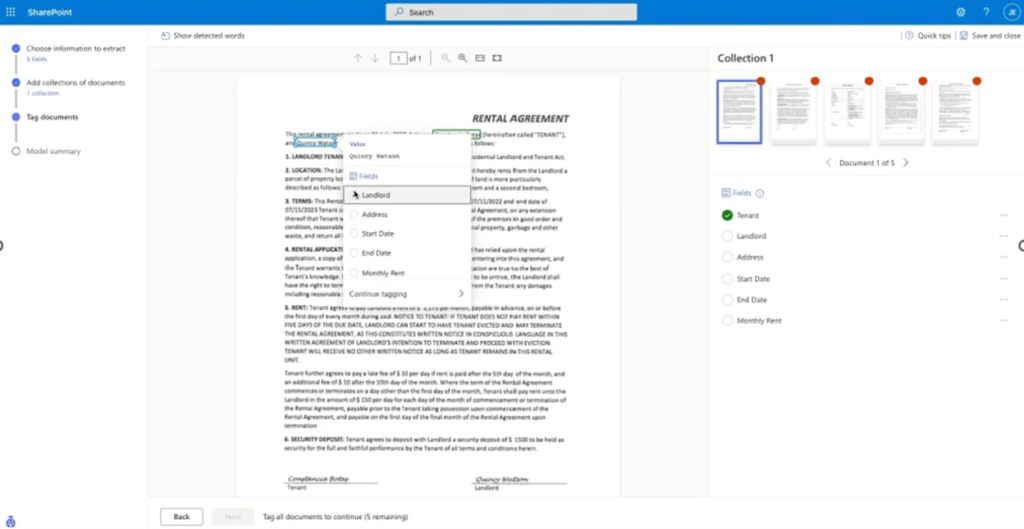
Microsoft Syntex supports more than 300 different types of content, and it brings 11 core capabilities for customers. Specifically, the enhance tool help to improve the content to make it easier for users to understand and structure information. There is also a content assembly feature that enables users to automatically generate documents with templates and metadata.
Microsoft Syntex includes a connect tool that provides AI-powered search capabilities to help users discover and reuse content. Other capabilities include document processing, images, audio & video processing, summarization, E-signature, search, annotation, content rules processor, and accelerators and templates.
It is important to note that select Microsoft Syntex features have started rolling out now to customers, with more services to follow in early 2023. Microsoft plans to introduce a consumption business model for Syntex to let users scale up the services to meet their business needs.
Microsoft Planner and Microsoft Project updates
Microsoft has also unveiled a slew of updates coming to Microsoft Planner and Microsoft Project. Microsoft Planner users can now view tasks in the Assigned to me list in Teams, Planner, and To Do apps. This release also brings Viva Goals integration to help managers track the progress of their teams.
Meanwhile, Microsoft Project is getting a new “Sprints” feature to help users plan backlogged tasks. It is now possible to add start-finish, start-start, finish-finish, and lead and lag options to make task management easier for users. Finally, Project for the web now supports up to 1,000 tasks, and you can find more details about these features in the official blog post.



