Microsoft to Disable SMB1 File-Sharing Protocol By Default on Windows 11

Microsoft is finally getting ready to deprecate the SMB1 (Server Message Block version 1) file-sharing protocol on Windows PCs. Indeed, the company has announced that SMB1 is now disabled by default in the latest Windows 11 Home Dev Channel builds.
SMB1 is an outdated file and resource sharing protocol that allows users to communicate with remote computers and servers. Microsoft stopped pre-installing the insecure security protocol on both Windows 10 and Windows Server back in 2017.
However, some customers are still using it to connect their PCs to old NAS devices. It is important to note that hackers have previously exploited the security flaws in the protocol to launch ransomware attacks such as Petya and WannaCry.
Fortunately, Microsoft has now decided to address this issue by disabling the long-deprecated SMB1 protocol by default on Windows 11 devices. The company says SMB1 clients will still be available as an optional feature to all Windows 11 users or organizations with old equipment (such as consumer NAS and medical devices). Users will be able to install it manually through the Control Panel, as shown in the screenshot below.
“This means there is no edition of Windows 11 Insider that has any part of SMB1 enabled by default anymore. At the next major release of Windows 11, that will be the default behavior as well. Like always, this doesn’t affect in-place upgrades of machines where you were already using SMB1. SMB1 is not gone here, an admin can still intentionally reinstall it,” said Ned Pyle, Principal Program Manager at Microsoft.
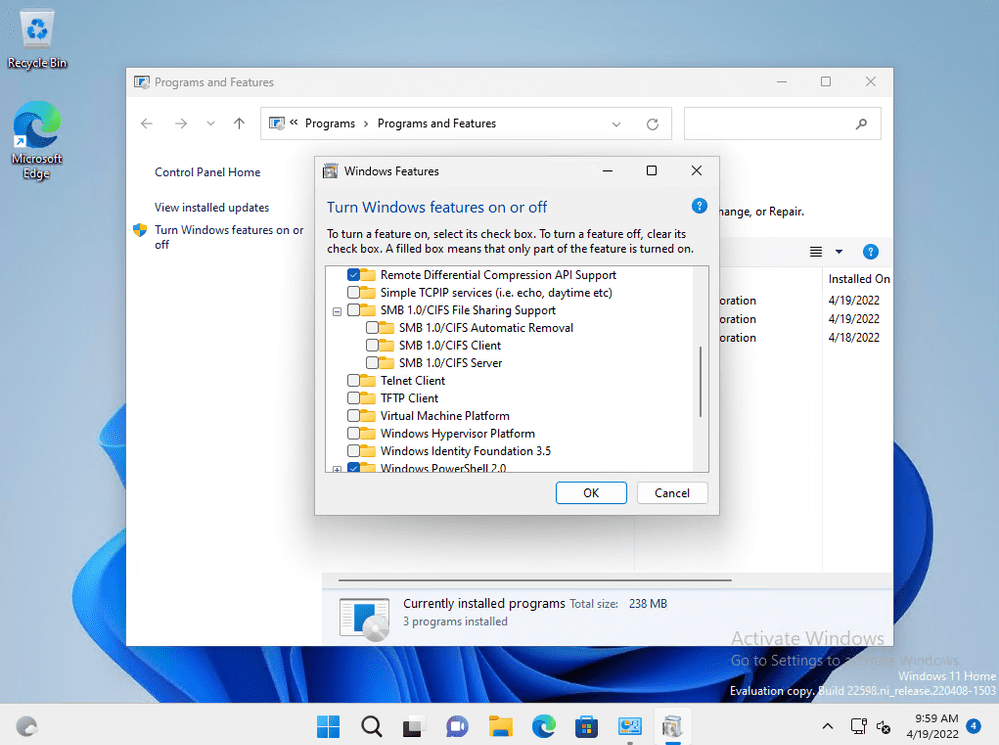
Microsoft to remove the SMB1 binaries from Windows 11 & Windows Server
Going forward, Microsoft also plans to remove the SMB1 binaries and drivers from Windows 11 and Windows Server editions. This change should prevent users from manually turning on the SMB1 file sharing protocol on their Windows devices. However, the company will offer an out-of-band unsupported package for some customers that are not yet ready to ditch old network equipment in their organization.
Do you still use SMB1 to connect to old network equipment in your enterprise networks? Let us know in the comments down below.



