LATEST

How to Install Windows Subsystem for Linux
Last Update: Apr 10, 2023
- Feb 15, 2019
-
Looking to install the subsystem for Linux in Windows 10? Here’s how to do it.
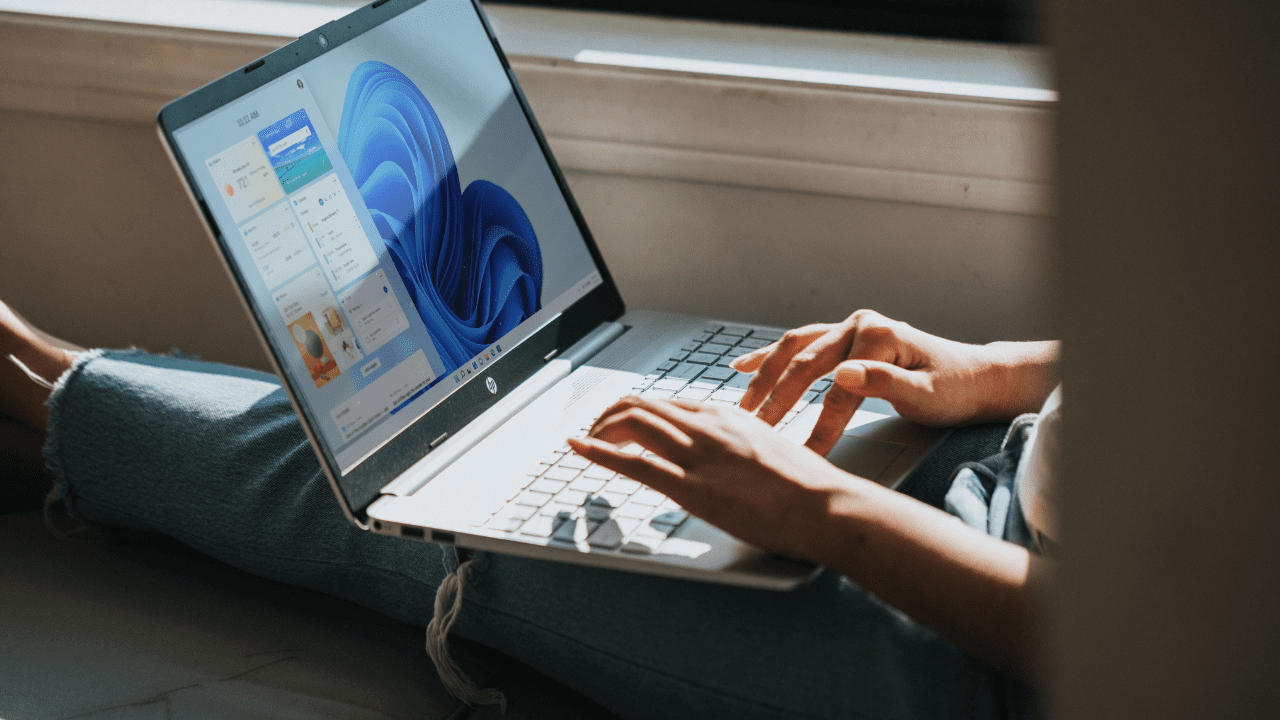
Microsoft to Add New Windows Autopatch Alerts About Expired Licenses and Access Issues
- Apr 04, 2023
-
Microsoft has announced several new features coming to Windows Autopatch next month. These enhancements will notify IT admins about expiring licenses and access issues related to Windows Autopatch. Windows Autopatch is a new cloud service that enables customers to automate the patching of Windows, Microsoft 365 apps, Microsoft Edge and Microsoft Teams. The managed service…

Microsoft Changes its Release Schedule for Optional Windows Updates
- Mar 22, 2023
-
Microsoft announced some changes yesterday regarding its release schedule for Windows monthly updates. While nothing changes for the “Patch Tuesday” updates released on the second Tuesday of each month, the company announced a new release window for optional non-security preview patches released later in the month. Starting next month, Microsoft will now target the fourth…
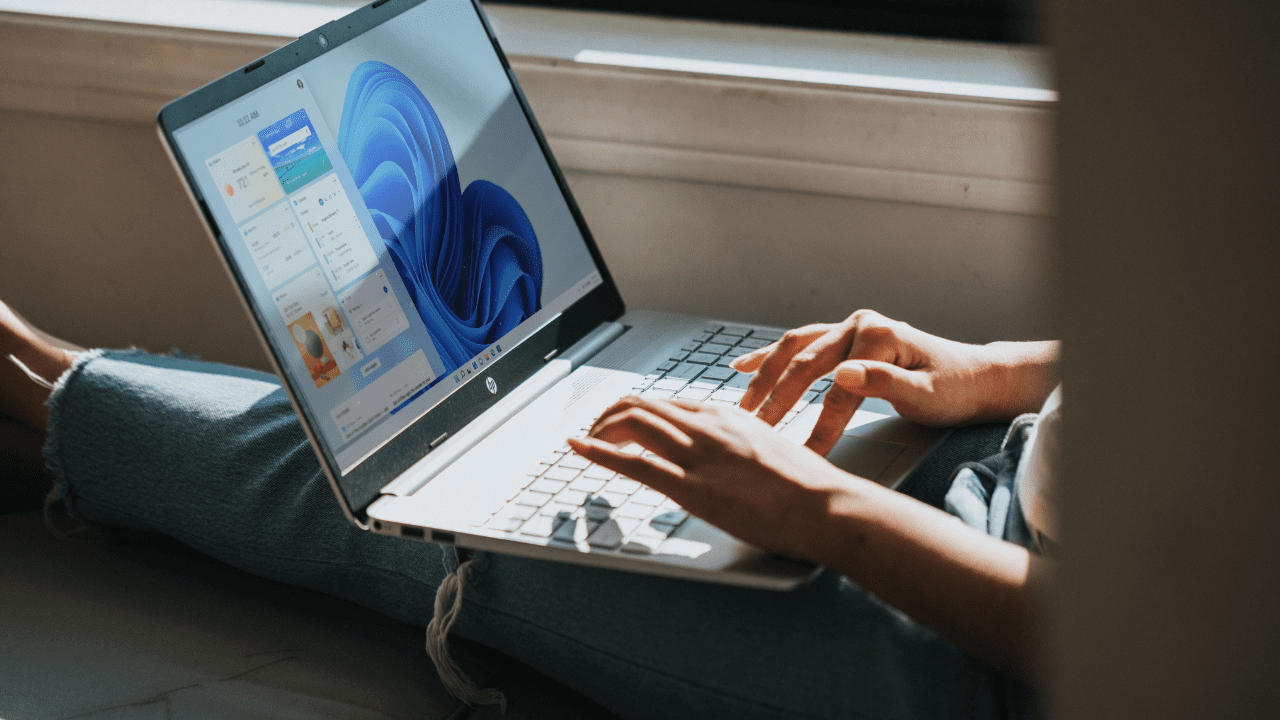
Microsoft Releases PowerShell Scripts to Fix WinRE BitLocker Flaw on Windows 11 and 10
- Mar 17, 2023
-
Microsoft has released new PowerShell scripts to address a BitLocker security vulnerability on Windows PCs. The PowerShell scripts are designed to automate the Windows Recovery Environment (WinRE) update process on Windows 11 and Windows 10. BitLocker is a built-in security feature that helps users to protect data stored on their computers from unauthorized access. Once…

March Patch Tuesday Updates Bring New Windows 11 Features and Fixes for 74 Vulnerabilities
- Mar 14, 2023
-
Microsoft has just released the March 2023 Patch Tuesday updates for Windows 11 and Windows 10. For Windows 11 users, today marks the public rollout of the “Moment 2” feature update that brings a new search box to the taskbar and many other new features. On the security front, this month’s Patch Tuesday updates include…

How to Install the RSAT Tools in Windows 10
Last Update: Mar 14, 2023
- Mar 28, 2019
-
Here’s how to quickly and easily install the Remote Server Administration Tools in Windows 10.

How to Disable Hyper-V Completely in Windows 10
Last Update: Mar 14, 2023
- Jul 08, 2019
-
Hyper-V is an optional feature in Windows 10 that can be used to run virtual machines (VMs) and perform other virtualization duties, such as supporting Credential Guard and Windows Sandbox. Like all Windows 10 features, you can add or remove Hyper-V using Turn Windows features on or off in the Programs and Features applet of the legacy Control Panel, PowerShell or DISM.

Guide: How to Install Windows 10 in a Virtual Machine
Last Update: Mar 14, 2023
- May 12, 2021
-
Windows 10 includes all the software you need to set up a virtual machine (VM). Using a feature called Hyper-V, a hardware-based hypervisor for virtualization, you can install Windows 10 and other operating systems in VMs running in Windows 10. You can think of it like running a computer inside a computer; where the host…

Microsoft Removes Edition Checks for AppLocker Deployment on Windows 10 and 11
- Mar 13, 2023
-
Microsoft has made some changes to the way the AppLocker application control policies work on Windows PCs. The company has quietly removed the checks that were previously used to identify the specific edition of Windows 11 or 10 installed on a system AppLocker is a security feature that enables IT Pros to enforce policies to…

How to Enable Hyper-V in Windows 10
- Mar 13, 2023
-
Windows 10 Pro, Enterprise, and Education editions contain a free virtualization software named Hyper-V. The underlying code works nearly the same as what’s provided in Windows Server. In this article, I will discuss how to enable Hyper-V on Windows 10, how to create your first virtual machine, and briefly talk about nested virtualization. How to…






