Choosing between 2.4 GHz and 5 GHz Wi-Fi
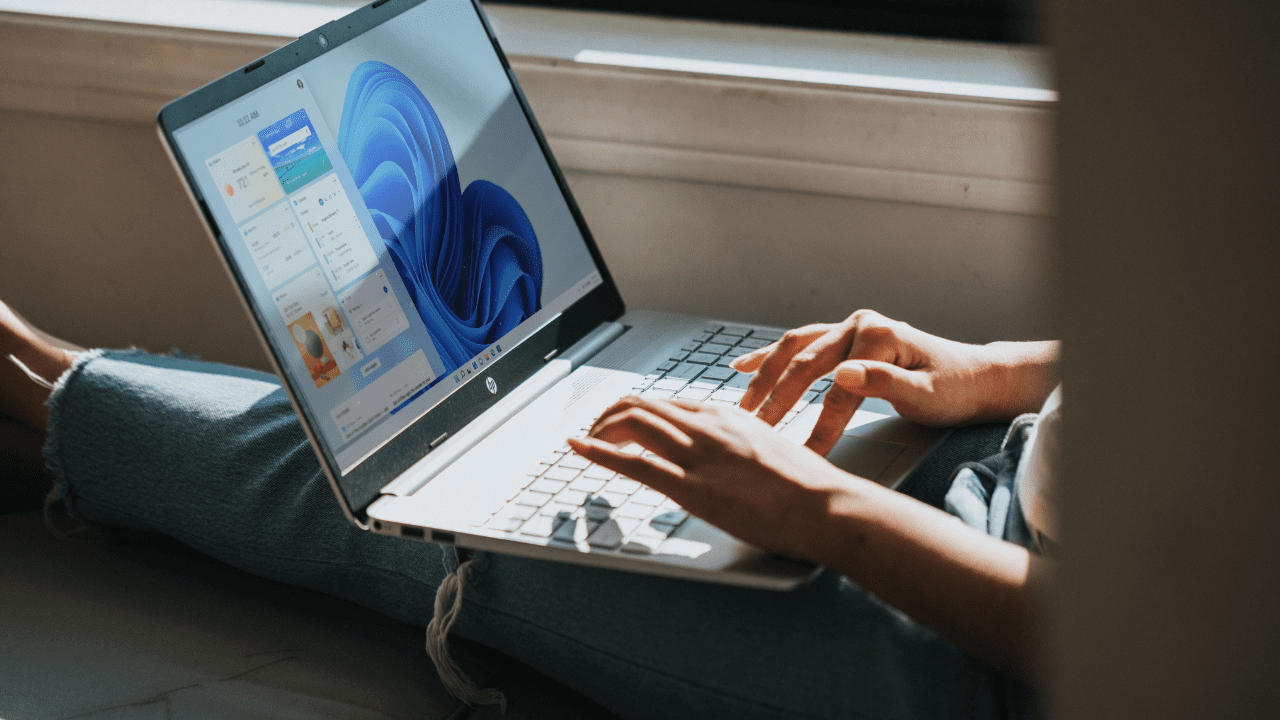
Wi-Fi is one of the most widely used wireless local area network protocols across the world. You may not be aware of it, but your devices may be alternatively using the 2.4 GHz or 5 GHz Wi-Fi bands to transmit data depending on your environment.
In this article, I will help you to better understand the main differences between 2.4 GHz and 5 GHz Wi-Fi as well as the pros and cons of each band. As we’ll see, Wi-Fi bands play an important role in a wireless local area network’s range, strength, and penetrative abilities.
In the enterprise world, Wi-Fi is a key technology enabling remote workers to do their jobs from anywhere using reliable wireless networks. It’s a key driver for the ongoing digital transformation, though there are several advantages and trade-offs associated with 2.4 GHz and 5 GHz Wi-Fi bands.
2.4 GHz vs. 5 GHz Wi-Fi: Why are there separate bands?
Wi-Fi frequencies represent designated frequency bands in the wireless radio spectrum that are used to transmit data between devices. As of today, the most common Wi-Fi frequency bands that are in widespread use are 2.4 GHz and 5 GHz.

Single-band vs. dual-band Wi-Fi
Starting with the Wi-Fi 4 standard (802.11n) adopted in 2008, the MIMO (Multiple-Input and Multiple-Output) architecture combined with wider-bandwidth channels made dual-band Wi-Fi the new norm. Wi-Fi 4-certified routers could now transmit data using either or both 2.4 GHz and 5 GHz frequency bands in a designated area. All devices capable of connecting to these radio frequencies can latch onto the network to connect and exchange information.
Some wireless networking equipment such as routers, laptops, or tablets may only support the 2.4 GHz band, which provides the broadest coverage. However, most devices now support both 2.4 GHz and 5 GHz frequencies (dual-band WiFi), and they can dynamically switch between the two bands to optimize wireless connectivity.
Do all wireless devices support dual-band Wi-Fi?
Both the 2.4 GHz (802.11b) and 5 GHz (802.11a) network bands were originally tossed in 1999. However, it was only in the late 2000s with the Wi-Fi 4 standard that the mass adoption of the 5GHz bands started.
Today, pretty much all wireless devices support dual-band Wi-Fi. However, if you still use devices released before 2010, they will most likely only support 2.4 GHz Wi-Fi.

2.4GHz vs. 5GHz Wi-Fi: What’s the difference?
The primary differences between the 2.4GHz and 5 GHz Wi-Fi bands lie in the range and bandwidth (speed) supported by these two bands. Here’s a table summarizing the key properties associated with each band:
| Properties | 2.4 GHz Wi-Fi | 5GHz Wi-Fi |
| Coverage | Can provide long-range coverage with a stronger ability to penetrate solid objects due to its lower frequency. | Lower coverage area than 2.4GHz, better suited for short-range, unobstructed applications. |
| Speed | Slower network data transmission speeds ranging from 450 Mbps to 600 Mbps of maximum speed under ideal conditions. | Better transmission rates resulting in faster speeds reaching up to 1300 Mbps. |
| Congestion | Likely to be more congested due to other applications including garage door openers, baby monitors, Bluetooth devices, microwaves, and more using the 2.4 GHz band. | Less network congestion due to the lack of other applications and devices operating in this frequency |
| Channels | Option to choose from 11 different Wi-Fi channels | Allows you to choose from 45 different Wi-Fi channels |
| Data Rates and Interference | Lower data rates and higher interference in the 2.4GHz Wi-Fi bands due to the limited number of channels | Higher data rates and lower interference due to a large number of channels |
| Compatibility | Almost all the devices support 2.4GHz Wi-Fi | All modern network devices support dual-band Wi-Fi (both 2.4GHz and 5GHz) |
The key takeaway is that the 2.4 GHz band can provide long-range coverage but transmits data at slower speeds, while the 5 GHz band provides faster speeds at a reduced range. Now that you understand the pros and cons of each band, let’s take a look at how to determine what’s the best band to use depending on the task at hand.
2.4 GHz vs. 5 GHz WiFi: Choosing the right band
While each band offers specific advantages, you should be prepared for certain trade-offs when deciding to use one over another. The area where you wish to use Wi-Fi will determine the best band to use.
In large homes with multiple floors and obstacles, the 2.4 GHz band will provide better coverage at the cost of slower speeds. On the other hand, the 5 GHz band is better suited in smaller areas with fewer obstacles.
Using the 5 GHz band is also recommended when you want to reduce interferences with multiple 2.4 GHz Wi-Fi networks in the same area. You may also use Wi-Fi range extenders to extend the range of your 5GHz network.
If you have a dual-band router, you should be able to connect to your network using either the 2.4 GHz band or the 5 GHz band. On your devices, you may see that each band may have a different signal strength depending on your distance from the router. However, some routers may also automatically make your devices use the best band that’s available for them depending on current network conditions.
How to know which Wi-Fi band you’re using
To know which band your router is set to operate and use, you can head to your router settings page. If you have a dual-band enabled router, you should be seeing controls for both the 2.4 GHz and 5 GHz bands.
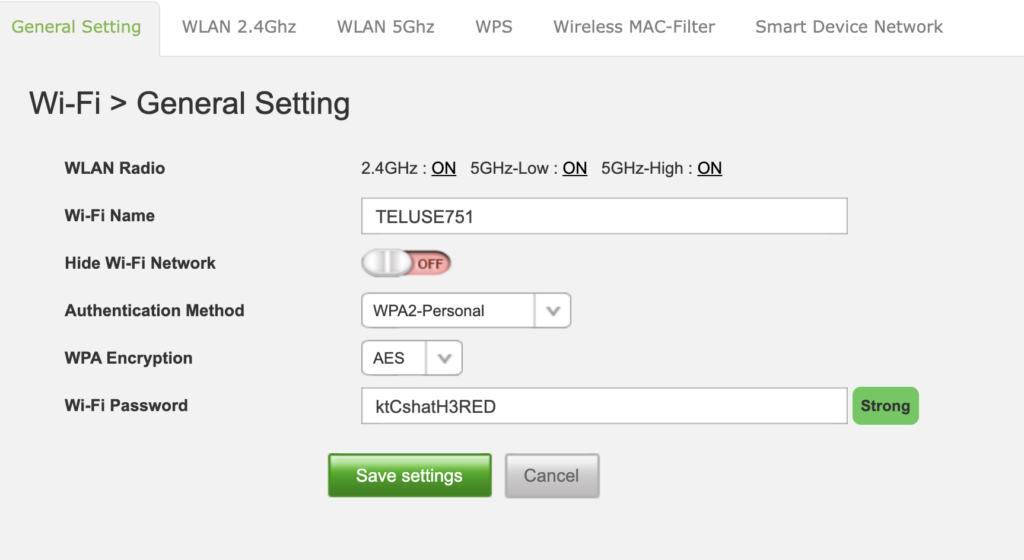
On your devices, unless your router doesn’t display separate bands or has one of them disabled, you should get the choice between connecting to the 2.4 GHz or 5 GHz band on the same network. Again, each of them may display different strength signals, so it’s up to you to choose your preferred band depending on your bandwidth needs.
What about 6 GHz Wi-Fi?
The 6 GHz band is a newly certified band for the Wi-Fi 6E industry standard that was adopted in 2020. Wi-Fi 6E will provide the same lower latency and faster speeds offered by the current new Wi-Fi 6 standard on the 2.4 GHz and 5 GHz bands to the less congested 6 GHz band.
The US only opened the 6 GHz band for Wi-Fi two years ago. Since then, other countries including Brazil, Canada, Chile, Costa Rica, Guatemala, Honduras, Peru, Saudi Arabia, South Korea, and the UAE have made the upper and lower 6 GHz band available for Wi-Fi 6E. As 6 GHz will become available in many markets around the globe, we should see more and more devices certified for Wi-Fi 6E in the future
In the meantime, Wi-Fi 6 (802.11ax) is the latest version of the standard that provides faster speeds and lower latency across the 2.4 GHz and 5 GHz bands. However, you’ll likely need to buy new devices certified for Wi-Fi 6 to take advantage of it.
Conclusion
In this article, we’ve explained the pros and cons of the 2.4 GHz and 5GHz Wi-Fi bands, and why it’s important to use the best band for the task at hand. Even though its range is limited compared to the 2.4 GHz band, the 5 GHz band is usually recommended due to its ability to transmit data at faster speeds.
If you really want to make the most of the 2.4 GHz and 5 GHz bands, you may need to invest in new hardware. Wi-Fi 6 is the latest standard that supports faster speeds and lower latency across both bands. Wi-Fi 6E, the latest evolution of the standard brings these same benefits to the less-congested 6 GHz band, though its adoption still remains very limited.


