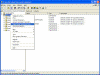Raise Domain Function Level in Windows Server 2003 Domains
How can I raise the domain function level in a Windows Server 2003-based domain?
Functional levels are an extension of the mixed/native mode concept introduced in Windows 2000 to activate new Active Directory features after all the domain controllers in the domain or forest are running the Windows Server 2003 operating system.
When a computer that is running Windows Server 2003 is installed and promoted to a domain controller, new Active Directory features are activated by the Windows Server 2003 operating system over its Windows 2000 counterparts. Additional Active Directory features are available when all domain controllers in a domain or forest are running Windows Server 2003 and the administrator activates the corresponding functional level in the domain or forest (read Understanding Function Levels in Windows Server 2003 Active Directory for more info).
To activate the new domain features, all domain controllers in the domain must be running Windows Server 2003. After this requirement is met, the administrator can raise the domain functional level to Windows Server 2003.
To activate new forest-wide features, all domain controllers in the forest must be running Windows Server 2003, and the current forest functional level must be at Windows 2000 native or Windows Server 2003 domain level. After this requirement is met, the administrator can raise the domain functional level (read Raise Forest Function Level in Windows Server 2003 Active Directory for more info).
Note: Network clients can authenticate or access resources in the domain or forest without being affected by the Windows Server 2003 domain or forest functional levels. These levels only affect the way that domain controllers interact with each other.
| Important |
| Raising the domain and forest functional levels to Windows Server 2003 is a nonreversible task and prohibits the addition of Windows NT 4.0–based or Windows 2000–based domain controllers to the environment. Any existing Windows NT 4.0 or Windows 2000–based domain controllers in the environment will no longer function. Before raising functional levels to take advantage of advanced Windows Server 2003 features, ensure that you will never need to install domain controllers running Windows NT 4.0 or Windows 2000 in your environment. |
To raise the domain functional level, you must be a member of the Domain Administrators group.
In order to raise the Domain Functional Level:
- Log on the PDC of the domain with domain administrator credentials.
- Click Start, point to Administrative Tools, and then click Active Directory Users and Computers (you can also perform this action from the Active Directory Domains and Trusts snap-in).
- In the console tree, right-click the domain node and then click Raise Domain Functional Level.
- Under Select an available domain functional level, do one of the following:
Click Windows 2000 native, and then click Raise to raise the domain functional level to Windows 2000 native.
or
Click Windows Server 2003
and then click Raise to raise the domain functional level to Windows Server 2003.
- Read the warning message, and if you wish to perform the action, click Ok.
- You will receive an acknowledgement message telling you that the operation was completed successfully. Click Ok.
- You can check the function level by performing step 3 again and viewing the current function level.
Note: The current domain functional level appears under Current domain functional level in the Raise Domain Functional Level dialog box. The level increase is performed on the PDC FSMO and requires the domain administrator.
Links
How to raise domain and forest functional levels in Windows Server 2003 – 322692