Blog

What is PowerShell and How to Get Started With It?
Last Update: Mar 22, 2024
- Sep 07, 2022
-

PowerShell is a cross-platform object-oriented language and shell that IT pros can use to manage computers running Windows, Linux, and macOS. PowerShell can automate tasks across thousands of computers simultaneously. If you’ve ever wondered what PowerShell is and what it’s for, this article aims to answer some of the most common questions you may have…

How to Use the Icacls Command to Manage File Permissions
Last Update: Feb 19, 2024
- Jul 20, 2022
-

Icacls is a Windows command-line utility that IT admins can use to change access control lists on files and folders. One of the most common tasks that an IT Pro or system administrator performs is modifying permission on a file server. Using the icacls command is a very efficient way to do that, and we’ll…

How to Properly Secure and Govern Microsoft Entra ID Apps
Last Update: Apr 17, 2024
- Oct 19, 2023
-

Microsoft Entra ID, formerly Azure Active Directory (AD), is Microsoft’s cloud-native identity management platform. It only takes one compromised Entra ID user account to consent to a rogue app that siphons all the user’s Microsoft 365 data or to take over their mailbox. Business Email Compromise (BEC) amounts to $8 million in losses on a…
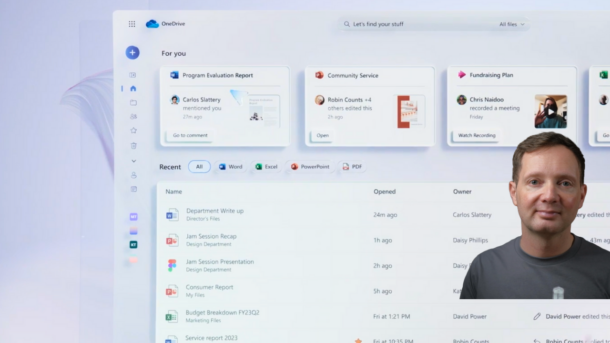
Next-Gen Cloud File Management: OneDrive 3.0 Is Here!
Last Update: Oct 12, 2023
- Oct 06, 2023
-

This Week in IT, OneDrive gets a huge update, including AI recommendations, new file filters, customizable folders, and collaborative views, plus there are new controls for IT Pros! And Microsoft makes an announcement about the new Teams client, there are several important updates coming to Exchange Online, and security improvements for Entra ID. Links and…

Powershell Deployment Toolkit: Introducing Variables.XML
- Jan 13, 2014
-
Damian Flynn
We’re back with more PDT! In part two of this series, edit the variables.XML file to deploy our environments in System Center 2012 SP1/R2.

How to Configure Database Availability Group for Exchange Server 2010
- Sep 01, 2011
-
J. Peter Bruzzese
J. Peter Bruzzese explains how to ensure High Availability in Exchange 2010 using Database Availability Groups. By properly configuring this component of Exchange 2010, you can ensure your company’s email system is always working efficiently and reliably.

Top 10 Windows Server 2008 Tasks done with PowerShell – Part 1
- Nov 29, 2011
-

In this video post, Jeff hicks goes through the first 5 of the top 10 tasks to perform with PowerShell in Windows Server 2008. In part 1 Jeff covers changing local administrator passwords, restarting & shutting down servers, terminating or restarting processes and creating a disk utilization report, all with PowerShell.

The Top 10 PowerShell Commands That You Should Know
Last Update: Sep 07, 2022
- Feb 17, 2022
-

In this guide, we’re going to detail the top ten PowerShell commands for managing Windows PCs, checking services and processes, creating automated tasks, and output options. If you’ve never used PowerShell before, this is a very versatile task automation solution and we hope this guide the PowerShell commands covered in this guide will make your…

This Week in IT – Google’s Strict Anti-Spam Rules: What M365 Admins Need to Know!
- Oct 13, 2023
-

This Week in IT, there’s a critical Alert for MS 365 Admins: Your Emails Might Be at Risk with Google’s New Anti-Spam Rules – Discover Vital Steps to Ensure Seamless Communication Now! Plus, what you can do to protect your Windows Server 2012/R2 workloads as it reaches end of support, Active Directory is getting some…

MJFChat: Getting Ready for Windows Server 2022
Last Update: Jun 15, 2023
- Apr 27, 2021
-

We’re doing a twice-monthly interview show on Petri.com that is dedicated to covering topics of interest to our tech-professional audience. We have branded this show “MJFChat.” In my role as Petri’s Community Magnate, I will be interviewing a variety of IT-savvy technology folks. Some of these will be Petri contributors; some will be tech-company employees;…


