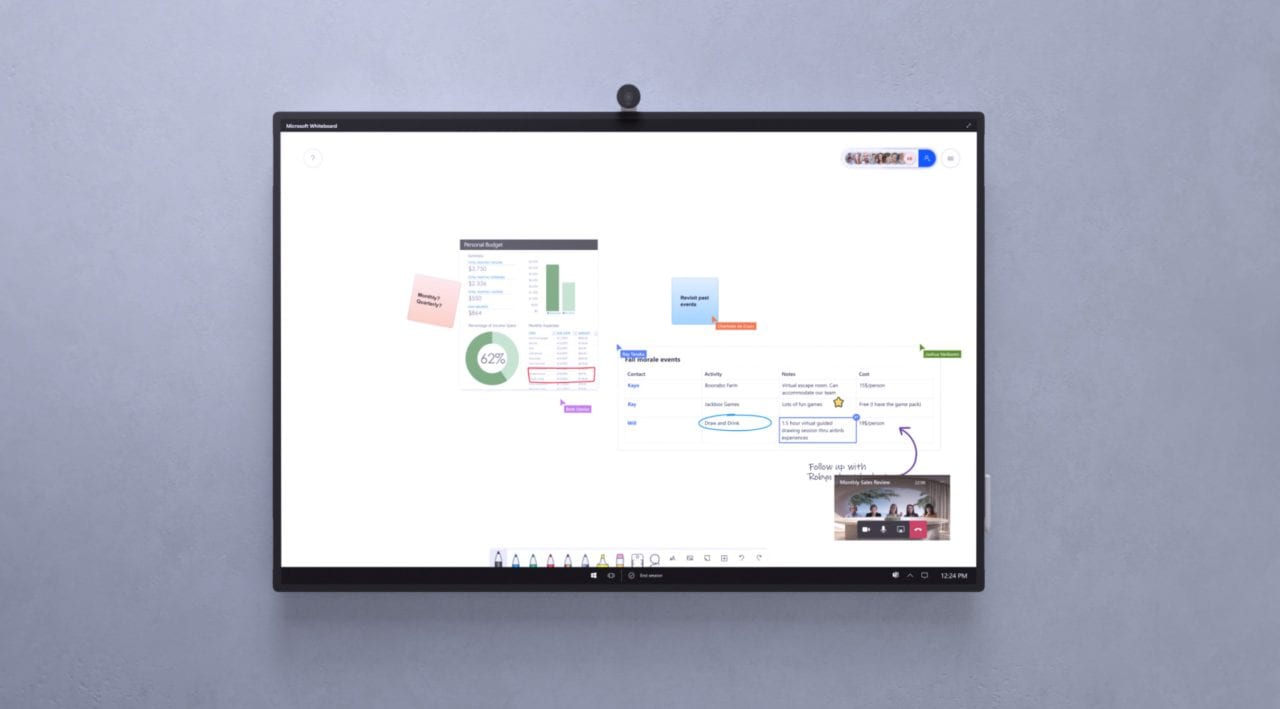Microsoft’s Bringing the Teams Rooms Experience to the Surface Hub
The Microsoft Surface Hub is a device that has undergone a significant amount of transition in its short life. Specifically, the second-generation hub strategy evolved from a device that rotated and was extensible with additional displays to representing hardware that was closer to its first-generation sibling than an all-new experience.
As the product has matured, so has Microsoft’s communication and collaboration experiences. Teams has quickly become the de facto communication platform for many companies and today, Microsoft is bringing the Surface Hub and Teams closer together.
Teams Rooms are a way to bring dedicated hardware to a meeting space for improved collaboration experiences but the Surface Hub has not always provided the best way to use Teams in a meeting space. But with the next generation of Teams for the Surface Hub, Microsoft is looking to change that narrative.
With a new meeting stage, Together mode scenes, noise suppression, chat bubbles, and live reactions, the updated Surface Hub Teams Room experience will allow for the Hub to integrate better with Microsoft’s communication platform.
In addition to the new Teams experience, an updated Whiteboard experience that was also announced today will also be coming to the Surface Hub experience as well.
While Teams software has come a long way in terms of features and functionality, as the world begins to move back into the office, or adapt a true hybrid working arrangement, users are going to want meeting experiences in person that are as robust as the virtual meeting experiences that were utilized during the past year. The best way to deliver that experience right now is with dedicated hardware in the form of a Teams Room or a Surface Hub.
If you want to be an early adopter of this new experience, the experience will begin rolling out in preview to Windows Insiders later this month; you can learn how to enroll here.