New Microsoft Teams Client Gets a Big Update to Enhance Multi-Tenant Collaboration
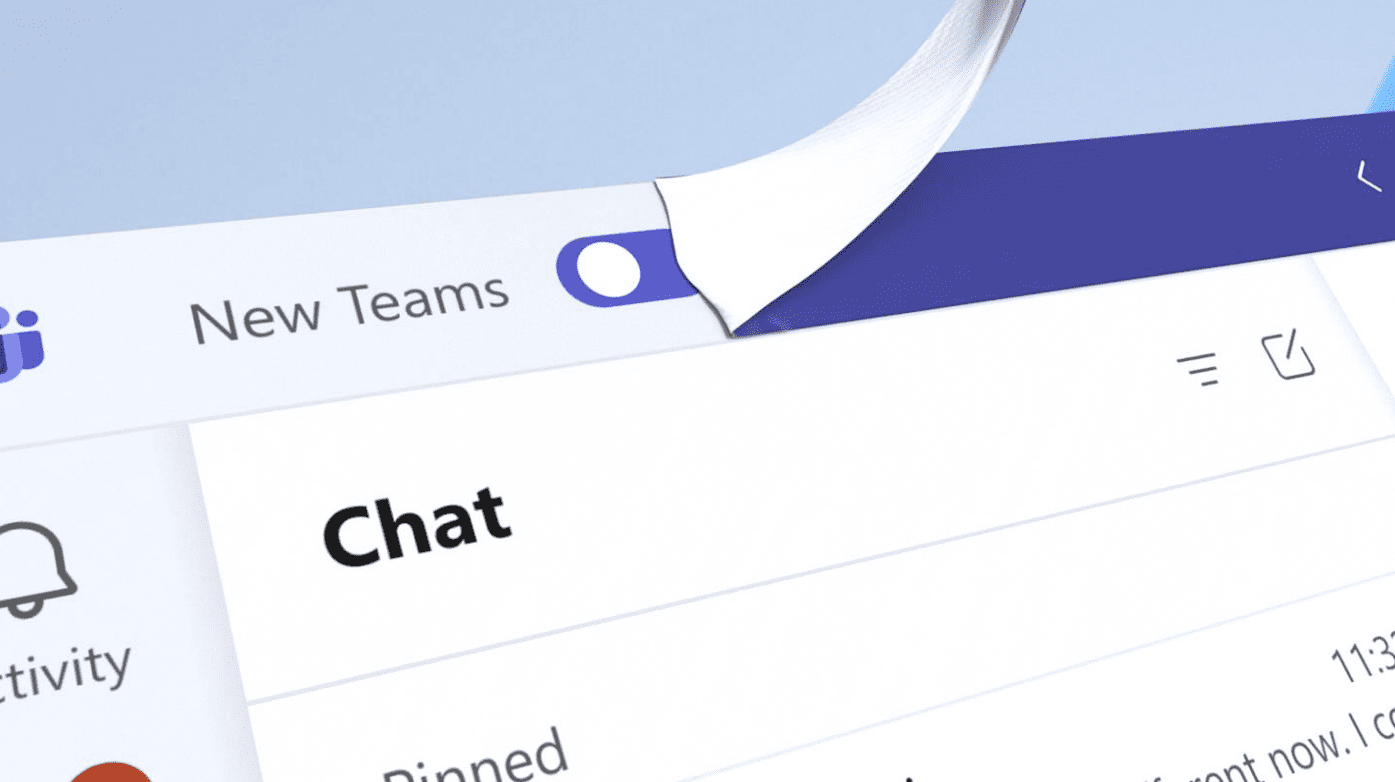
Key takeaways:
- Microsoft has rolled out updates for the new Microsoft Teams desktop client.
- The new multi-tenant organization (MTO) capabilities empower seamless collaboration across tenants, enabling chat and meeting participation in different tenants simultaneously.
- The updates also refine search results and enhance meeting experiences, with plans to expand these features to other platforms in the future.
Microsoft has started rolling out a set of updates for its new Teams desktop client designed to take employee collaboration in multi-tenant environments up a notch. The focus is on refining chat, calling, meetings, search, and content-sharing experiences to address the needs of today’s diverse workplace dynamics.
The new Microsoft Teams desktop app launched in public review in late March. It leverages the WebView2 technology to offer 2x faster performance and consume fewer resources than the classic Microsoft Teams desktop app. Microsoft plans to make the new Teams client the default experience for Windows users in September this year.
The new Microsoft Teams desktop app is getting a new feature that allows employees to work across multiple tenants and accounts in side-by-side windows. This capability lets users compose chat messages in their tenant as well as join a meeting in another tenant. The Microsoft Teams app also allows users to view cross-tenant notifications for all accounts and tenants.
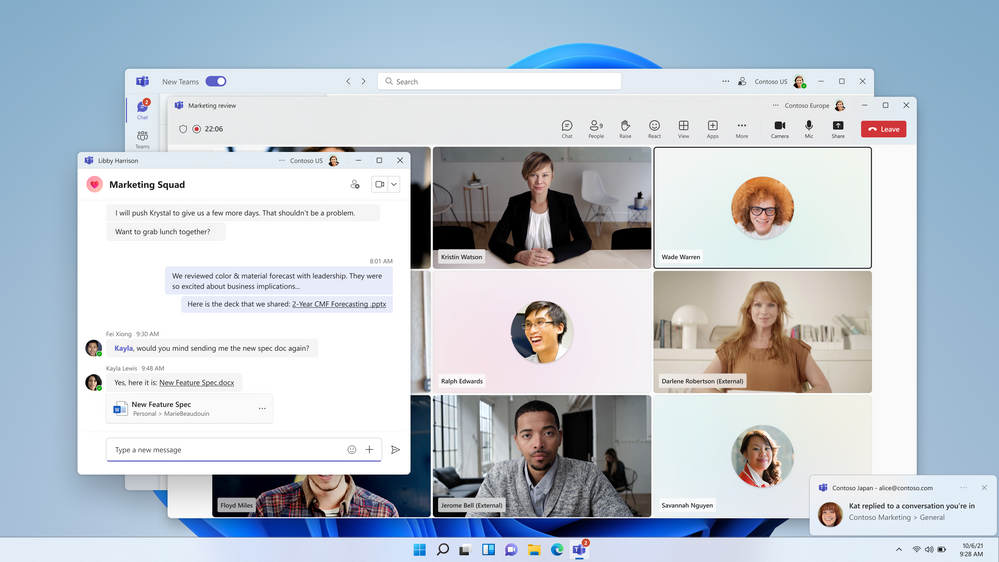
Microsoft has also released some updates to improve the search experience in the new Teams desktop client. Users will now view a single result with the home tenant’s name while searching for a colleague in a multi-tenant organization (MTO) group. In MTO environments, Microsoft Teams users can now experience the full-fidelity meeting experience with whiteboard and other collaboration features.
While Microsoft Teams Connect shared channels don’t require MTO configuration, it’s also possible to use the feature for seamless cross-tenant collaboration. It lets users call, chat, meet, and collaborate on files without switching between different tenants.
How to get started with the MTO capabilities in the new Microsoft Teams app
To enable the new features in Teams, IT Pros will need to configure their multi-tenant organization (MTO) group in the Microsoft 365 admin center. Once configured, the new capabilities will be enabled by default for all end users without additional settings or configurations.
Microsoft is rolling out the new MTO capabilities to all commercial users with the new Teams desktop app on Windows PCs. The company plans to bring this capability to other platforms, including macOS, Android, and iOS. Microsoft has also promised to optimize the MTO features for a version of the Microsoft Teams web app, though there’s no ETA yet.



