Microsoft Loop Public Preview – Everything You Need to Know
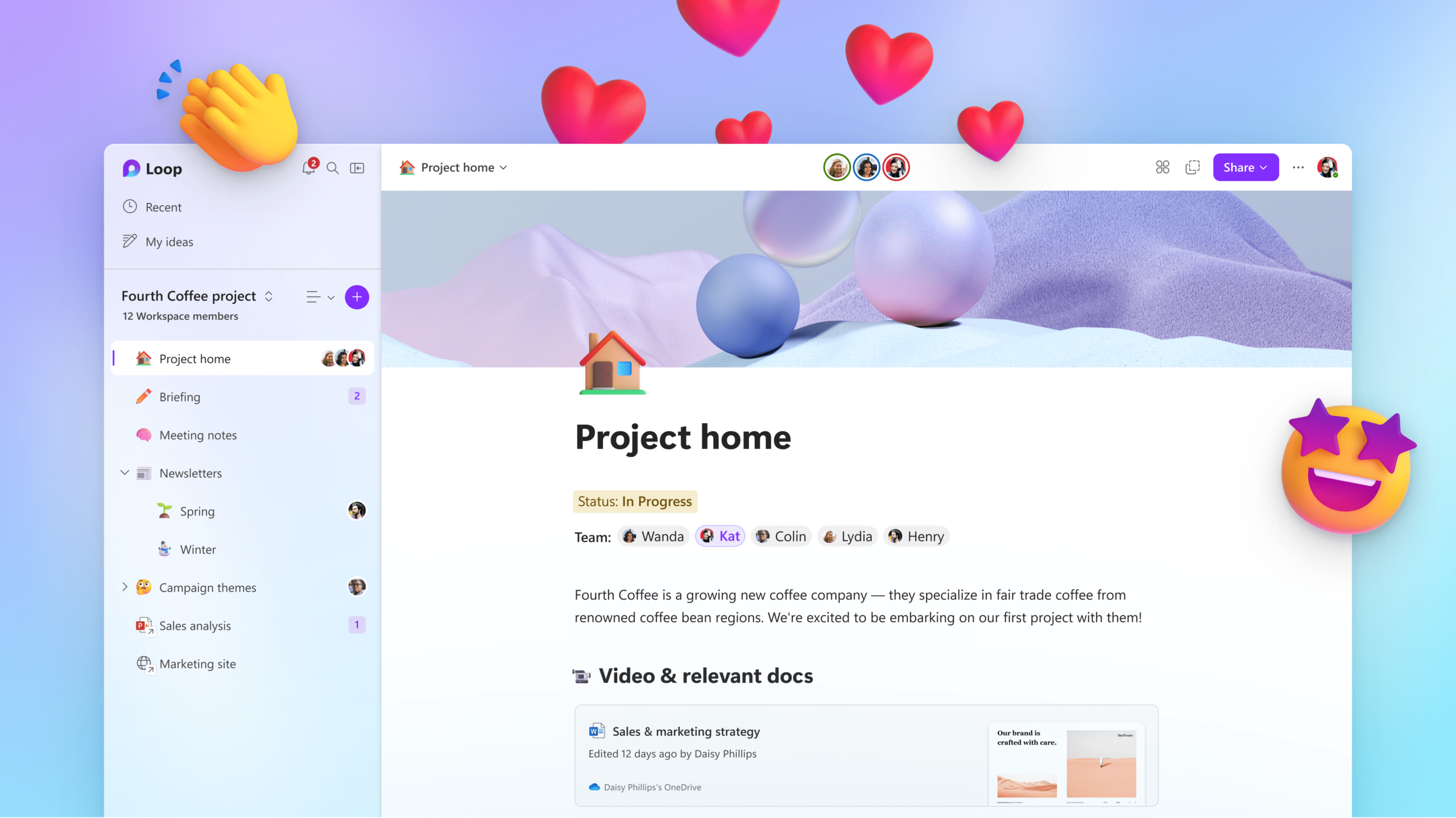
After years of development, Microsoft Loop is finally available in public preview starting today. But what is Loop for? And can it compete with productivity incumbent Notion? Let’s find out more.
What is Microsoft Loop?
Microsoft Loop is a feature and app in Microsoft 365. Based on the Fluid Framework, Loop components can be created across Microsoft 365 apps, like Teams and Outlook. Loop components blur the lines between apps and content. For instance, if you want to insert a table into an email, instead of opening Excel, creating a table, and then pasting it into your email, you can create a table using the Loop Table component right in Outlook.
That might not sound very exciting on its own. But Loop components can be edited after the fact by you or team members you choose to share the component with. And unlike content that is simply copied and pasted between apps, Loop components support co-authoring.
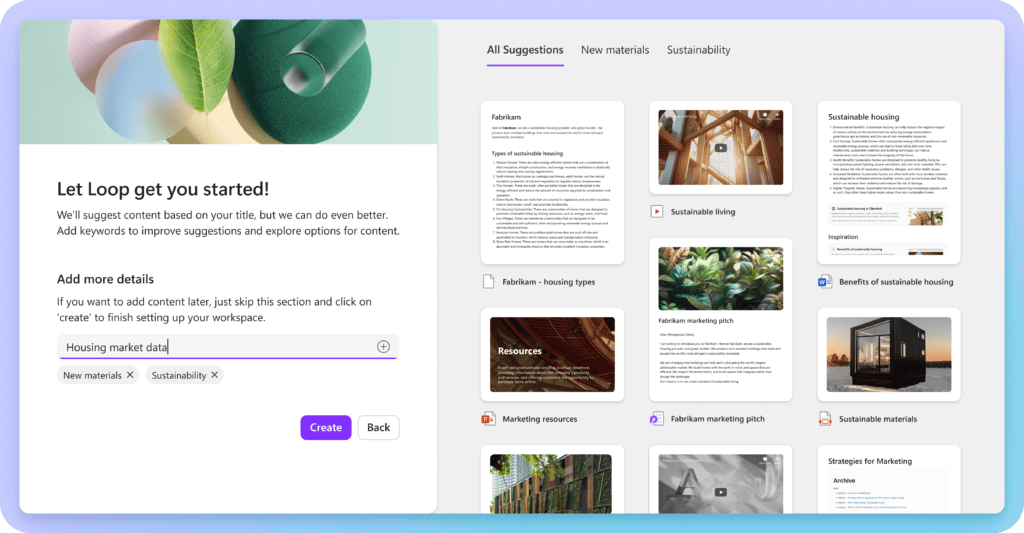
Components are saved separately as a .fluid file (soon to be renamed .loop) and they can also be inserted into other documents. Loop components are portable pieces of content that stay synchronized across all the places that they have been shared. In addition to sharing individual components, you can share whole pages as a link or live page.
Currently Microsoft Loop supports the following components:
- Bulleted list
- Checklist
- Numbered list
- Paragraph
- Table
- Task list
Which Microsoft 365 apps support Loop components?
Loop components are currently supported across these Microsoft 365 apps:
- Microsoft Loop
- Teams (chat only but coming soon to channels)
- Outlook
- Whiteboard
- Word for the Web
Loop components are stored in the creator’s OneDrive. So, in Teams chat, only users that have access to OneDrive in the Microsoft 365 tenant can create Loop components.
But what about the Microsoft Loop app?
The Microsoft Loop app lets you create shared workspaces that contain pages where you can create or collect existing Loop components in one place. So, instead of switching between different apps to view, create, and collaborate with team members, the Microsoft Loop app provides a single workspace where you can work on all the components associated with your project.
The app goes further by allowing you to collate documents across Microsoft 365 that are related to your project. To help you get started, you can enter a few keywords and have Loop suggest which documents might be connected to your project so that you can add them to your new workspace.
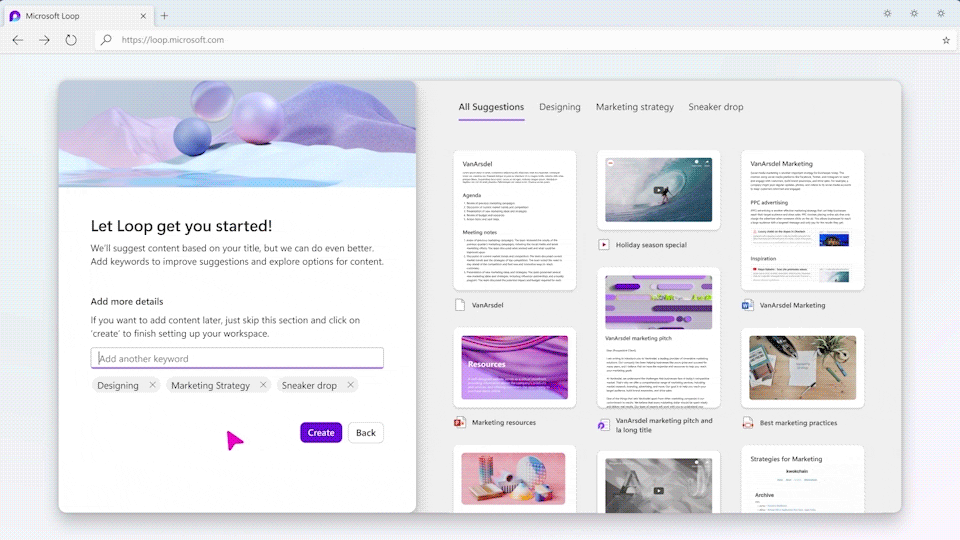
Workspaces and pages are flexible in that you can organize documents and components in the way you want. You can comment and react, just like you might in a document or Teams. Microsoft describes Loop pages as ‘flexible canvases’. The app also supports notifications you can keep pace with changes.
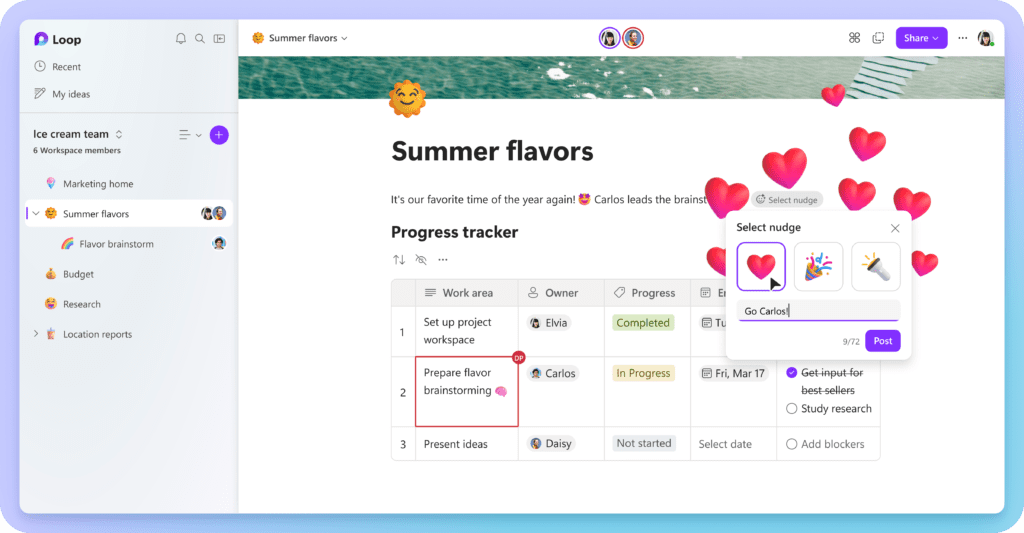
Is Microsoft 365 Copilot integrated with Loop?
Microsoft 365 Copilot, the artificial intelligence system Microsoft is building into its productivity apps, will be fully integrated into the Loop app to help you generate content. Copilot for Loop is currently in private preview but when it becomes available, will allow you to create, brainstorm, blueprint, and describe along with your teammates. You or your coworkers will be able to go back to earlier prompts and modify them to refine the output.

Understand essential information quickly with summarization
Not available in the current public preview, Microsoft will be rolling out summarization over the next few months. The summarization pane allows users to quickly establish what’s important on a Loop page and understand the context of documents linked to the workspace. It will be possible to edit summaries so that you can correct mistakes and add more context.
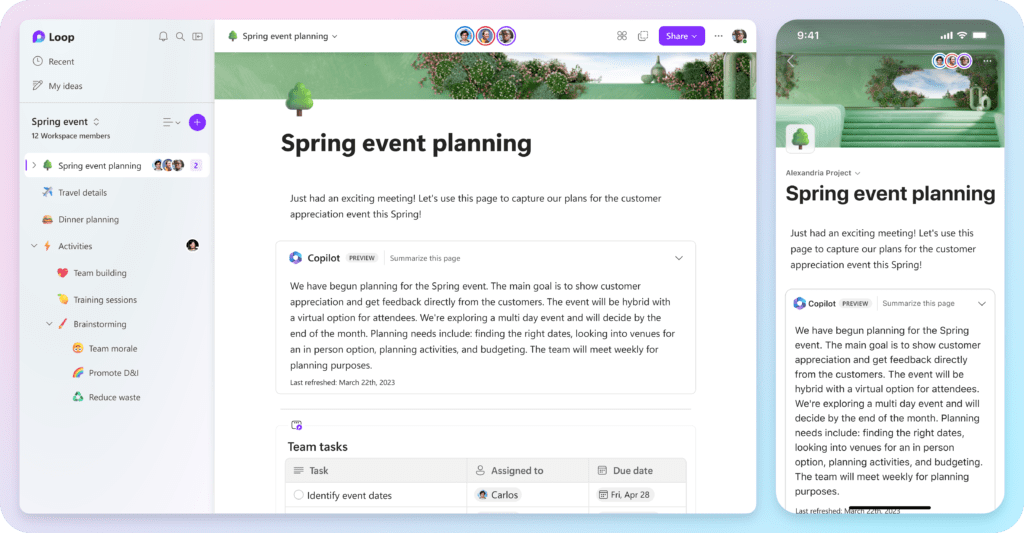
Notion vs Microsoft Loop
Clearly the Microsoft Loop app is inspired by Notion. Even down to typing ‘/’ to add a new component in the Loop app. Just like in Loop, you can create a Notion workspace where your team will work on a project. The workspace can be used to store all the documentation related to the project. And team members can update the documents in real-time together.
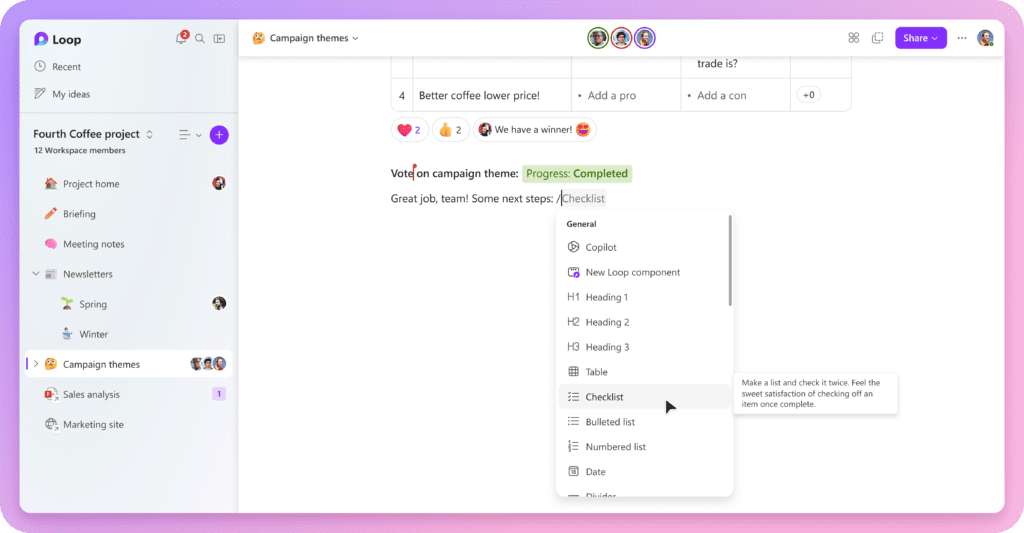
Notion is often used by small and medium-sized organizations as a self-contained project management and collaboration solution. It’s a mature product that has carved out a place in the market with a strong, even devoted following.
Notion blocks vs Microsoft Loop components
Loop components, while similar to Notion blocks, are limited at this stage. Notion blocks support more sophisticated content like databases (similar to Microsoft Lists), and all the different views that go with a database like table, board, gallery, calendar, and timeline views.
Loop Microsoft 365 integration
The big selling point for Microsoft Loop is its integration with Microsoft 365. Overall, Notion isn’t as feature rich as Microsoft 365. And integrating Loop with all your documents, email, and collaboration and chat in Teams, means that Loop meets you where you are likely already at as an organization.
Is there a Microsoft Loop mobile app?
The Microsoft Loop mobile app lets you access project content on your phone. You can easily move around different workspaces and pages. Or add ideas by typing text or adding photos to a workspace.
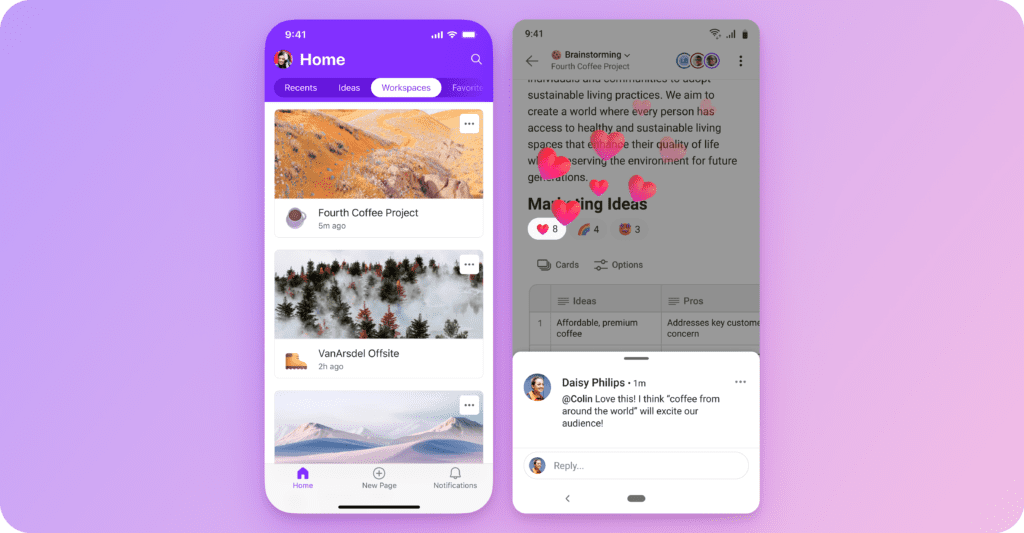
Compliance, eDiscovery, and sharing Microsoft Loop components
Content you create in the Microsoft Loop app can be quickly turned into Loop components that you can share with specific people outside your team. For example, there might be information you want to share with people who don’t have access to your Loop workspace. So, you can turn content into a Loop component and share it with certain people.
Loop helps you stay in control by quickly showing you were components have been shared and who has access. And access permissions are set on Loop components just like on any other document in Microsoft 365.
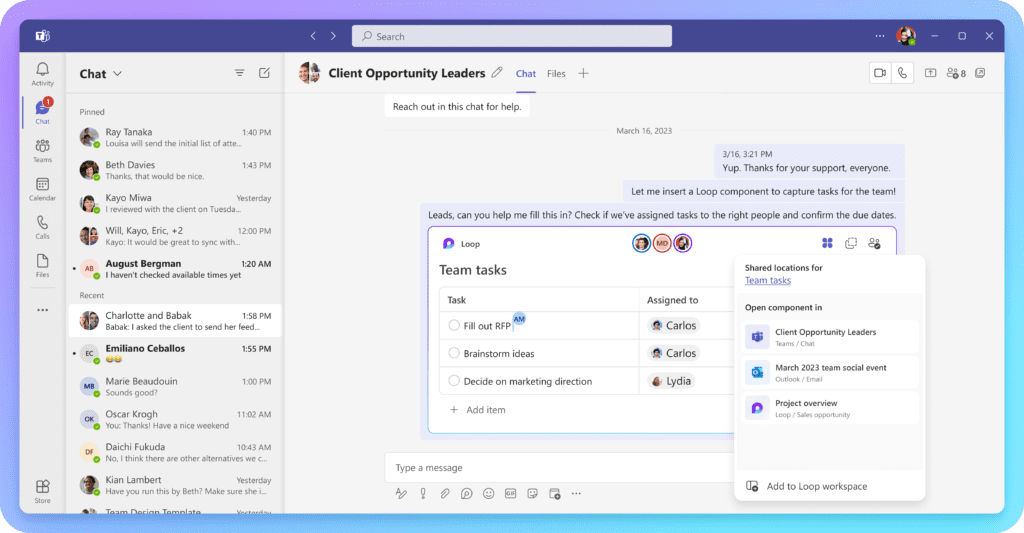
As Loop components are stored in OneDrive and can be searched like any other Microsoft 365 document, Loop components can be searched and collected for eDiscovery purposes in eDiscovery Standard and Premium. Components are discoverable and have eDiscovery workflow support in the Microsoft Purview tool providing they stay within Microsoft 365 online storage. Microsoft says that it is working on a third-party export API for Loop components.
Access policy for Microsoft Loop app and components
IT admins can control who has access to Microsoft Loop components and where, and the Loop app. Access to Loop components are managed using Cloud Policy and the SharePoint PowerShell command. You can configure Loop Cloud Policy for your Microsoft 365 tenant using the following settings:
- Create and view Loop files in Microsoft apps that support Loop
- Create and view Loop files in Outlook
- Create and view Loop files in Loop
Before applying the settings, you must create a security group that contains the users to which the policy will apply. You can find more information about how to control access to Microsoft Loop components on Microsoft’s website.
Microsoft Loop isn’t as powerful as Notion, yet…
Microsoft Loop can’t match Notion just yet. The missing piece is Notion databases. Microsoft Lists are like Notion databases. But at least right now, Microsoft hasn’t enabled Lists as a Loop component. And it’s not clear whether that’s on the roadmap.
Nevertheless, after years of waiting, Loop is getting off to a promising start. Albeit one that doesn’t include what I believe is the killer feature of Notion: databases. But Microsoft Loop, and its integration with Microsoft 365, is a selling point that will enamor it to organizations already invested in Microsoft 365.



