SharePoint Online
- Blog
- Microsoft 365
- SharePoint Online

Regulatory Compliance with Microsoft 365
Making sure your business is in compliance with the various regulatory policies that you need to work with can be challenging. Many companies use Microsoft 365 to work with unstructured personal data that are covered by laws that require your organization to follow different compliance procedures. This includes responding to regulatory requirements, assessing compliance risks,...
Last Update: Apr 17, 2024
- Jan 25, 2022
-
About SharePoint Online
SharePoint Online is a powerful cloud-based platform, part of the Microsoft 365 suite, designed to elevate the teams manage documents, collaborate on projects, and streamline company-wide communication. Offering more than just file storage, SharePoint Online enables the creation of intranet sites, document libraries, and customized workflows that cater to the unique needs of your organization. Its seamless integration with other Microsoft tools, like Teams and OneDrive, provides a unified and efficient experience for managing and sharing content across your team. With SharePoint Online, organizations gain the flexibility to collaborate in real-time, automate business processes, and maintain a well-organized document repository, all within a secure and accessible online environment.
SharePoint Online comes with robust security features that protect sensitive data and ensure compliance with industry standards. It offers advanced security measures such as encryption, access control, and data loss prevention, ensuring that your organization's data remains secure and private. SharePoint Online's compliance capabilities support regulatory standards like GDPR, HIPAA, and more, making it a reliable choice for businesses that handle sensitive information. For IT teams, the platform's comprehensive administration and auditing tools provide granular control over security policies and user activities, allowing for effective management of data governance and compliance requirements.
LATEST

Microsoft is Caught Scanning Password-Protected Zip Files on SharePoint Online
- May 18, 2023
-
Microsoft has been caught scanning for malware in password-protected zip files stored on SharePoint Online. Andrew Brandt, a security researcher who uses Microsoft’s cloud services to save copies of malware in password-protected zip files shared his surprise after Microsoft had flagged some of his files that had been uploaded into a SharePoint directory as malware. …

Microsoft Lists and the Curious Case of Project Osaka
Last Update: Mar 20, 2023
- Aug 19, 2020
-
Smart Information Tracking On July 28, Microsoft said that Microsoft Lists, described as a “smart information tracking app in Microsoft 365,” began rolling out to targeted release tenants with the aim of completing this phase of the deployment by the end of August. The deployment covers business customers for now, but full deployment is expected…
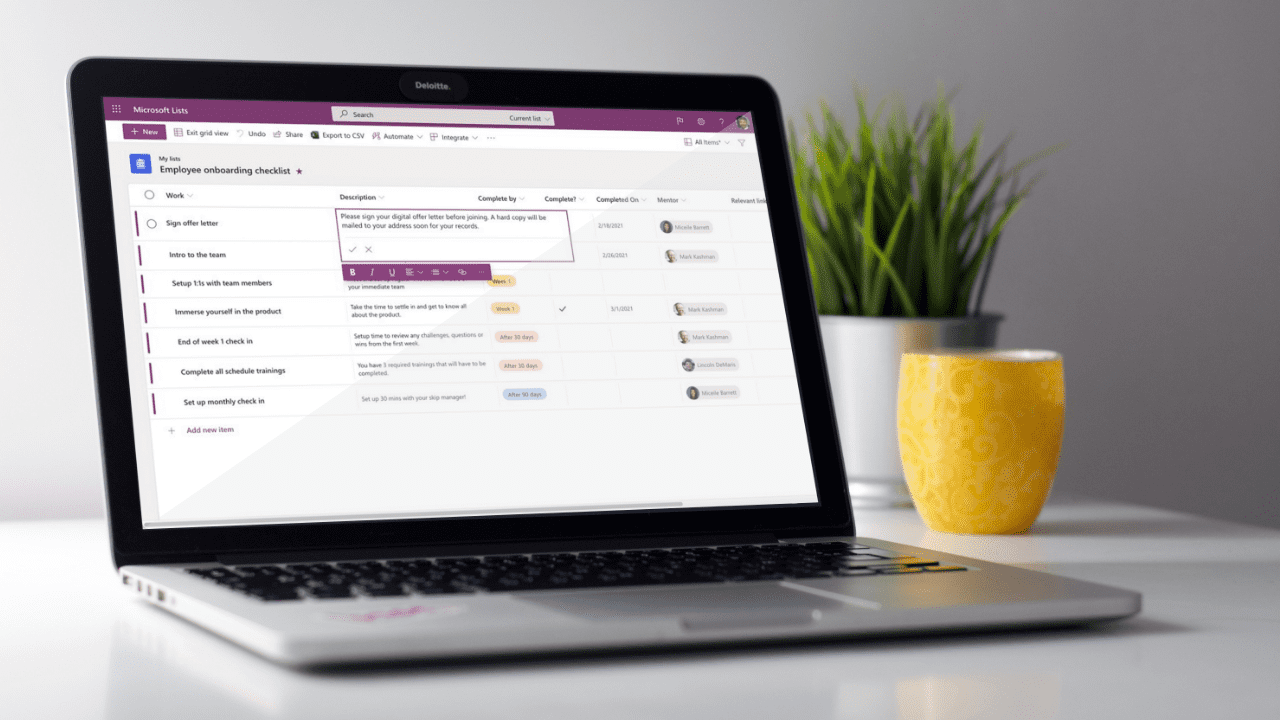
Microsoft Lists – An Evolution of SharePoint Lists
Last Update: Mar 20, 2023
- Mar 16, 2021
-
Welcome to SharePoint Lists! – At least that’s how Microsoft likely worded their introduction back in 2001 (Wow!). The purpose of this post is to give a little background on what a SharePoint List is, the evolution over the years to the newer ‘Modern List’ in mid-to-late 2016, and the announcement of the new Microsoft…

Microsoft 365 Advanced eDiscovery Decrypts Exported Files
Last Update: Dec 23, 2022
- Jan 14, 2021
-
Now Rolling Out Among the Message Center notifications posted before Microsoft closed for the holiday break is MC230569, which confirms that Advanced eDiscovery can decrypt content collected from SharePoint Online and OneDrive for Business. The update is Microsoft 365 roadmap item 68705 and will roll out to tenants in January 2021. It’s already in my…

How to Use Managed Metadata Within SharePoint Online
- Dec 16, 2022
-
When organizations decide to migrate data from on-premises file servers or other platforms to SharePoint on-premises or SharePoint Online, they need to determine how tagging and classifying content should work. In this article, we’ll explain how you can use Sharepoint managed metadata to control how users add metadata to content across SharePoint sites in an…

Enforce MFA for SharePoint Online Sites with Conditional Access Policies
Last Update: Jun 15, 2022
- May 19, 2020
-
Securing Confidential SharePoint Online Data SharePoint Online sites hold some very confidential information. Now that SharePoint Online supports sensitivity labels, you can protect individual documents with encryption to stop their contents leaking. Other features, like regarding newly uploaded documents sensitive by default to stop them being shared externally until Data Loss Prevention (DLP) processing completes,…

Microsoft Unveils SharePoint Server Subscription Edition
- Jul 20, 2021
-
In the world of Microsoft, everything is cloud, cloud, cloud, but the reality is that many operations are still using racks locally or more than likely, in some sort of hybrid configuration. And especially for companies that have been around for a decade or more, there is a good chance that you are running a…

How to Rename Your SharePoint Domain in Microsoft 365
- Jun 28, 2021
-
A long-requested feature in SharePoint Online is the ability to change the URL of the top-level SharePoint site. This setting is determined by the tenant name you choose when your tenant was first created, meaning the URL will always be https://<tenantname>.sharepoint.com. Poorly considered tenant name choices, along with company rebranding or renaming, are just a…

Guide: Getting Started with SharePoint Syntex – Problem, Solution, and Methodology
- May 19, 2021
-
Microsoft announced SharePoint Syntex at Ignite 2020 as part of Project Cortex. In Microsoft’s own words, SharePoint Syntex transforms your content into knowledge using Advanced AI and machine teaching. Sounds great right? But what does this actually mean to SharePoint users? What real-world problems does SharePoint Syntex solve for Microsoft 365 customers, how do you…









