Which Azure AD Connect Versions Are Currently Supported?

This article will detail the different versions of Microsoft’s Azure AD Connect (AADC) sync software that are going out of support this month (August 2022) and in March 2023. If you’re still using one of these soon-to-be-deprecated Azure AD (recently renamed Microsoft Entra ID) Connect versions, you’ll want to plan your upgrades/migrations to supported versions of Azure AD Connect 2.x as soon as possible.
Status of Azure AD Connect versions 1.x
As of August 31, 2022, all 1.x versions of Azure AD Connect will be retired. The main technical reason is that they include SQL Server 2012 components and Azure AD Authentication Library (ADAL) components – these technologies will no longer be supported as of 8/31/2022.
If you are running any 1.x versions of Azure AD Connect, especially in your production environments, you should certainly be knee-deep in your migration plans to the most recent 2.x versions of the software, or to the newer Azure AD Connect cloud sync.
Can you keep running Azure AD Connect 1.x after August 31?
Essentially, Microsoft stated earlier this year that if you’re running versions of Azure AD Connect sync on the 1.x product line, the software may unexpectedly stop working. You also won’t necessarily have the latest security fixes, performance improvements, and troubleshooting and diagnostic tools available to you.
Honestly, this is similar to when Windows XP, Windows 7, Exchange 2007, etc. went out of support. You’re on your own for support, and, eventually, it probably WILL stop working. That’s why you should prepare to upgrade or migrate!
Status of (older) Azure AD Connect versions 2.x
Microsoft announced earlier this year that they would start retiring 2.x versions of Azure AD Connect sync 12 months after they are released. So, as of March 15, 2023, the following versions will be retired.
- 2.0.89.0
- 2.0.88.0
- 2.0.28.0
- 2.0.25.1
- 2.0.10.0
- 2.0.9.0
- 2.0.8.0
- 2.0.3.0
Again, a reminder – the fact that these versions will retire in March of 2023 does NOT apply to the 1.x versions. ALL 1.x versions of Azure AD Connect will go out of support as of 8/31/2022!
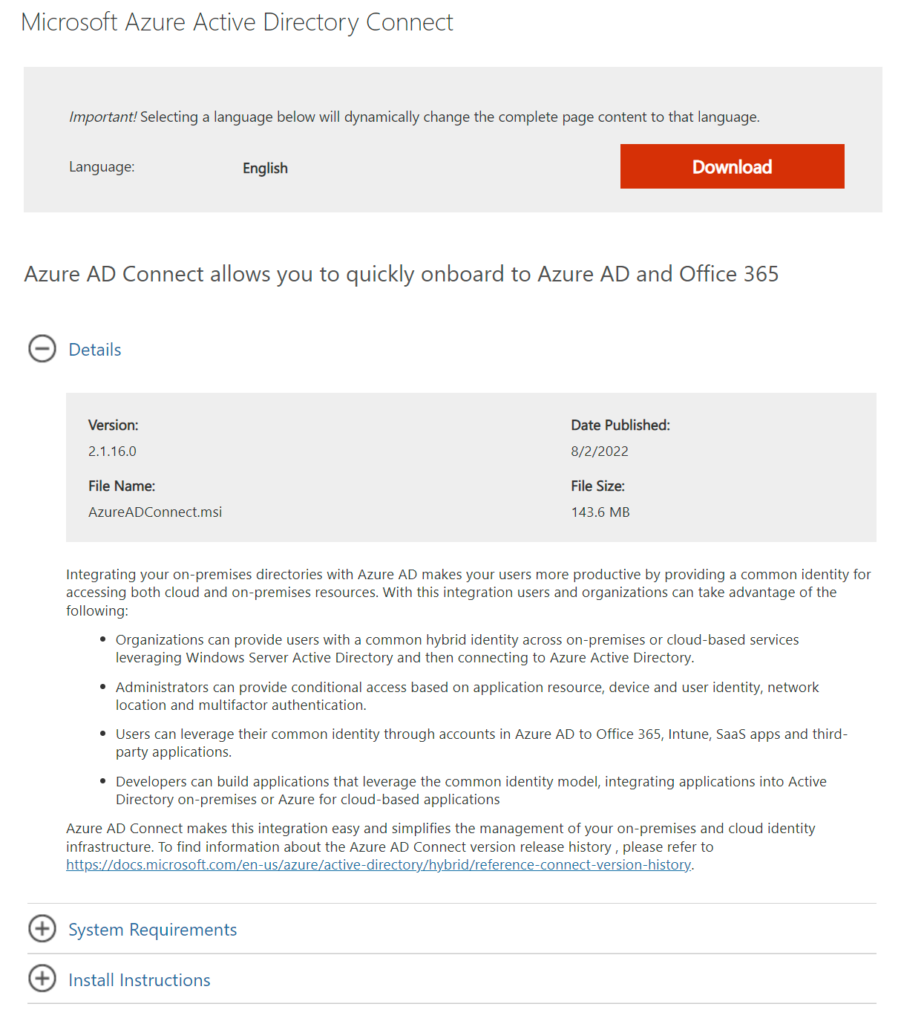
How does the automatic upgrade feature in Azure AD Connect 2.x work?
When you install Azure AD Connect 2.x as a fresh, new install, one of the configuration options that is enabled by default is something called automatic upgrade. If your server is enabled for automatic upgrade, this feature will regularly check if newer versions of Azure AD Connect are available.
Not all releases of Azure AD Connect are made available for auto-upgrade. Only the more tested, validated, and approved versions are released. Critical security fix versions will certainly be released for auto-upgrade.
When a new version is released to auto-upgrade and your server is configured for it, the software will update itself with no intervention from you. Nice!
Where can I learn more about new versions and migration options?
Microsoft has a good deal of documentation and guidance on how to proceed with staying in support. Again, the two major options you have are to either upgrade your Azure AD Connect sync software to the more recent 2.x versions or to migrate to the newer Azure AD Connect cloud sync.
- To learn more about what has changed in versions 2.x and above of Azure AD Connect and how they may affect your environment, you can read our previous post about that.
- You can also learn how to download, install, and configure Azure AD Connect V2 in our previous guide.
- To view the version history of the Azure AD Connect sync software, check out Microsoft’s documentation.
Conclusion
If you’re still running Azure AD Connect versions 1.x, you should really be preparing to upgrade to a newer version as soon as possible. However, the automatic upgrade feature in Azure AD Connect 2.x should help to keep organizations in a supported state, even though they won’t necessarily always get the latest release. You should think of this automatic upgrade feature as an LTSC (Long-Term Service Channel) of sorts, which provides you with the most stable environment in terms of software.
Related Article:



