Michael Reinders
Petri ContributorMichael has been an 'IT Pro' since 1998. He has worked predominantly in the Windows world including client and server operating systems, on-prem systems engineering (AD, DNS, etc.), and over the last ten years or so has embraced and immersed himself in all things Microsoft 365 - including Exchange Online, SharePoint Online, Teams, OneDrive, and Azure Active Directory (AAD). He has written articles here on Petri based on these technologies and also published a larger series about 'Upgrading to Windows Server 2022' this past summer. Michael strives to help other IT Pros with getting more efficient (especially with PowerShell) in their day-to-day tasks and offering solid assistance on larger projects.
LATEST

How to Export Active Directory Users to CSV With PowerShell and ADUC
- Jan 23, 2023
-
In this article, I’ll show you how to export Active Directory users to a CSV file using PowerShell and Active Directory Users and Computers (ADUC). Using PowerShell is recommended as IT Pros can use it to extract task-specific information about a subset or all of their users from Active Directory. This can be really helpful…

Collaborating with Microsoft 365: File Sharing, Real-Time Co-Authoring, and Microsoft Loop Components
- Jan 20, 2023
-
Microsoft 365 includes powerful collaboration features that allow teams to work on and share Office documents more easily than ever before. But do you understand how file sharing works within Microsoft 365 and how to manage and secure your files? In this article, we’ll take you through the basics of file sharing and collaboration in Microsoft…

RAID 5 vs. RAID 10: What’s the Difference and Which One Is Best?
Last Update: Jan 17, 2023
- Jan 16, 2023
-
RAID 5 and RAID 10 are two different redundant array of independent disks (RAID) technologies that organizations can use to combine multiple physical drives to create large data stores. In this article, we’ll explain the main differences between RAID 5 and RAID 10 and help you determine the best RAID configuration to use for your…

How to Enable and Use the Active Directory Recycle Bin
Last Update: Jan 17, 2023
- Nov 21, 2022
-
The Active Directory Recycle Bin is a tool that IT pros can use to recover lingering objects on a network. In this article, I’ll explain how to enable and use the Active Directory Recycle Bin and recover objects without the need to use System State backups. There are two main ways to enable the Active…

How to Use Windows File Recovery to Recover Lost Files
Last Update: Jan 17, 2023
- Dec 12, 2022
-
Windows File Recovery is a free command-line utility for recovering deleted files in Windows. If you have lost files on your PC after accidentally deleting them, this article explains how to use Windows File Recovery to recover them in a couple of steps. Windows File Recovery (WFR) is a newer file restore utility Microsoft released…
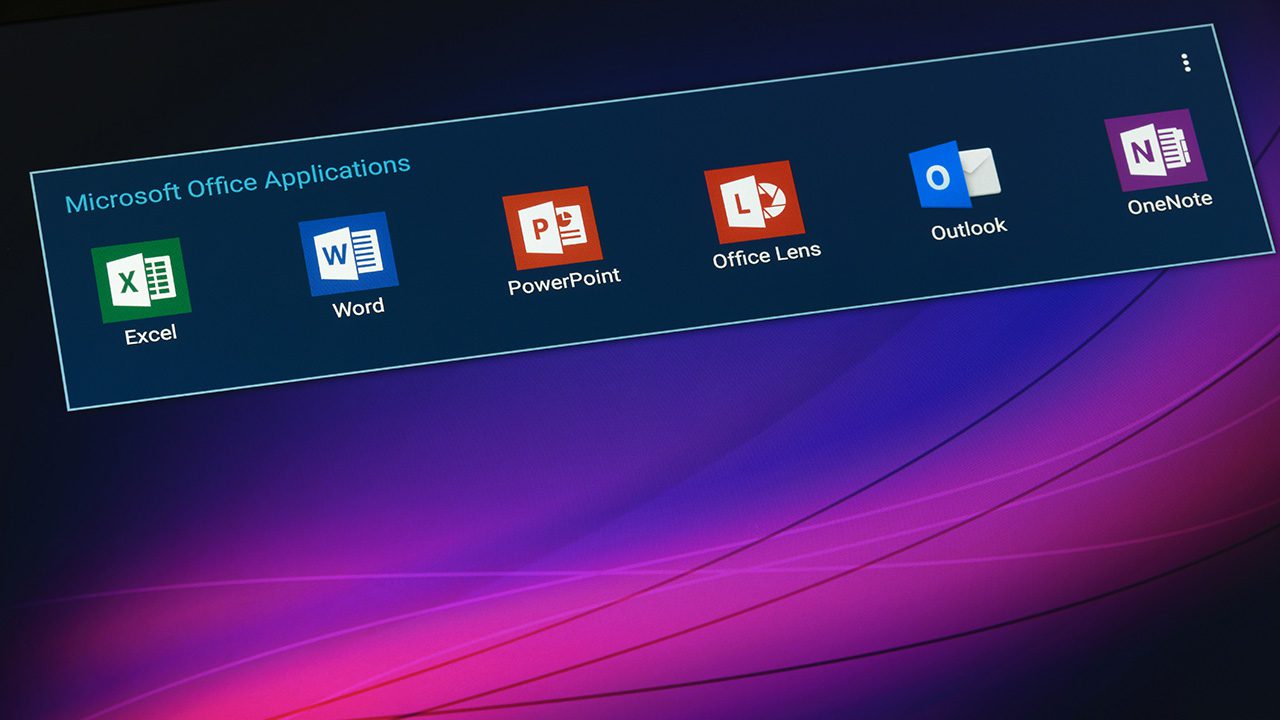
Should You Upgrade to Office 2021 LTSC or Microsoft 365 Apps?
Last Update: Jan 17, 2023
- Dec 19, 2022
-
With earlier versions of Microsoft Office reaching end-of-support milestones throughout 2023, IT Pros need to offer their managers recommendations on how to proceed – Upgrade to Office 2021 LTSC or migrate to the subscription model, Microsoft 365 Apps for enterprise? Read this article to find out. We all know that Microsoft has steadily increased the…

How to Choose Between RAID 0 Vs. RAID 1
Last Update: Jan 17, 2023
- Dec 27, 2022
-
RAID 0 and RAID 1 are two of the standard RAID storage levels that you can use to create large data stores by combining multiple disk drives. In this article, we’ll explain the main differences between RAID 0 and RAID 1 and help you determine how to choose the best RAID level for your projects….
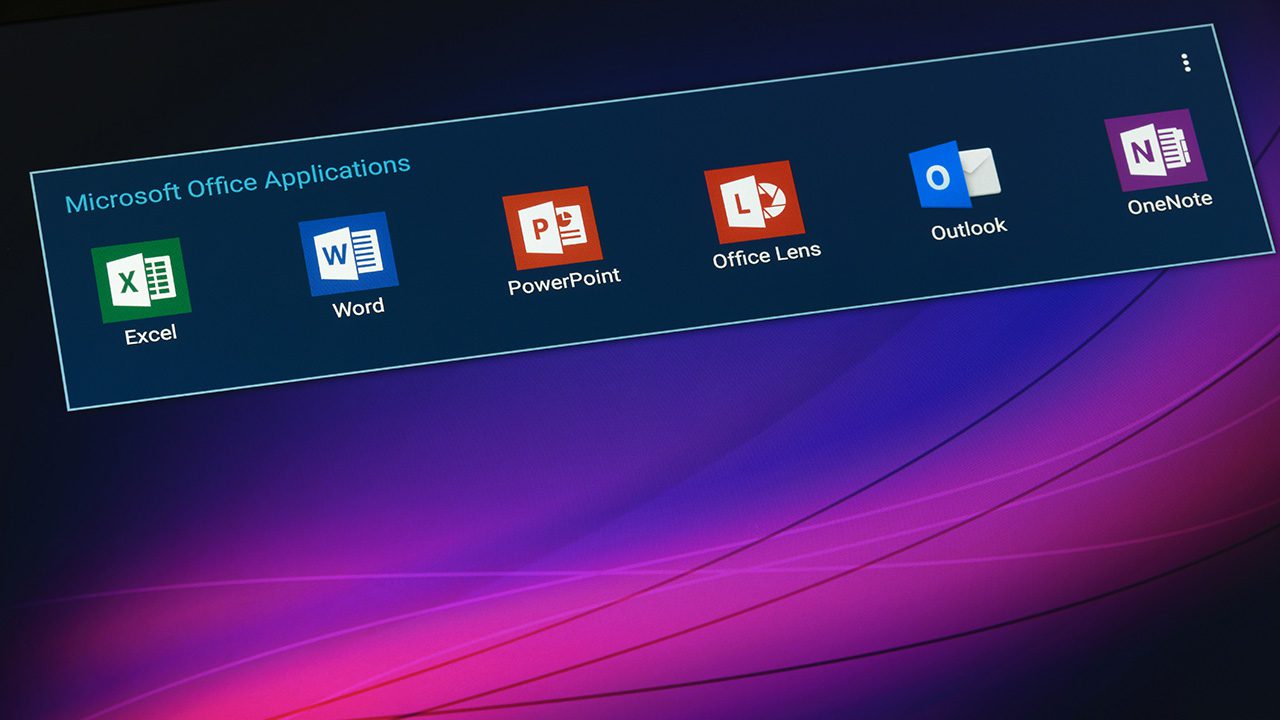
How to Install Office LTSC 2021
Last Update: Dec 19, 2022
- Aug 15, 2022
-
Office LTSC 2021 is the latest perpetual version of Office for commercial and government customers. This how-to guide will detail all the steps you need to follow to install Office 2021 LTSC on your computer. Installing Office LTSC 2021 will give you access to Word, Excel, PowerPoint, Outlook, and OneNote, as well as Access and…

How to Recover Your PC Using System Restore on Windows 10
Last Update: Dec 12, 2022
- Aug 23, 2022
-
System Restore on Windows 10 is a crucial backup feature included in the OS. It lets you create restore points before installing any new apps, drivers, and Windows updates. If something you installed on your PC starts causing issues, you’ll always have the option to go back to a previous restore point and get your…

How to List All Users in Active Directory
Last Update: Nov 09, 2022
- Nov 07, 2022
-
This article will offer you two straightforward ways to list and export all Active Directory users in your environment. I’ll show you how to do that using the graphical user interface (GUI) and the Active Directory Users and Computers applications, and I’ll also explain how you can narrow down the list using various filters available…



