Michael Reinders
Petri ContributorMichael has been an 'IT Pro' since 1998. He has worked predominantly in the Windows world including client and server operating systems, on-prem systems engineering (AD, DNS, etc.), and over the last ten years or so has embraced and immersed himself in all things Microsoft 365 - including Exchange Online, SharePoint Online, Teams, OneDrive, and Azure Active Directory (AAD). He has written articles here on Petri based on these technologies and also published a larger series about 'Upgrading to Windows Server 2022' this past summer. Michael strives to help other IT Pros with getting more efficient (especially with PowerShell) in their day-to-day tasks and offering solid assistance on larger projects.
LATEST

Managing Group Policy Objects: Create GPOs, Link GPOs, and Edit GPOs
- Apr 28, 2023
-
If you’re an IT pro working with Active Directory, you can use Group Policy to configure the Windows environments of your users’ computers and your enterprise servers using Group Policy Objects (GPO). However, the struggle to reach an intuitive and secure environment is real. In this article, I will explain how to create a GPO,…

Using GPUpdate to Manage Group Policy
Last Update: Apr 28, 2023
- Jun 13, 2022
-
With GPUpdate, administrators can update Group Policy settings from a central location and set configuration settings for computers in an Active Directory domain. In this guide, I’ll show you how to use GPUpdate to refresh local and Active Directory–based Group Policy settings. I can’t tell you (accurately) how many times I have typed ‘gpupdate /force‘…

What is Group Policy?
- Apr 27, 2023
-
Group Policy is an infrastructure feature in Active Directory that allows IT pros to manage their users’ Windows environments and servers. In this article, I will explain in detail what is Group Policy, what is a Group Policy Object (GPO), and how to adjust the policy settings to meet your security needs and compliance requirements….

How to Install WSL2 on Windows 10 and Windows 11
- Apr 10, 2023
-
The Windows Subsystem for Linux 2 (WSL2) allows Windows 10 and Windows 11 users to run a Linux distribution without using a virtual machine. Recent versions of Windows 10/11 make it very easy for developers to get started with WSL2 and run Linux repositories natively. In this article, I’ll explain how to install WSL2 on…

How to Install WSL on Windows Server
Last Update: Apr 10, 2023
- Dec 13, 2021
-
WSL allows you to run applications natively as Linux processes on Windows. Learn how to install and use WSL on Windows Server here. Which versions of Windows Server support WSL? According to Microsoft documentation, the Windows Subsystem for Linux (WSL) is available for installation on Windows Server 2019 (1709) and above. This includes the few Windows Server…
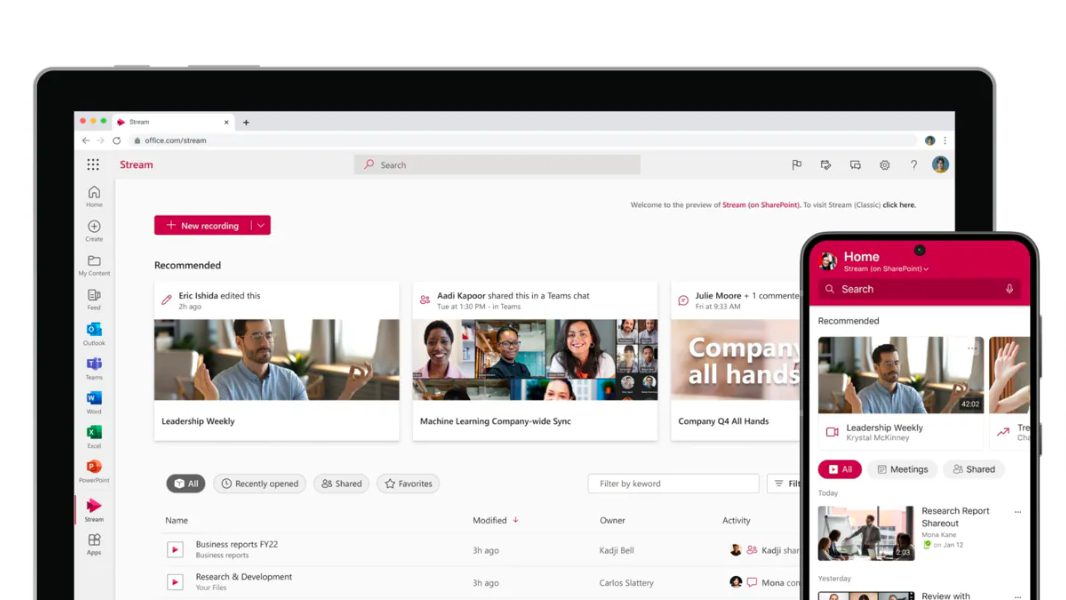
What is Microsoft Stream?
- Apr 03, 2023
-
Microsoft Stream, which is part of Microsoft 365, is a video creation and collaboration service available with nearly all license and pricing plans. Learn about its noteworthy features including the ability to record your screen and yourself, catch up on your company’s Teams meeting recordings, and distribute your videos across your Microsoft 365 tenant. What…
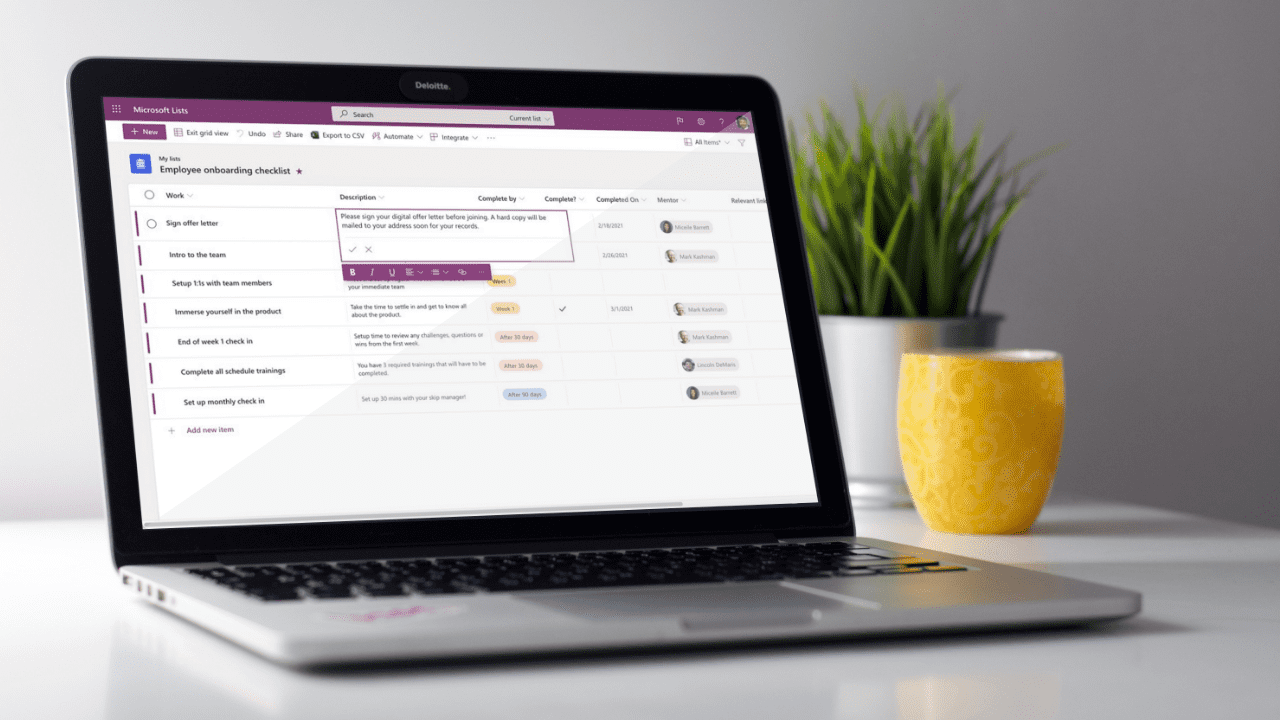
Microsoft Lists – An Evolution of SharePoint Lists
Last Update: Mar 20, 2023
- Mar 16, 2021
-
Welcome to SharePoint Lists! – At least that’s how Microsoft likely worded their introduction back in 2001 (Wow!). The purpose of this post is to give a little background on what a SharePoint List is, the evolution over the years to the newer ‘Modern List’ in mid-to-late 2016, and the announcement of the new Microsoft…
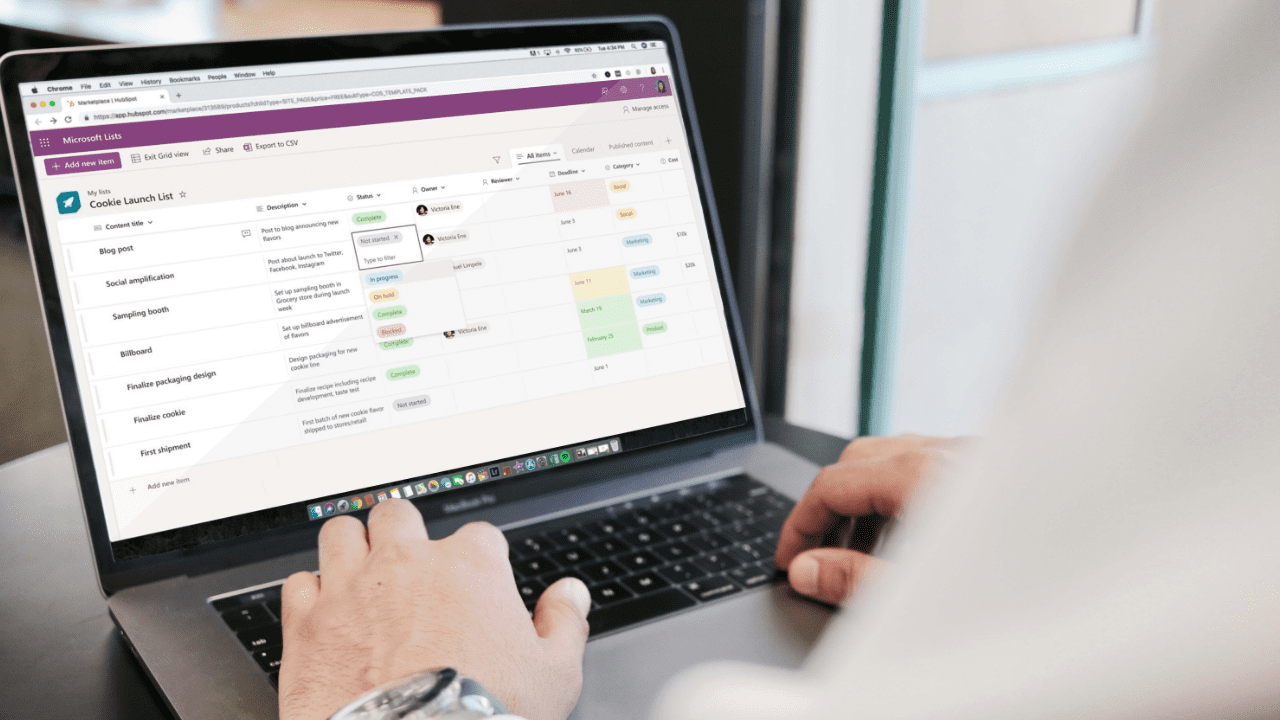
What is Microsoft Lists? A Productivity Guide
- Mar 20, 2023
-
Microsoft Lists is the evolution of the SharePoint List feature. Several years ago, the Microsoft brain trust set out to make this ultra-powerful tool more accessible to the masses. By removing ‘SharePoint’ from the marketing pages, and making it ‘an app’, they succeeded in surprisingly productive ways. In this article, I will explain what is…

Guide: How to Install Windows 11 in a Virtual Machine
Last Update: Mar 14, 2023
- Jul 08, 2021
-
I’m sure many of you are excited that Microsoft’s Windows Insider Program team recently launched the testing phase of Windows 11. What better way to get your feet wet than to test it in a brand-new virtual Hyper-V machine! Some of your users will probably be clamoring to upgrade when it’s official and recommended, so,…

How to Enable Hyper-V in Windows 10
- Mar 13, 2023
-
Windows 10 Pro, Enterprise, and Education editions contain a free virtualization software named Hyper-V. The underlying code works nearly the same as what’s provided in Windows Server. In this article, I will discuss how to enable Hyper-V on Windows 10, how to create your first virtual machine, and briefly talk about nested virtualization. How to…




