Latest Windows Server vNext Insider Build Brings Support for LAPS

Last week, Microsoft announced the release of the Windows Server vNext Insider build 25151. This new preview build of the Server OS comes with a couple of new features and changes, including support for the legacy Local Administrator Password Solution (LAPS) product and more.
LAPS, which was previously available as a separate download, has now become a native part of Windows Server. The legacy tool was first rolled out to Windows Insiders last month, and it enables IT admins to manage local account passwords of Active Directory domain-joined PCs. It includes some new features and IT Pros will have to download the latest Insider build to use the new DSRM account password backup capability on Active Directory domain controllers.
To get started, users will need to open the Group Policy editor and then head over to Computer Configuration >> Administrative Templates >> System >> LAPS. Keep in mind that Azure AD support is still limited to select Windows Server Insiders.
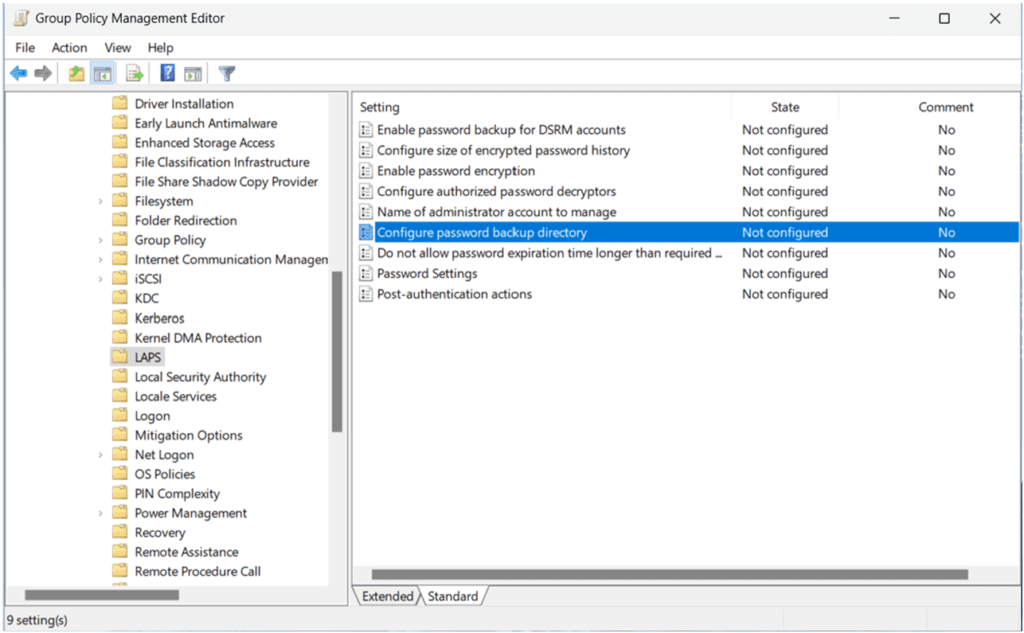
Windows Server 2022 containers now work on VNext builds
The new Windows Server preview build also introduces a new desktop pop-up that should make it easier for users to manage Windows Server machines with Windows Admin Center (WAC), ARC, and Azure Automanage. Additionally, Microsoft notes that Windows Server 2022 containers now support Windows Server VNext builds.
“We’d like your help in testing out your Windows Server 2022 container workloads on the latest Windows Server VNext Insider builds. Expanding test coverage to include customer workloads will help us better ensure compatibility across versions prior to the release of the next version of Windows Server,” the Windows Server Insider team explained.
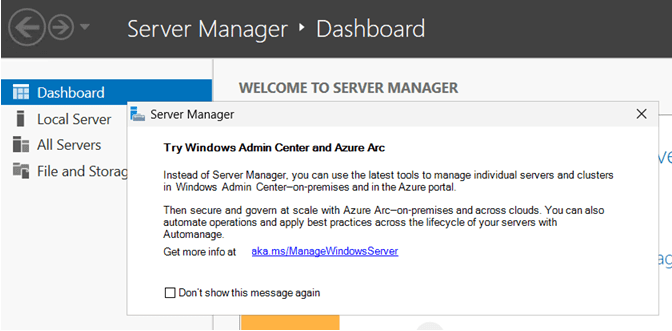
As usual, you can grab the latest build from the Windows Server Insider Preview download page. Microsoft encourages Insiders to test these improvements and provide feedback in Feedback Hub >> Security and Privacy >> Attack Surface Reduction.



