What Is SQL Server?: Understanding SQL Server and its Different Editions
- Blog
- SQL Server
- Post

SQL Server is a relational database management system (RDBM) developed by Microsoft that competes with Oracle, IBM DB2, MySQL, PostgreSQL, and other RDBMs. In this article, I’ll explain in detail what SQL Server is and go through its release history over the past three decades. I’ll also detail what are the different SQL Server versions you can download and use today.
What is SQL Server?
SQL Server is an enterprise relational database platform, and its main purpose is to provide a data store for various applications and services. In the past, relational database management systems (RDBMs) were primarily for online transaction processing (OLTP) applications like order entry, invoicing, shipping, and retail sales. However, the scope of relational database systems has evolved over time.
They are now the backend for most websites as well as the data store for business intelligence and online analytical processing (OLAP) decision support applications. Modern enterprise data platforms like SQL Server also have ties to Big Data and NoSQL datastores as well.
The SQL Server enterprise data platform supports several different languages for various functions, but the primary two are T-SQL (Transact-SQL) and MDX (Multidimensional Expressions). T-SQL is a proprietary extension of the standard ANSI SQL (Structure Query Language) language.
SQL uses data definition language (DML) statements to create database objects and data manipulation language (DDL) statements to query data. The vast majority of SQL Server queries, stored procedures, triggers, and functions are written using T-SQL. MDX is a query language developed by Microsoft for OLAP queries and processing OLAP cubes.
SQL Server is managed using SQL Server Management Studio (SSMS).
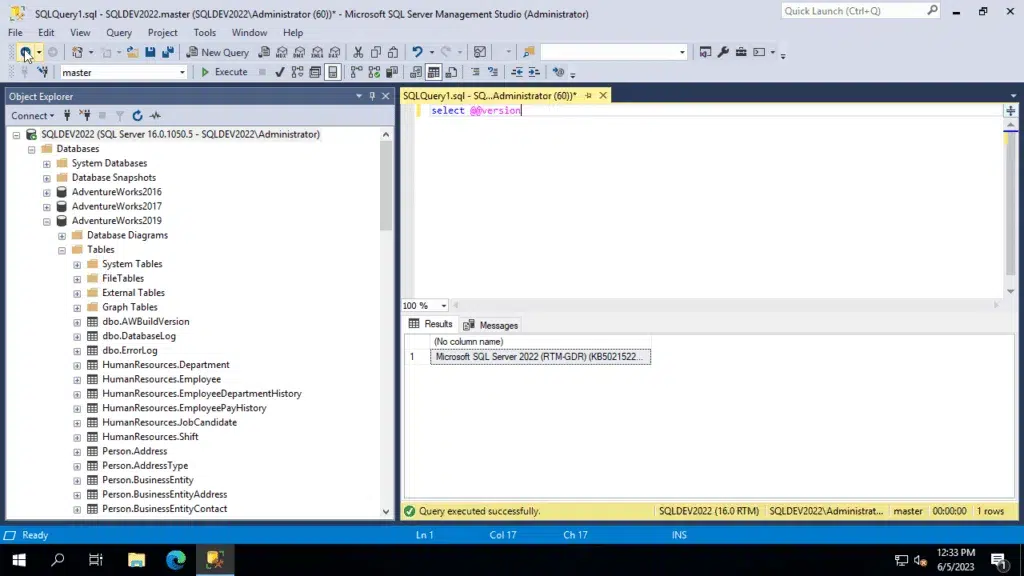
SQL Server versions of the years
SQL Server has been around for quite a while. SQL Server 1.0 was originally released in partnership with Sybase back in 1989. That partnership ended in 1992 with the release of SQL Server 4.2.
SQL Server was originally an application for the OS/2 operating system. OS/2 was dropped in favor of Windows for most of the later releases of SQL Server. More modern releases have added Linux support. Today the most recent release of SQL Server is SQL Server 2022.
You can see a timetable of the different SQL Server releases in the following listing:
- SQL Server 1.0 (x386) – 1989
- SQL Server 1.1 (x386) – 1990
- SQL Server 4.2 (x386) – 1992
- SQL Server 4.21 (x386) – 1993
- SQL Server 6.0 (x386) – 1995
- SQL Server 6.5 (x386) – 1996
- SQL Server 7.0 (x386) – 1998
- SQL Server 2000 (x386, IA-64) – 2000
- SQL Server 2005 (x386, x64, IA-64)- 2005
- SQL Server 2008 (x386, x64, IA-64) – 2008
- SQL Server 2008 R2 (x386, x64, IA-64) – 2010
- SQL Server 2012 (x386, x64) – 2012
- SQL Server 2014 (x386, x64) – 2014
- SQL Server 2016 (x64) – 2016
- SQL Server 2017 (x64) – 2017
- SQL Server 2019 (x64) – 2019
- SQL Server 2022 (x64) – 2022
SQL Server editions today
SQL Server is released in the following editions:
- SQL Server Enterprise: This is the premium edition that provides maximum performance, unlimited virtualization, and enterprise-level availability options.
- SQL Server Standard: This edition delivers basic data management and BI support for departments and small organizations. It supports a maximum of 4 sockets or 24 cores and 128 GB of RAM.
- SQL Server Web: This edition provides a low total cost of ownership option for web hosters, but it’s limited to 4 sockets or 16 cores and 64 GB of RAM.
- SQL Server Express: This is the entry-level free edition, and it’s intended for learning and building desktop and small server applications. It is limited to 1 socket or 4 cores and 1410 MB of RAM.
- SQL Server Developer Edition – The Developer edition includes all the functionality of the Enterprise edition but is only licensed for use as a development and test system. It cannot be used not as a production server.
- SQL Server Evaluation: This edition also includes all of the functionality of the Enterprise edition, but it is only for evaluation purposes and is active for 180 days.
How to download SQL Server
You can install SQL Server 2022 on Windows, a virtual machine on Azure, Linux, and Docker containers. You can check out our previous tutorial for installing SQL Server on Windows with the typical setup configuration.
Since SQL Server 2017, Microsoft has offered a Linux version of its relational database platform. Microsoft did this by abstracting the operating system calls in the SQL Server engine and then implementing a translation layer in the SQL Server architecture called SQLPAL, which acts as an SQL Server operating system layer.
As you might guess, while the core database capabilities are the same, there are differences between the Linux version of SQL Server 2022 and the Windows version. Most of these differences are found in the supporting subsystems and services. SQL Server 2022 is officially supported on the following Linux distributions.
- Red Hat Enterprise Linux (RHEL) 8.x Server
- SUSE Linux Enterprise Server v15 (SP1 – SP4)
- Ubuntu 20.04 LTS
To go further, please check out our tutorial showing how to Install SQL Server 2022 and Azure Data Studio on Linux.
Key subsystems and services
Today’s SQL Server is far more than just a relational database engine. SQL Server is a complete enterprise data platform supporting a wide variety of data storage and query methods that provide RDBM services, analytics, data integration, as well as reporting capabilities. Let’s take a closer look at the different subsystems, components, and services that are a part of SQL Server 2022.
SQL Server subsystems
SQL Server 2022 provides the following major subsystems:
- Relational database engine: Provides the core relational database services for storing, processing, querying, and securing data. SQL Server primarily uses T-SQL for query processing.
- SQL Server Analysis Services (SSAS): Provides OLAP data analysis, data mining, and machine learning capabilities. SQL Server uses MDX and Python language for analytics processing.
- SQL Server Reporting Services (SSRS): Provides report generation for multiple targets including web and mobile.
- SQL Server Integration Services (SSIS): Provides ETL (Extract-Transform and Load) capabilities for multiple data sources.
- SQL Server Master Data Services: This enables you to manage a master set of your organization’s data which helps an organization to maintain data consistency and reliability.
- SQL Server Data Quality Services: This enables you to build a data knowledge base and use it to perform a variety of data quality tasks, including correction, enrichment, standardization, and deduplication of data.
SQL Server supporting services
SQL Server provides a set of services that provide interfaces for different management and development functions. The different services include:
- SQL Server Service: This service starts, stops, or pauses an instance of the SQL Server database engine.
- SQL Server Agent: This service schedules jobs to be run automatically. The schedule can be triggered by an event, a time, or on demand.
- SQL Server Browser: This service listens for incoming SQL Server requests and connects them to the specified SQL Server instance.
- SQL Server Full-Text Search: This service executes full-text queries against character data stored in database columns.
- SQL Server VSS Writer: This service facilitates the backup and restoration of SQL Server databases.
Business continuity features in SQL Server
As you might expect from an enterprise-level data platform, SQL Server supports several different business continuity features. Here are the main high-availability features you should know about.
Failover clustering
SQL Server Failover Clustering uses a Windows Server clustered environment to switch all processing from a primary node to a backup node if the current server node becomes unavailable. Failover clustering requires shared or local storage and virtual network resources. It provides high availability but does not support load-balancing.
Always On availability groups
Always On availability groups (AGs) are part of the SQL Server Enterprise, Developer, and Evaluation editions and they provide high availability and disaster recovery for groups of databases that can fail over together. AGs provide support for high availability and disaster recovery, and backups can be performed on a secondary replica.
Basic Always On availability groups
Only available in the SQL Server Standard edition, Basic Always On availability groups provide a high availability solution for SQL Server Standard Edition for versions 2016 and newer. These groups provide availability at the database level, they only support a single database. There is no support for read-scale implementations or backups on a secondary replica.
Log shipping
Primarily a disaster recovery technology, Log Shipping allows you to automatically send transaction log backups from a primary database on an SQL Server instance to one or more secondary databases on secondary server instances. The transaction log backups can be applied to each of the secondary databases individually.
Azure cloud integration
SQL Server also provides a number of different integration points with the Microsoft Azure cloud. Some of the primary cloud integration features include:
- Microsoft Entra ID integration: This enables users to connect to SQL Server on Windows, Linux on-premises, and SQL Server on Windows Azure VMs using Microsoft Entra ID identities. Existing authentication modes like SQL authentication and Windows authentication are also supported.
- Azure Synapse Link: This feature replicates your relational data into an Azure Synapse Analytics dedicated SQL pool. Azure Synapse is an Azure cloud-based analytics service that provides data analysis for data warehouses and big data systems.
- Backup to URL: This is a backup and restore functionality that is very similar to using disk or tape. However, it uses Microsoft Azure Blob Storage as the backup media.
- Failover servers for disaster recovery in Azure: This is an Azure-based disaster recovery service that enables a business to manually fail over their workloads to an Azure SQL Managed Instance. After the disaster is mitigated, it can fail back to SQL Server 2022.
Microsoft also offers SQL Server relational database services in the Azure cloud. To learn more you can check out Azure SQL Database.
SQL Server has many more features
In this article, I detailed the overall purpose and functions of Microsoft SQL Server. I also gave you an overview of its release history, the editions of SQL Server provided in the current SQL Server 2022 release, as well as its major subsystems and services.
Overall, I only covered the major features of SQL Server, but as you might guess there are many more features that provide additional database services. This “SQL Server Essential” series is not over yet, so keep an eye on Petri for more information about Microsoft’s enterprise relational database platform.



