Windows VMs Get Improved Microsoft Intune Support in Parallels Desktop 19 for Mac

Key takeaways
- Parallels Desktop 19 for Mac is now available and it adds new device management capabilities for IT admins.
- Windows VMs created with Parallels Desktop can now be enrolled to Microsoft Intune more easily.
- This release also adds new developer features including x86 emulation support on ARM-based Linux VMs.
Parallels Desktop 19 for Mac is now available on macOS Mojave or newer, and it introduces more ways to manage Windows virtual machines (VMs) on Macs. Parallels Desktop for Mac is now an officially supported solution for running Windows 11 on Apple Silicon Macs (in addition to Windows 365 Cloud PCs), and for organizations interested in adding Apple Silicon Macs to their fleet, Parallels continues its work to make device management even more seamless thanks to better integrations with Microsoft Intune.
Parallels Desktop 19 is ready for the upcoming macOS Sonoma, and it comes with new mass deployment options for Windows VMs on Apple Silicon Macs. For IT pros, enrolling Windows 11 virtual machines in Microsoft Intune can now be done in 3 different ways: By using Parallels deployment packages, by using Parallels My Account Configuration Profiles, or by prepackaging VMs and sharing them as a file.
“Previously, to ensure that virtual Windows devices used by end-users in an organization can be enrolled in Microsoft Intune, an IT admin could use only the mass deployment scenario, which is not convenient for some types of organizations. Parallels Desktop 19 for Mac Business Edition brings the ability to enroll Windows 11 in Intune when it is provisioned to employees via the Parallels My Account web app, and when the Windows image is simply shared via cloud storage. This feature makes administering Windows devices within your organization much easier and more efficient,” the company emphasized.
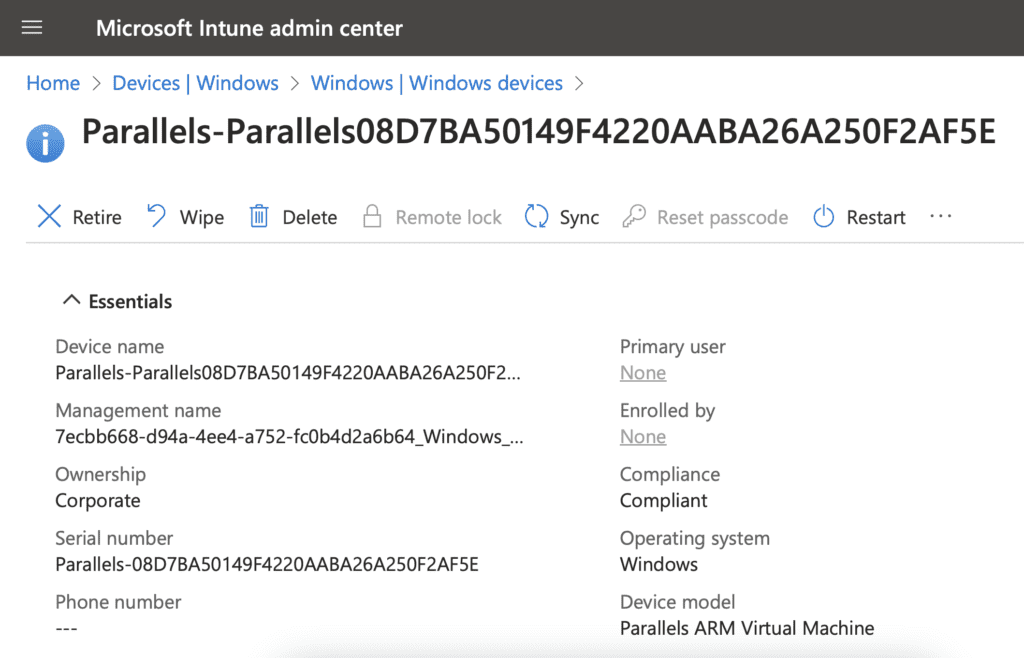
These new device management capabilities for IT admins require Parallels Desktop for Mac Business Edition, which costs $149.99 per year. This edition offers centralized administration and management and unified volume licensing for mass deployment, as well as per-user licensing option for companies that are ready to use SSO/SAML/SCIM for identity and access management.
New developer features in Parallels Desktop 19
Developers are getting more ways to manage Windows VMs via the Parallels extension for Visual Studio Code for Mac. This extension can now be used to create and manage VM groups, and it can also fit more VMs on one screen.
Developers can also expect enhanced support for Hashicorp’s Vagrant and Packer VM tools. The Parallels extension for Visual Studio for Mac can now manage Vagrant boxes, and developers can also use Packer templates with macOS VMs on Apple Silicon Macs.
For ARM Linux VMs, Parallels Desktop 19 also adds support for x86 emulation. This will allow developers to run x86 Docker containers or Microsoft SQL Server on a Mac with Apple Silicon. This is all made possible by leveraging Apple’s Rosetta 2 technology, which makes applications compiled for execution on x86-64 CPUs compatible with Apple Silicon Macs.
Parallels Desktop 19 also introduces a more modern design, Touch ID support for signing into Windows, and better printer compatibility. You’ll need at least the Pro Edition ($119.99/year) to create VMs with up to 32 vCPUs and 128GB of RAM, but again, the advanced centralized management capabilities require Parallels Desktop for Mac Business Edition ($149.99/year).



