Blog

System Center Virtual Machine Manager 2012: Creating a Clustered File Server
- Dec 11, 2013
-
Damian Flynn
Discover how to create a clustered file server and validate the deployment in part 3 of this series on SCVMM 2012 R2 and SoFS.

M365 Changelog: Copilot in Stream to become available for customers using Microsoft 365 Copilot
Last Update: Apr 03, 2024
- Apr 02, 2024
-
Petri Staff
MC765809 – The following products Microsoft Copilot for Microsoft 365, Microsoft 365 Copilot Developer, and Microsoft Copilot for Microsoft 365 A3 and A5 are being updated with a new capability: Copilot in Stream. Copilot in Stream will enable the copilot pane in Stream and will allow you to quickly extract information from videos. For example,…
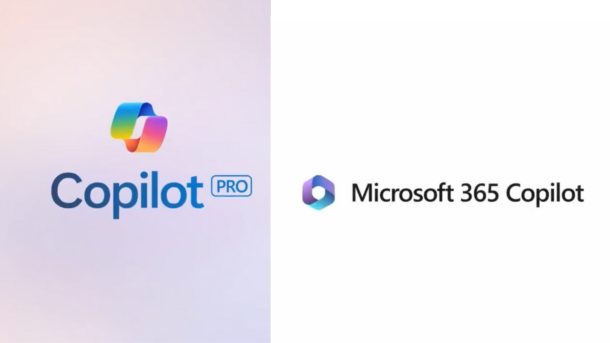
Copilot Pro vs Copilot for Microsoft 365 – Are Either Worth the $$$?
- Mar 29, 2024
-

This Week in IT, I’m going to look at the main differences between the two paid versions of Copilot, Copilot Pro and Copilot for Microsoft 365, and whether it’s worth paying extra for the enterprise-grade Copilot solution as Microsoft announces enterprise data grounding is coming to Copilot in the Office apps. Links and resources Transcript…

How to Use Role-Based Access Control with Windows Admin Center
- Apr 03, 2024
-

In this article, I’ll explain what role-based access control (RBAC) is and how to configure it in Windows Admin Center. Next, I will cover topics such as creating roles, assigning permissions, and adding users and groups. I’ll include best practices and tips for managing access to your resources with Windows Admin Center. Windows Admin Center…

How Would Microsoft Design a Scale-Out File Server?
- Mar 05, 2014
-

WWMSD? Ever wonder how Microsoft would design a SOFS for storage over SMB 3.0 networking with transparent failover? Find out more in part 1 of this series.

M365 Changelog: Upgrading Teams webinar users to new version
Last Update: Apr 02, 2024
- Mar 30, 2024
-
Petri Staff
MC762511 – In February 2023, Microsoft Teams introduced a new robust way to create Webinars for all its users. The new webinar experience now allows for more powerful and controlled registration, additional email capabilities, smooth external presenter capabilities, access control, and so much more! Customers have shown great appreciation for the improvements we’ve made in…

M365 Changelog: Product transitions to the cloud.microsoft domain – March 2024
Last Update: Apr 02, 2024
- Mar 30, 2024
-
Petri Staff
MC762506 – The cloud.microsoft domain was provisioned in early 2023 to provide a unified, trusted, and dedicated DNS domain space to host Microsoft’s first-party authenticated SaaS products and experiences. This post is to inform admins that the following Microsoft products and scenarios are now available at the cloud.microsoft domain, in parallel with the previous domains. A full…

M365 Changelog: Microsoft Teams Phone devices: Advanced calling and contact management on non-touch phones
- Mar 29, 2024
-
Petri Staff
MC761227 – Note: If your organization does not use Teams phone devices, you can disregard this message. Coming soon: OnMicrosoft Teams certified non-touch phones (physical button phones without touch experience), users will have advanced calling and contact management features. This message is associated with Microsoft 365 Roadmap ID 388494. When this will happen: General Availability (Worldwide,…

Microsoft to Unbundle Teams from its Office 365 Commercial Plans Globally
- Apr 01, 2024
-

Microsoft has decided to stop bundling its Microsoft Teams app with the Office productivity suite globally. This unbundling offers businesses the opportunity to purchase more cost-effective Microsoft 365 subscription plans that do not include Teams. Slack filed an antitrust complaint against Microsoft before the European Commission in July 2020. The company alleged that Microsoft is…

M365 Changelog: (Updated) Microsoft Teams | new Teams is now part of Teams Rooms on Microsoft Windows
Last Update: Mar 30, 2024
- Mar 29, 2024
-
Petri Staff
MC738647 – Updated March 20, 2024: Microsoft has updated the Teams Room on Windows update version below. Thank you for your patience. The new Microsoft Teams available on Teams Desktop is also coming to Microsoft Teams Rooms on Microsoft Windows. With the new Teams app, all Teams Rooms devices can now use the performance gains…



