Create PowerShell Scripts Faster with the Script Browser and Analyzer
- Blog
- PowerShell
- Post
The Windows PowerShell Integrated Scripting Environment (ISE) is a useful tool for writing and testing scripts, and Microsoft has recently released a new ISE plugin that can help you develop PowerShell scripts. In today’s Ask an Admin, I’ll show you how to use the Microsoft Script Browser and Script Analyzer to create those PowerShell scripts even faster.
Microsoft TechNet contains an extensive gallery of more than 9,000 PowerShell scripts that administrators can use as a starting point for developing their own PowerShell solutions. Microsoft’s Script Browser allows administrators to search the gallery directly in the PowerShell ISE, download scripts, and access them offline. Additionally, Script Analyzer checks your scripts against seven best practices. You can download version 1.2 of the plugin for free, and it can be installed on Windows 7 and Windows Server 2008 R2 (or later).
Browsing TechNet in PowerShell ISE
Once you have downloaded and installed the tool, start PowerShell ISE as an administrator. The following instructions are for Windows 8.1.
- Switch to the Start screen, type powershell ise and make sure it is selected in the search results. Once selected, press CTRL+SHIFT+ENTER to start PowerShell ISE as an administrator. Give consent or provide credentials if prompted.
- After a few seconds, the PowerShell ISE window will open. On the right of the ISE window, you should see three tabs: Script Browser, Script Analyzer, and Commands. Switch to the Script Browser tab.
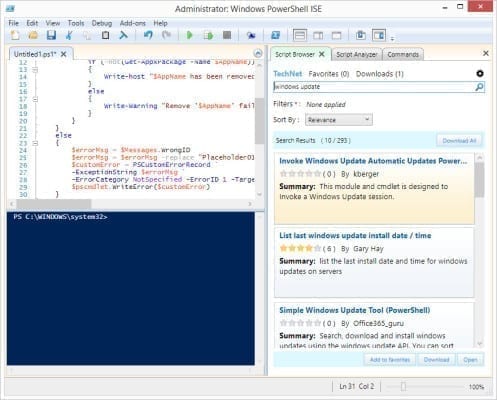
You can search TechNet for a script on the Script Browser tab. Once you’ve found a script that looks interesting, double-click it in the results pane to view more information about it. You have the option to download it for offline use, copy the script to the ISE window, or add it to your list of favorite scripts.
Don’t forget to use the Script Analyzer to make sure that your PowerShell scripts conform to Microsoft’s best practices. Just switch to the Script Analyzer tab and click Scan Script.



